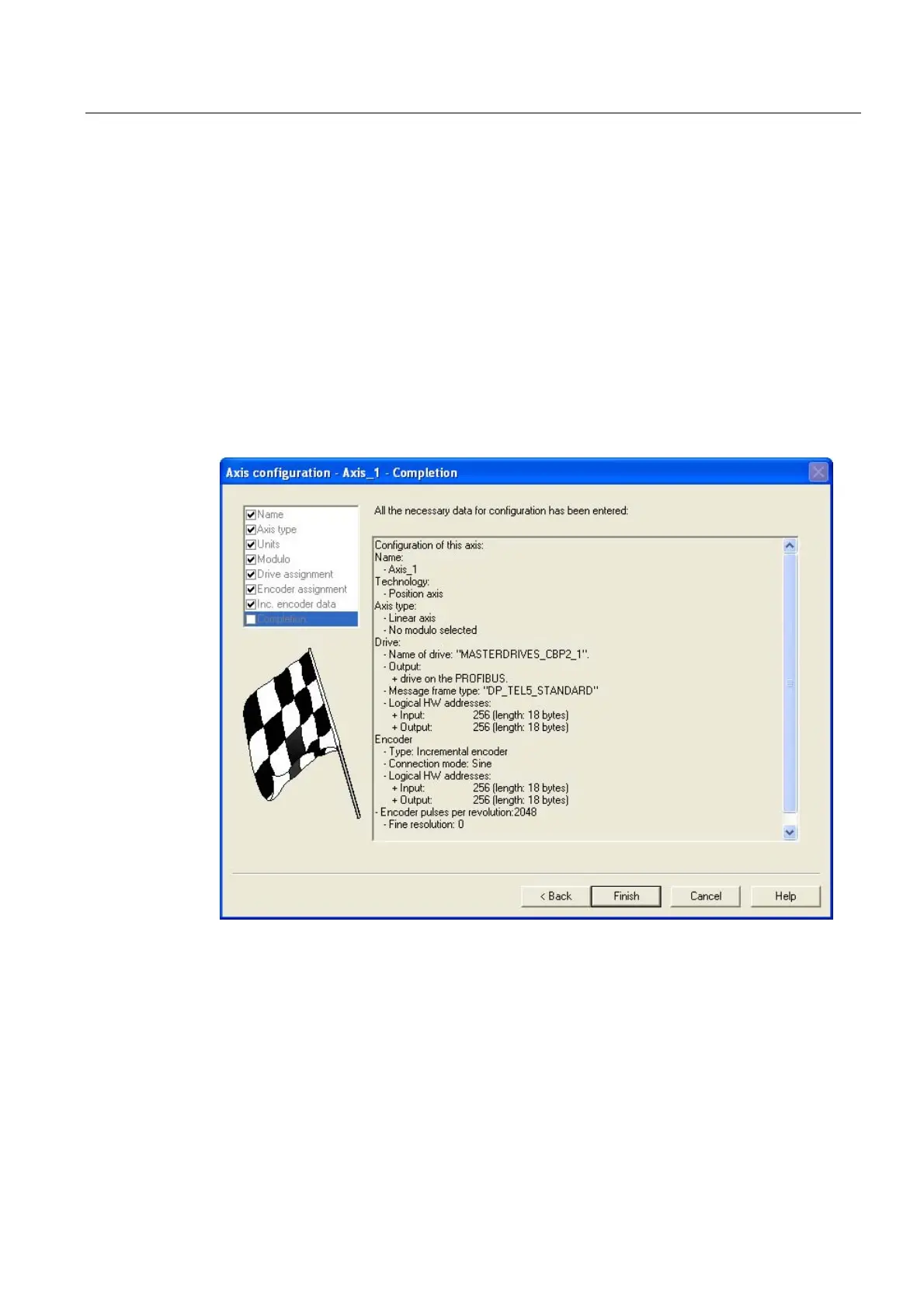Commissioning
4.3 Creating a STEP 7 project
Connecting SIMOVERT MASTERDRIVES MC to the Technology-CPU
Product Information, 03/2008, A5E00272072-05
41
Differences between ABS and CYCLE_ABS:
● In the case of ABS, the absolute actual position of the encoder is assumed after powering
up the Technology CPU or following an encoder error.
● In the case of CYCL_ABS, overflows of the encoder ranges are tracked in the NVRAM
and taken into account when the cycle is resumed.
The encoder must be calibrated after the initial loading.
If the settings for the absolute encoder are modified, the encoder must also be re-
adjusted.
With the CPU switched off, the encoder may only be moved a maximum distance ≤ "half
the encoder range" in both traversing directions in order to still be able to detect the exact
position.
● Finally click on Complete. The set data will be summarized:
Figure 4-23 Last window of the axis configuration
Once you have created the axis, certain further settings need to be entered, in order to
optimize the interaction between the Technology CPU and MASTERDRIVES MC.
