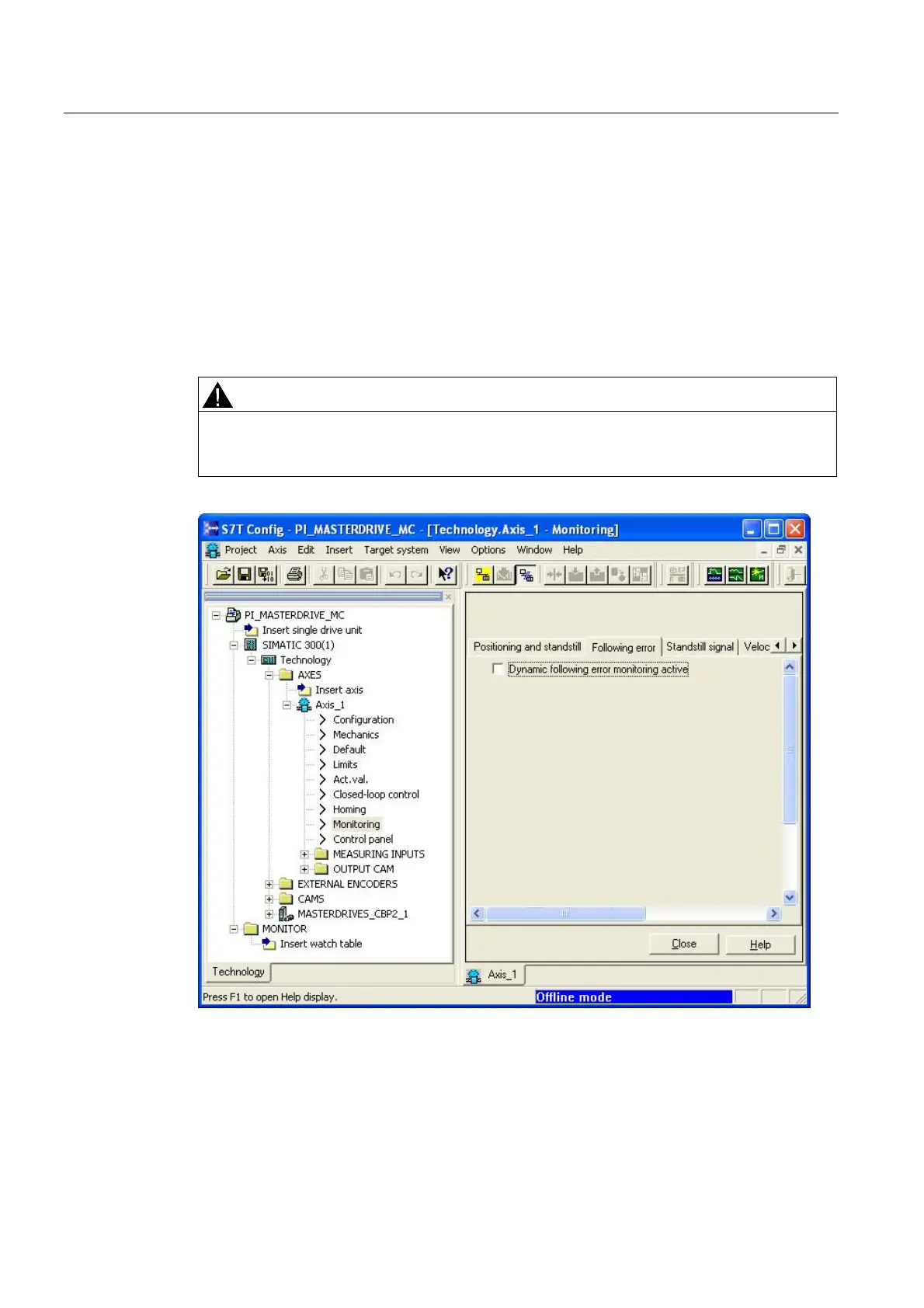Commissioning
4.3 Creating a STEP 7 project
Connecting SIMOVERT MASTERDRIVES MC to the Technology-CPU
42 Product Information, 03/2008, A5E00272072-05
Following error monitoring
To prevent the following error monitoring interrupting an axis motion, it can be set to a higher
value or deactivated. A high following error can occur, for example, as a result of the fact that
the drive was not optimized.
To do this the Monitoring window of the axis that was created is called and the setting
Dynamic following error monitoring active is de-selected under the Following error
monitoring tab.
The following error monitoring should, of course, be matched to the requirements and
mechanical system of the plant when commissioning an application.
WARNING
If the following error monitoring is increased or deactivated, larger incorrect movement can
occur at the axis in the case of an error (e.g. incorrect position control direction). This is
particularly important, for example, when the axis only has a limited traversing range.
Figure 4-24 De-activating the following error monitoring
