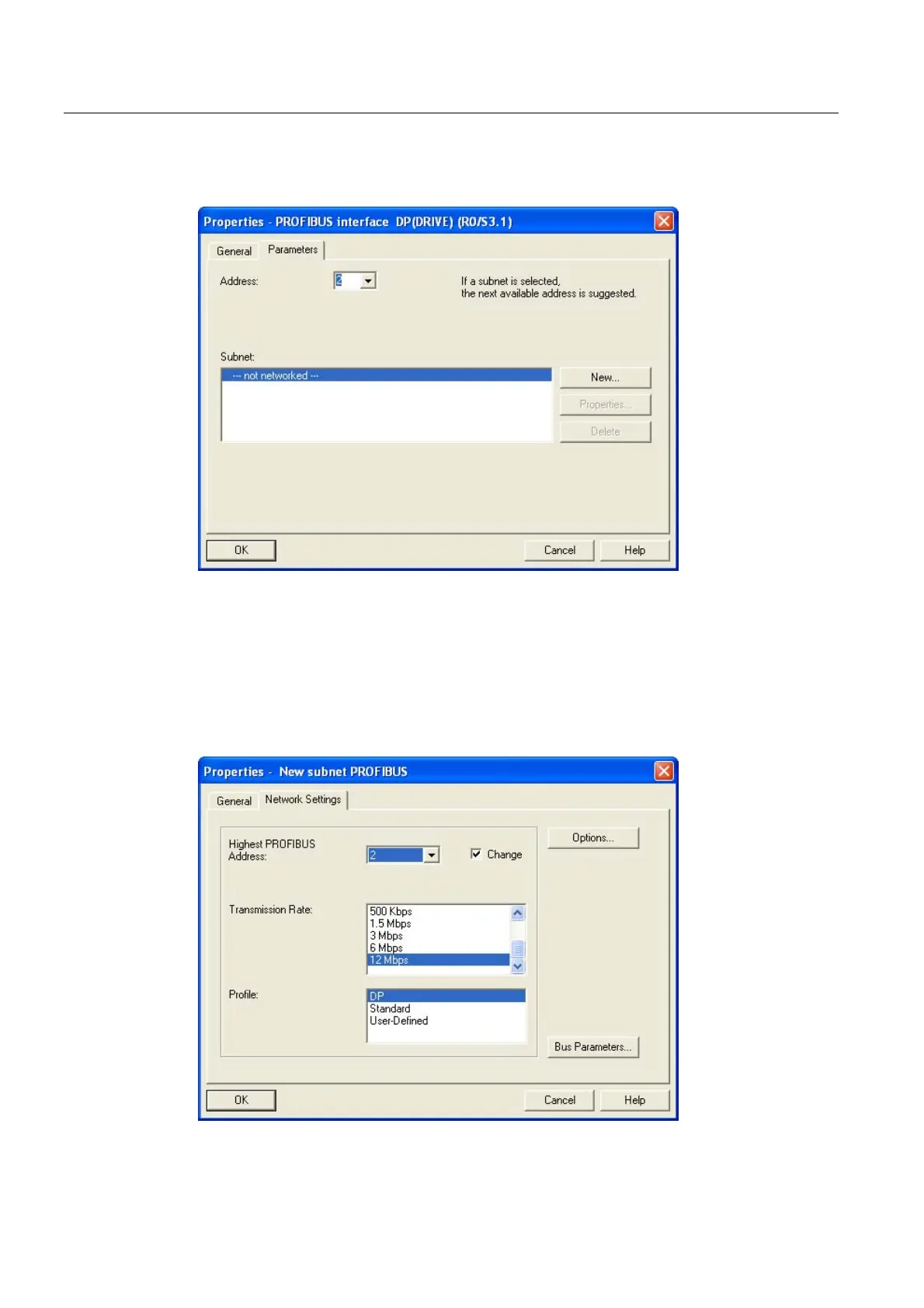Commissioning
4.3 Creating a STEP 7 project
Connecting SIMOVERT MASTERDRIVES MC to the Technology-CPU
16 Product Information, 03/2008, A5E00272072-05
The properties windows - PROFIBUS interface DP(DRIVE) (R0/S3.1) is displayed.
Figure 4-2 Properties, PROFIBUS interface DP(DRIVE)
● In the window Properties - PROFIBUS interface DP(DRIVE) (S0/S3.1) window, press the
New button in order to assign a network to the DP drive interface. The PROFIBUS
configuration is set in the dialog box that is displayed. Please select the Network Settings
tab.
– Enter PROFIBUS address "2" as the highest address.
– Set a transmission rate of 12 Mbit/s on the bus andDP as profile:
Figure 4-3 Properties, PROFIBUS sub-network
