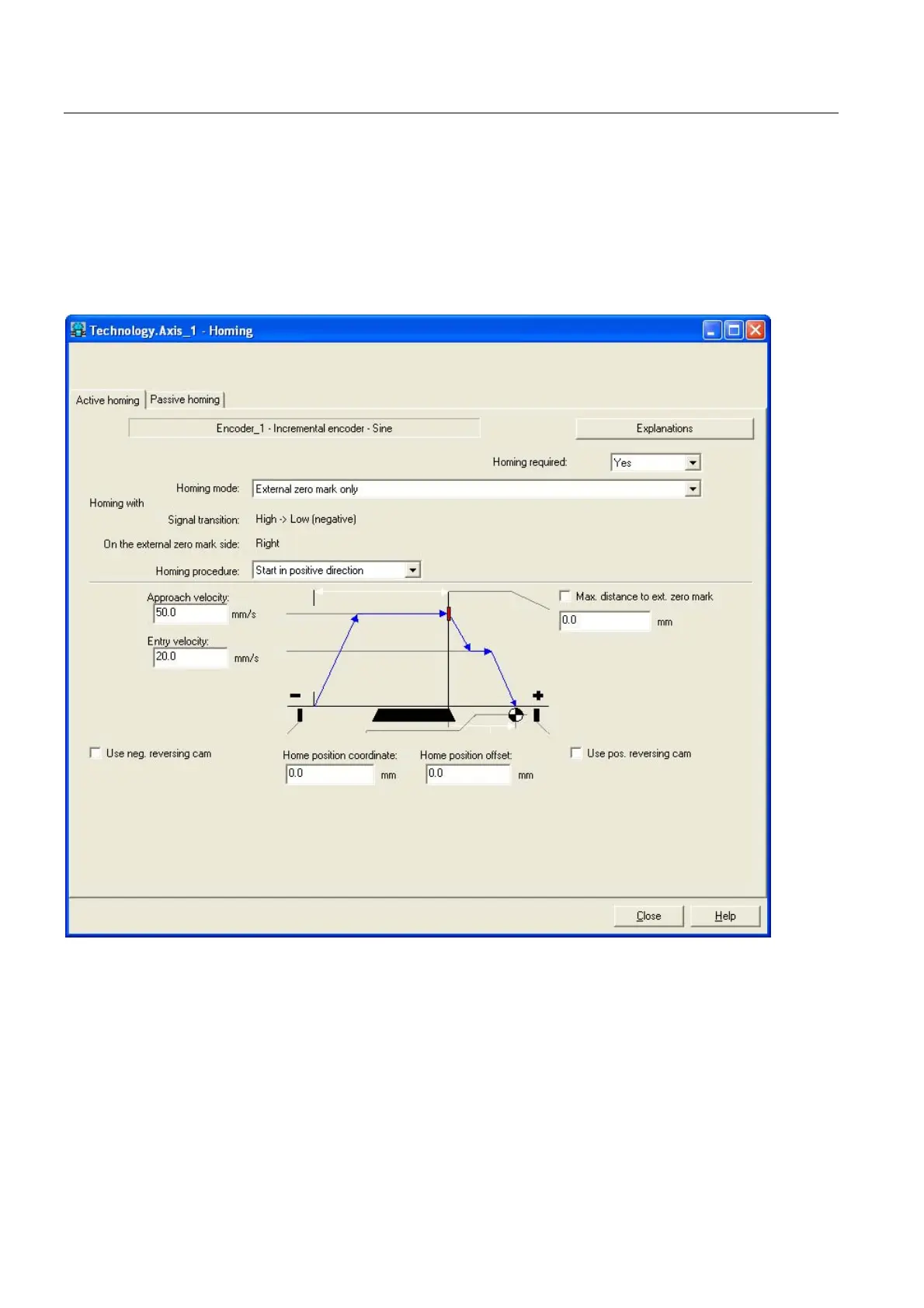Commissioning
4.3 Creating a STEP 7 project
Connecting SIMOVERT MASTERDRIVES MC to the Technology-CPU
50 Product Information, 03/2008, A5E00272072-05
Technology-CPU
If External zero mark only is selected as the referencing mode, the approach direction can
be selected by means of Start search for reference.
Signal transition and To side of external zero mark have no significance, as in motion control
with the parameterization of the script file "STDTLG5_T4_V21.ssc" the positive signal edge
is always evaluated.
Figure 4-29 Referencing the axis in STEP 7 (referencing mode, only external zero mark)
