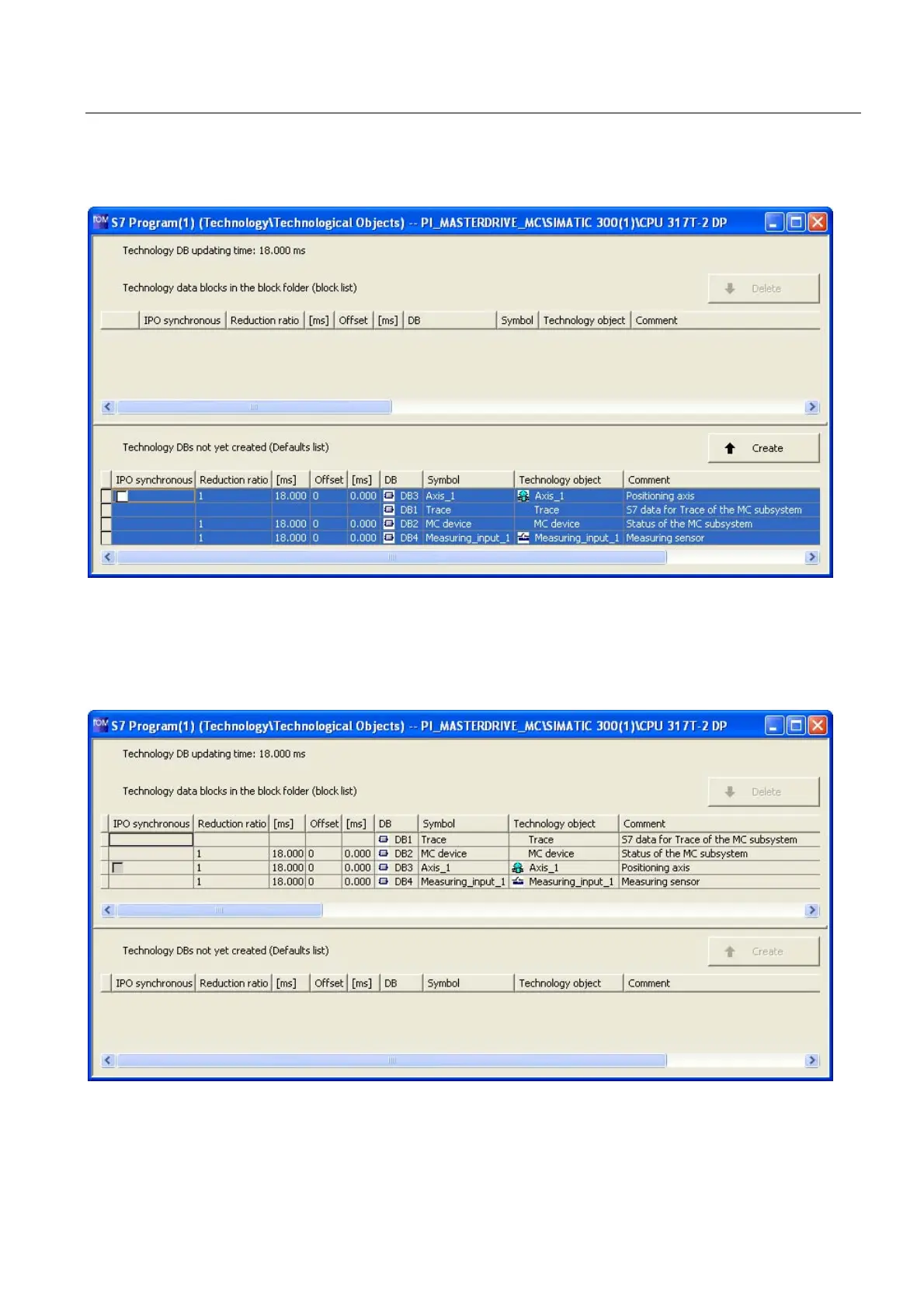Commissioning
4.3 Creating a STEP 7 project
Connecting SIMOVERT MASTERDRIVES MC to the Technology-CPU
Product Information, 03/2008, A5E00272072-05
63
The Tool Technology Objects Management starts with the following dialog box.
Figure 4-39 Technology Objects Management
The lower halves of the dialog box window show the technology objects that are either
configured in S7T Config or are available as standard, but for which a TO-DB still does not
exist. If required, adapt the data block numbers of the TO-DBs and click on Create in order
to generate the DBs.
Figure 4-40 Creating TO-DBs
