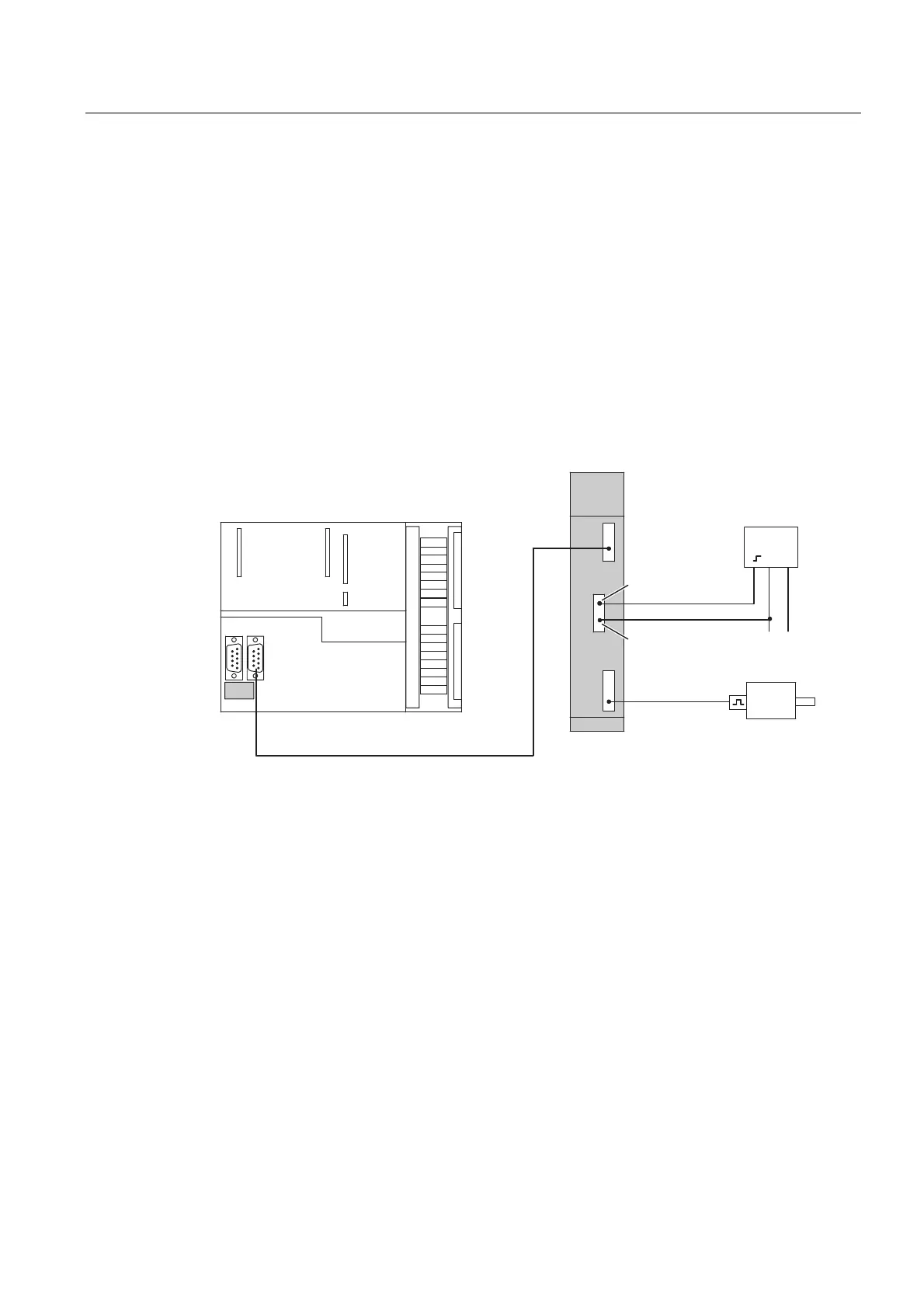Commissioning
4.3 Creating a STEP 7 project
Connecting SIMOVERT MASTERDRIVES MC to the Technology-CPU
Product Information, 03/2008, A5E00272072-05
57
4.3.4 "Measuring" function
Description
You can use the "measuring" function to detect the actual position of an axis at any time. A
typical application is the acquisition of a print mark for the purpose of synchronizing the axis
to this mark.
Hardware structure
The measuring input must be connected to fast input X101/6. The input is isolated. This
enables more than one input to be connected in parallel, whereby the reference potential of
the 24V supply of the measuring input (for example, from the line supply) must also be wired.
9'&
//
0
&387'3
352),%86'3
0$67(5'5,9(60&
%(52
(QFRGHUV
,QSXWWHUPLQDO
;
5HIHUHQFHSRWHQWLDO
WHUPLQDO;
Figure 4-34 Measuring
