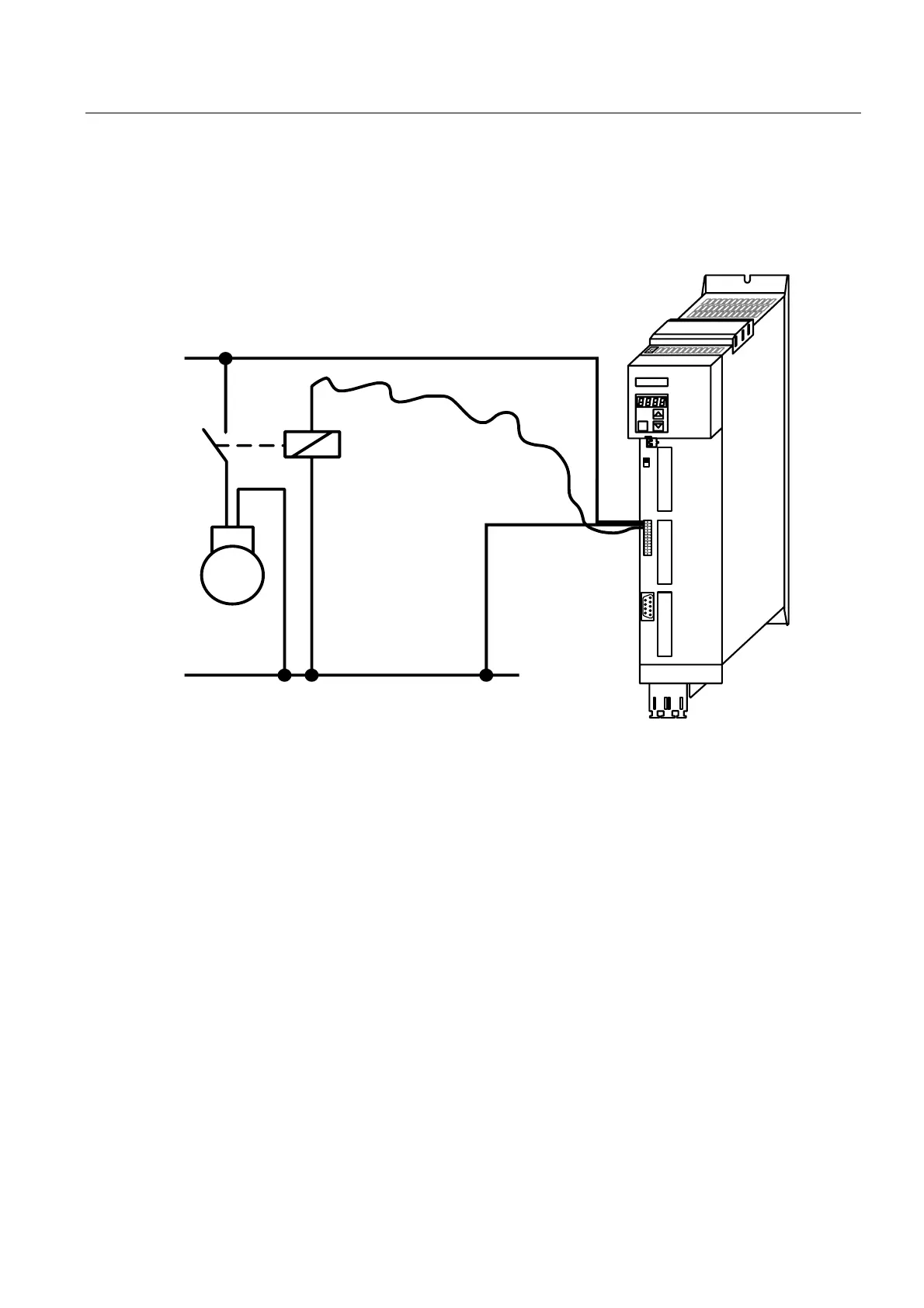Commissioning
4.3 Creating a STEP 7 project
Connecting SIMOVERT MASTERDRIVES MC to the Technology-CPU
Product Information, 03/2008, A5E00272072-05
71
Example:
You use digital output 1 (terminal X101.3) to activate the brake. Connect the Open brake
binary signal to the digital output by entering the binector value B0275 in parameter
P651.B(0).
X103
C
X101
B
S1
A
P
S
0RWRUZLWK
PRWRU
KROGLQJEUDNH
5HOD\VWR
FRQWUROWKH
PRWRU
KROGLQJ
EUDNH
24 V
0 V
X
1
0
1
.
3
X101.1
X101.2
M
3 ~
0$67(5'5,9(60&
