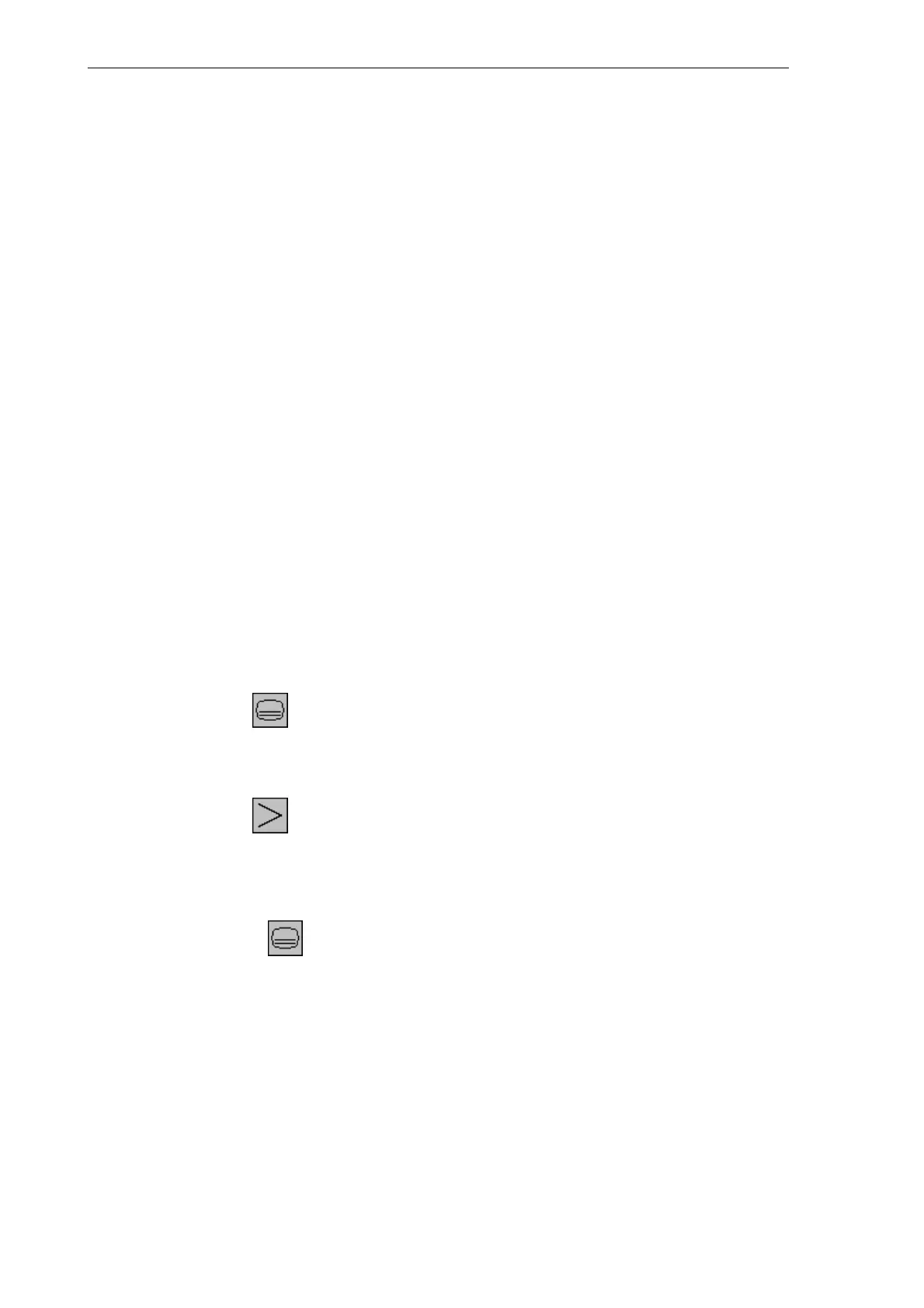Manual Machine
7.2 Loading the software
7-126
SINUMERIK 802C
6FC5 597–3AA20–0BP2 (01.02)
7.2 Loading the software
Preparatory work:
S If an operator panel other than the standard operator panel (OP 020) is installed on the
machine and an initial or subsequent installation is carried out with which not the “Manu-
facturer protection level” is set in the control system, then the currently installed operator
panel must be replaced by the standard operator panel (OP 020).
S If no machine control panel (MCP) is connected to the installed operator panel, then con-
nect a jumper (pin 24 ––> pin 5) to the connector X1002 of the operator panel; otherwise,
the control system will not power up.
S Use an appropriate cable to connect PG, PC or laptop on which an operative WinPCIN
program is installed to the V24 interface of the Sinumerik (connector X2).
Supplementary installation conditions:
If a language other than the first language is installed, switch to the second language English
to install the “Manual machine”.
Installing the software:
To ensure successful installation, it is imperative to observe the sequence described below:
S Start the WinPCIn software on your PG, PC or laptop.
S Use an appropriate interface cable to connect the X2 interface of the Sinumerik (V24 inter-
face) to COM 1 on the PG, PC or laptop.
S Turn on the control system.
S Use the key to switch to the “Data” area.
S Press the “Diagnosis” function key.
S Press the “Start–up” function key.
S Use the key to extend the menu range.
S Press the “Set passw.” function key.
S Type “EVENING” and press the “OK” function key. Make sure that the message “Access
level: Manufacturer“ is displayed; otherwise, repeat the password input.
S Select the key to switch back to the “Data” area.
S Press the “Services” function key.
S Press the “Settings” fucntion key.
S Press the “V24 binary” function key. Accept the settings displayed in the WinPCIN soft-
ware (V24_ini) (19200 Bd, 1 stop bit, no parity, 8 data bits, Handshake RTS/CTS).
S Press the “OK” function key to accept the Sinumerik settings.
S Use the WinPCIN software to start the transfer of the file “manmach.arc” from the Toolbox
CD ROM (in some cases, first the file has to be copied to the hard disk, as not every
WinPCIN version can access a CD ROM drive).
