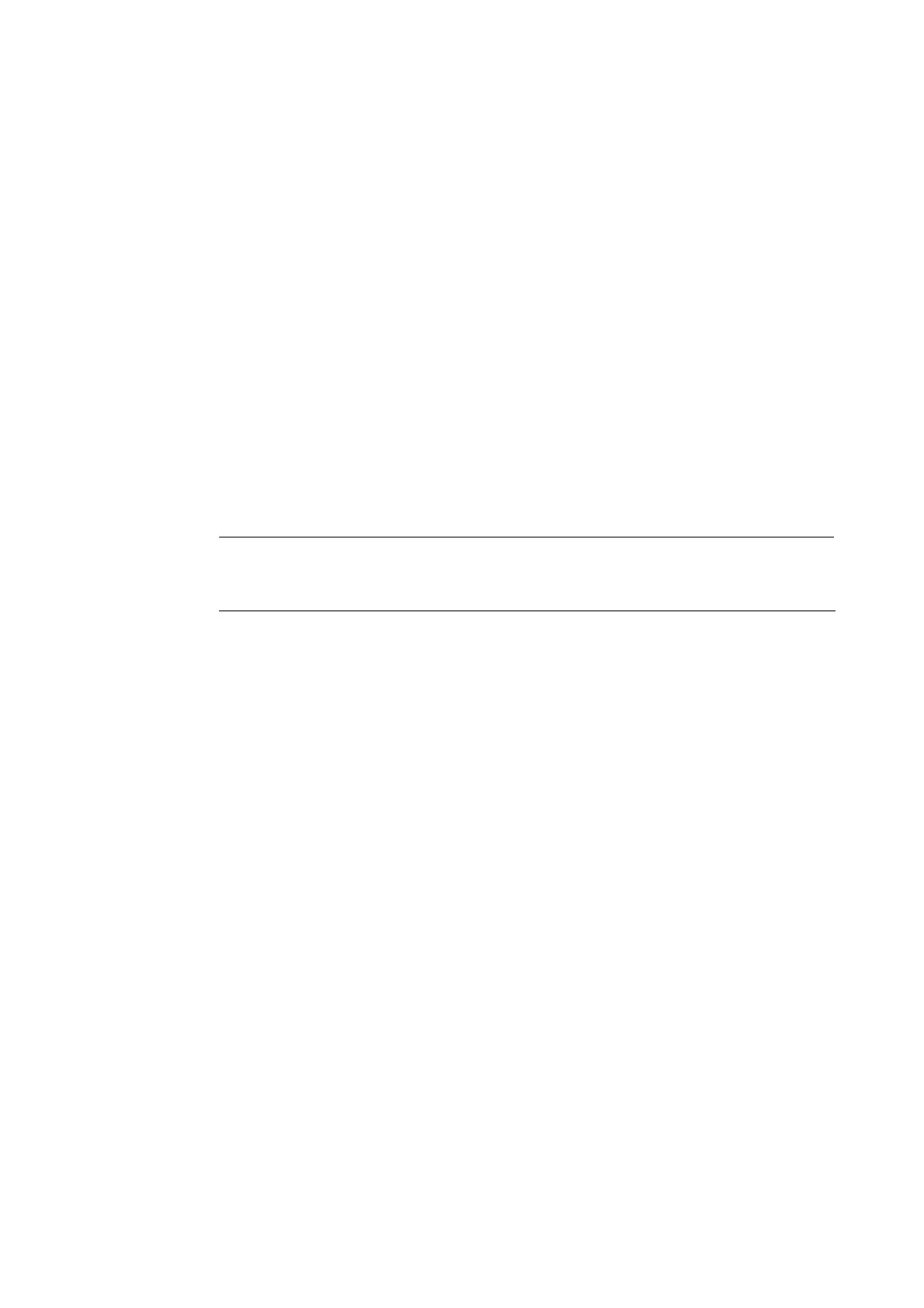5-91
SINUMERIK 802C
6FC5 597–3AA20–0BP2 (01.02)
Software Update
5.1 Updating the system software using a PC/PG
General
The following reasons may require a system software update:
S You wish to install new system software (new software version).
S After hardware replacement, if software versions other than the supplied are to be loaded.
Note
In addition to the update procedure description below, the update diskette also contains a
description of the update procedure in the readme.txt file.
Preconditions
To change the system software of the SINUMERIK 802S, you will need the following:
S Update software (2 diskettes)
S A PG/PC with V24 interface (COM1 or COM2) and an appropriate cable.
Update procedure
As far as not yet done, carry out external data saving before you update your updating system
software (see Section 4.1.4 “Data Saving”).
1. Turn the hardware start–up switch to position “2” (software update on permanent memory).
2. Start the update file on your PC/PG by calling UPD_802.BAT on your diskette.
The installation is menu–assisted.
3. After the software has been prepared in the PC/PG completely, the message “Transfer the
selected ...” appears on the display.
4. Power On ---> control system changes to the update condition.
Various patterns appear on the screen.
5. After the patterns on the display of the SINUMERIK 802S have disappeared, start the
transfer on the PC/PG.
5
