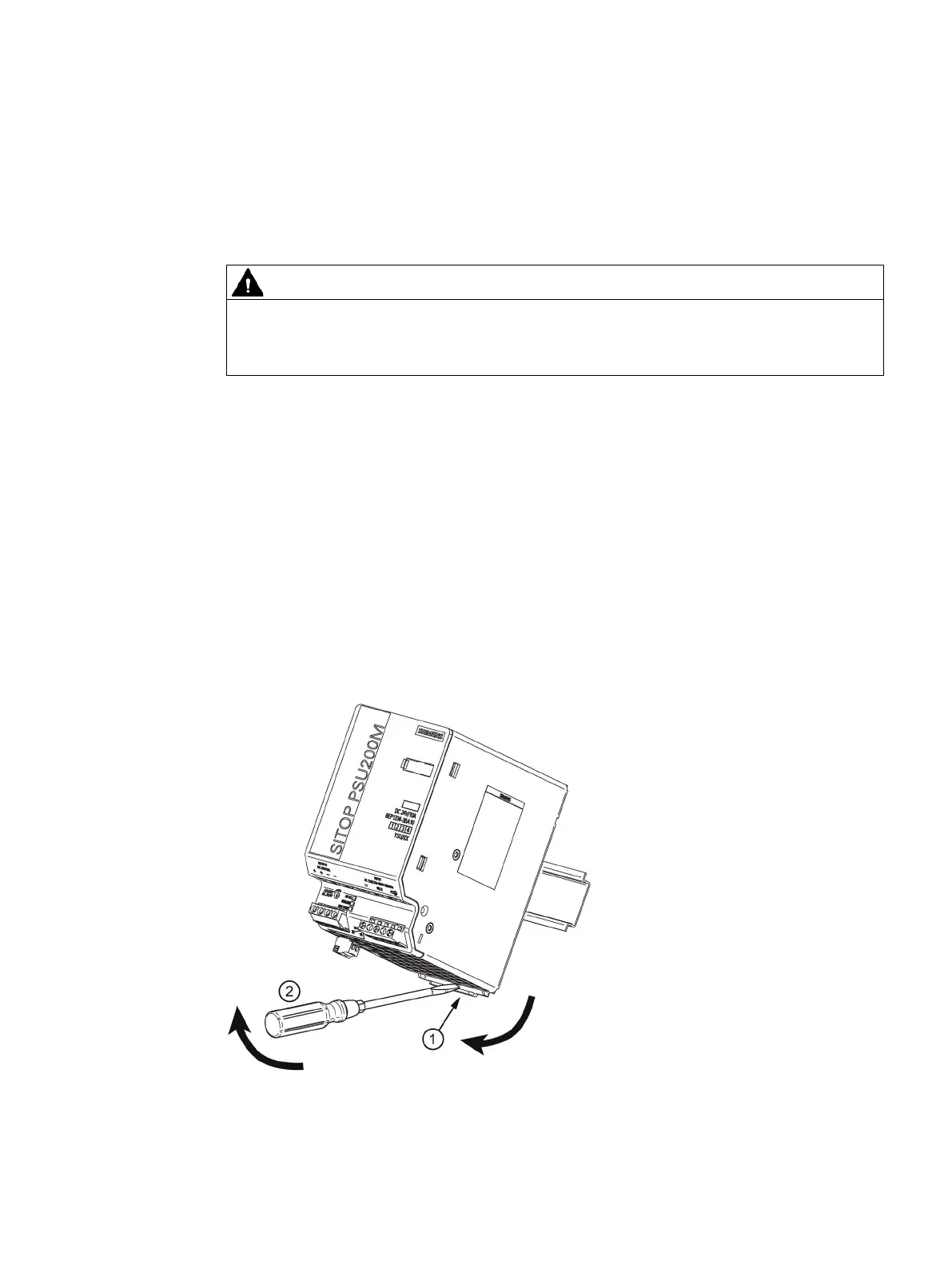SITOP modular 1ph/2ph
Manual, 04.2018, C98130-A7548-A1-4-7629
21
Installing the device in a housing or a control cabinet
The SITOP modular power supply is a built-in device. It must be installed in a housing or
control cabinet, to which only qualified personnel have access.
The device can be mounted in a control cabinet on standard mounting rails (see Chapter
Mechanical system (Page 49))
To mount the device, position it with the mounting rail guide at the upper edge of the
standard mounting rail and press down to lock it into place. If this is too difficult, press slider
① at the same time, as described under "Removal".
To remove, pull up the slider ① using a screwdriver ② and disengage the device at the
bottom edge of the standard mounting rail. Then you can remove the device from the upper
edge of the standard mounting rail.
Figure 3-1 Removal (example, 6EP1334-3BA10)
