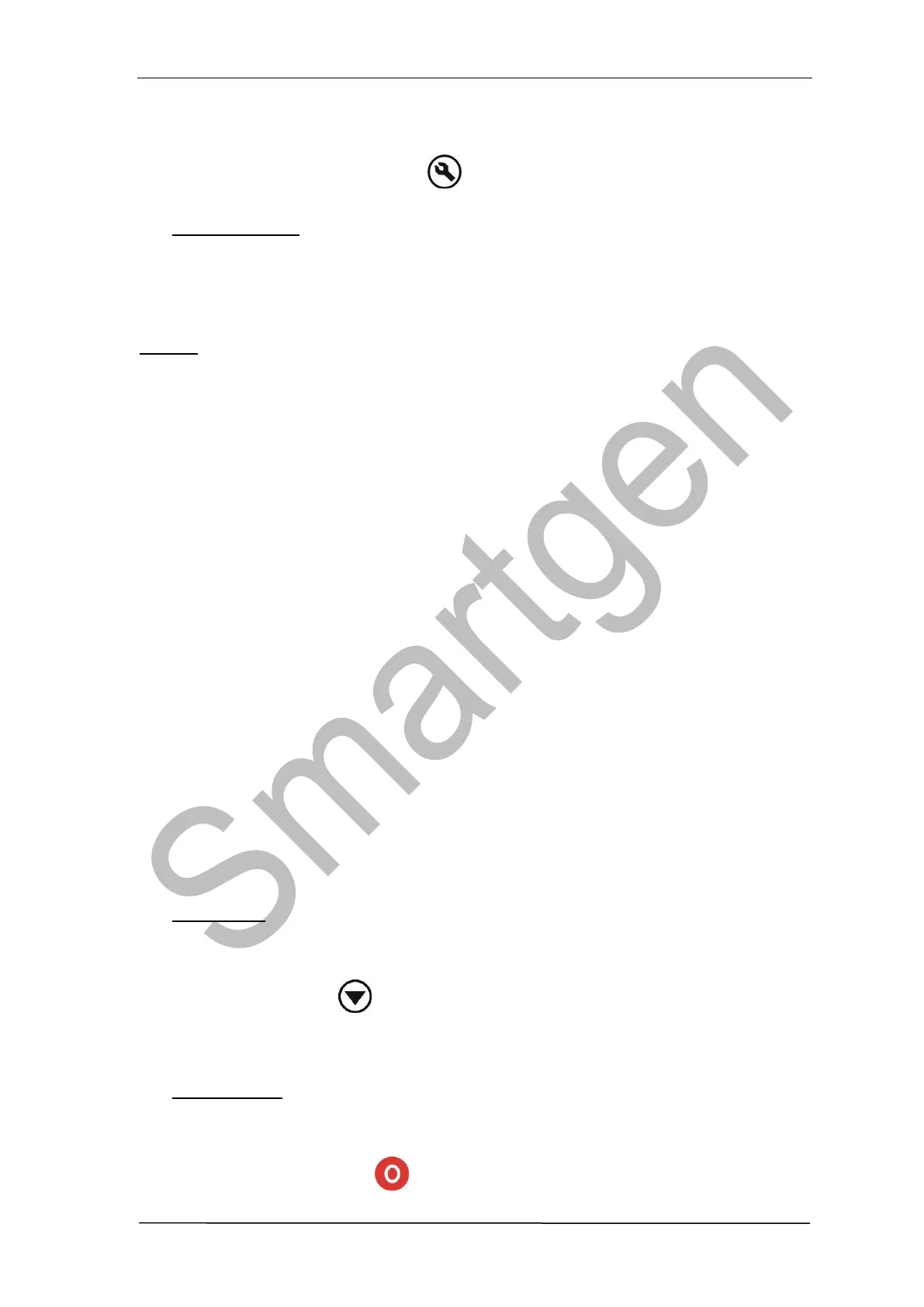HGM6000K Series Automatic Generator Module
HGM6000K Series Automatic Generator Module ISSUE 2011-06-20 Version 1.7 Page 28 of 34
8 SETTING PARAMETER
After controller powered on, press to enter into the parameters setting menu:
◙ Set parameters
When entering password, entering "1234" can set the item 1 to 47in the table
(parameters table [Table 1]), entering "0318" can set all items.
NOTE:
a. When the controller type is HGM6010KC, you will not have a table with a 1-5;
the programmable output 1-4 will have no power of some mains switch output.
b. Please modify the parameters (such as crank disconnect, input and output
configuration, various time, etc.) in standby mode, otherwise it might alarm
shutdown or other abnormal behavior.
c. The over-voltage threshold must be greater than the under-voltage threshold;
otherwise both will occur at the same time over-voltage and under-voltage
situation.
d. The over-speed threshold must be greater than under-speed threshold,
otherwise you will receive both the over speed and under speed.
e. As far as possible set the frequency (crank disconnect) to lower numerical, in
order to quickly crank disconnect when crank success.
f. Configurable input port 1-5 cannot set for the same items, otherwise cannot
appear correct function, configurable output 1-4 can be set for the same item.
g. If need to shutdown after cooling, please set any one configurable input as "
stop after cooling ", then connect this input with GND.
◙ Information
LCD will display the controller software version, issue date.
Note: Press the key will display the states of configurable input port and
output port state.
◙ Set language
User may set display interface language as Chinese, English and Spanish.
* Remark: Press the key will exit setting interface at any time.
