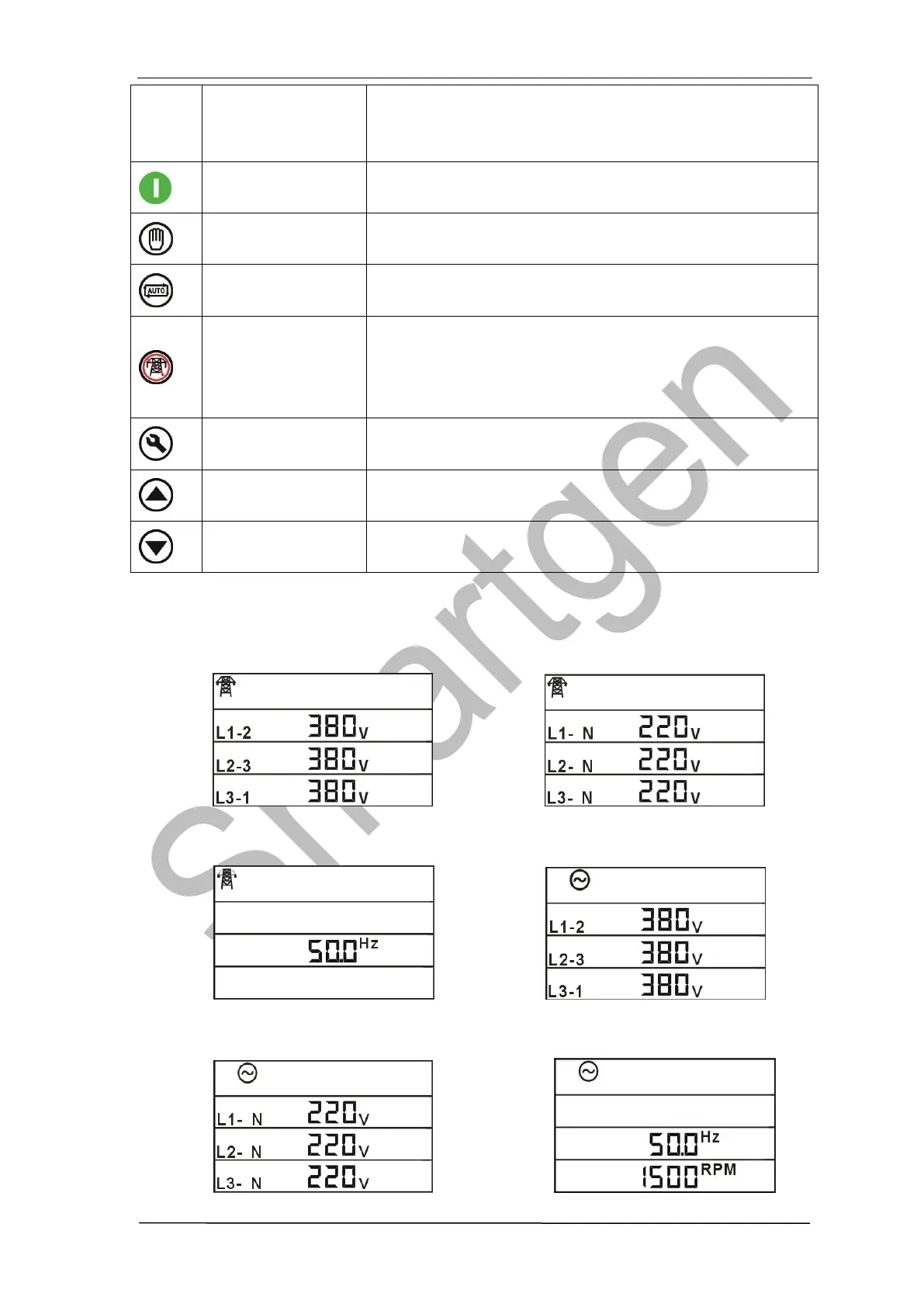HGM6000K Series Automatic Generator Module
HGM6000K Series Automatic Generator Module ISSUE 2011-06-20 Version 1.7 Page 7 of 34
key at least 3 seconds;
During stopping process, press this again can stop
genset immediately.
To start genset under Manual or Auto mode.
Pressing this key will set the module into manual
mode.
Pressing this key will set the module into automatic
mode.
Pressing and controller is under manual testing
mode.
Under this mode, genset will run with load automatic
when gens are normal. (HGM6010KC without)
Enters into Set menu after pressing this, and can shift
cursor to confirm.
Screen pages turning;
Shift cursor and increase its position no. in setting.
Screen pages turning;
Shift cursor and decrease its position no. in setting.
4.2 DISPLAY DESCRIBE
Mains: line voltage Uab, Ubc, Uca Mains: phase voltage Ua, Ub, Uc
Mains: frequency (Hz) F1 Genset: line voltage Uab, Ubc, Uca
Genset: phase voltage Ua, Ub, Uc Genset: speed, frequency (Hz) F2
