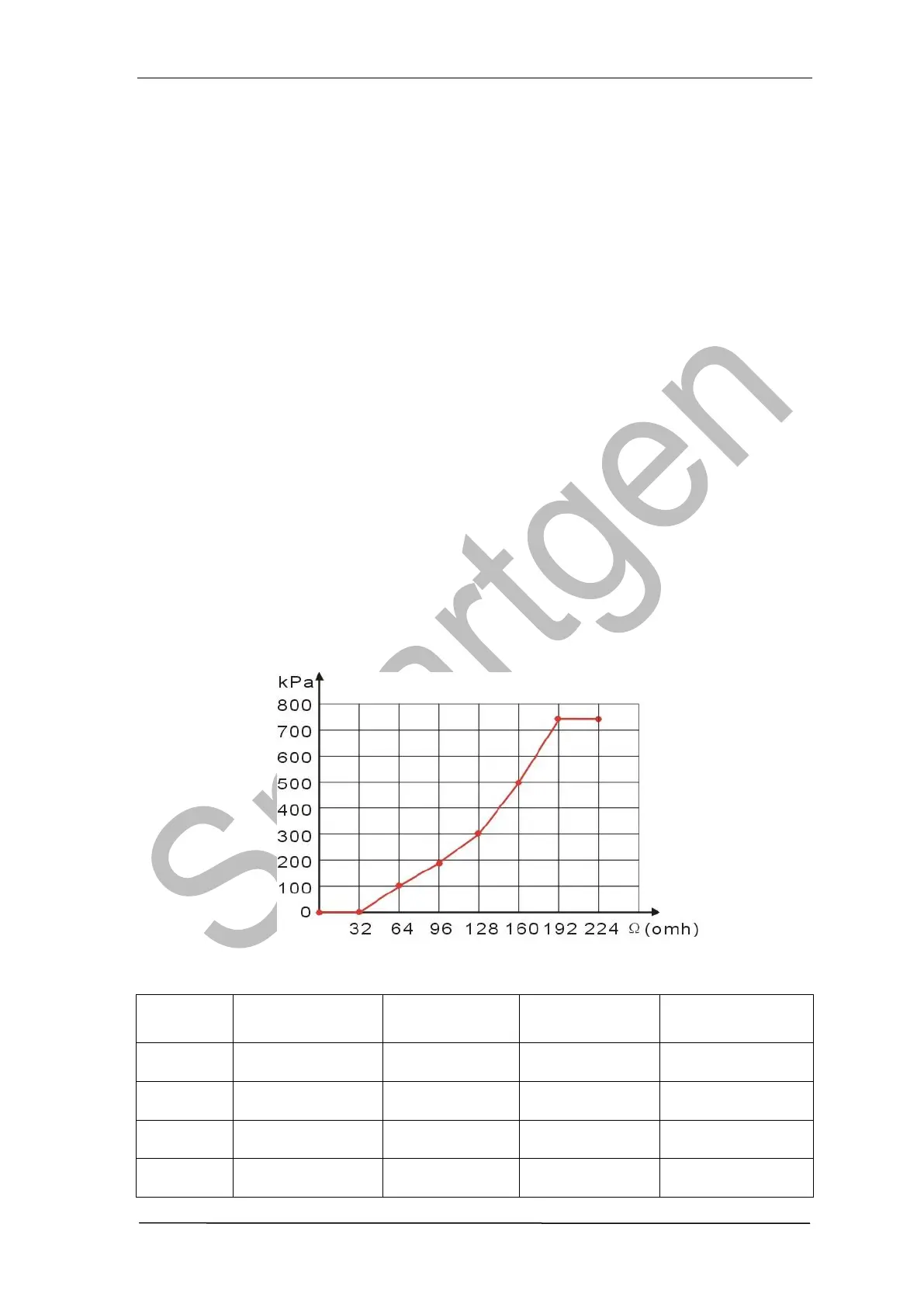HGM6000K Series Automatic Generator Module
HGM6000K Series Automatic Generator Module ISSUE 2011-06-20 Version 1.7 Page 29 of 34
9 SENSOR SETTINGS
1. When the choice sensor, the sensor to standard curve will call. If factory set
temperature sensor for SGX (resistance-type), sensor curve for SGX
(resistance-type), 120 degrees Celsius (elected SGD type), resistively curve
for temperature sensor SGD curve.
2. If use standard sensor with the curve, can differ option "item sensor curve
input", after adjusting adjustment can be determined according to save.
3. When the input sensor curve, X (resistance) must be in accordance with the
order of big from small, otherwise will enter errors.
4. When the sensor is choosing "nothing", the sensor curves no affection, LCD
display temperature or pressure for---.
5. If there is no pressure sensor, only low pressure alarm switch, it must be
alarm settings for pressure sensor "nothing", otherwise may appear oil
pressure low alarm shutdown.
6. Can set up several point of forehand or several point of backmost ordinate the
same. The following picture:
Common unit’s conversion table
