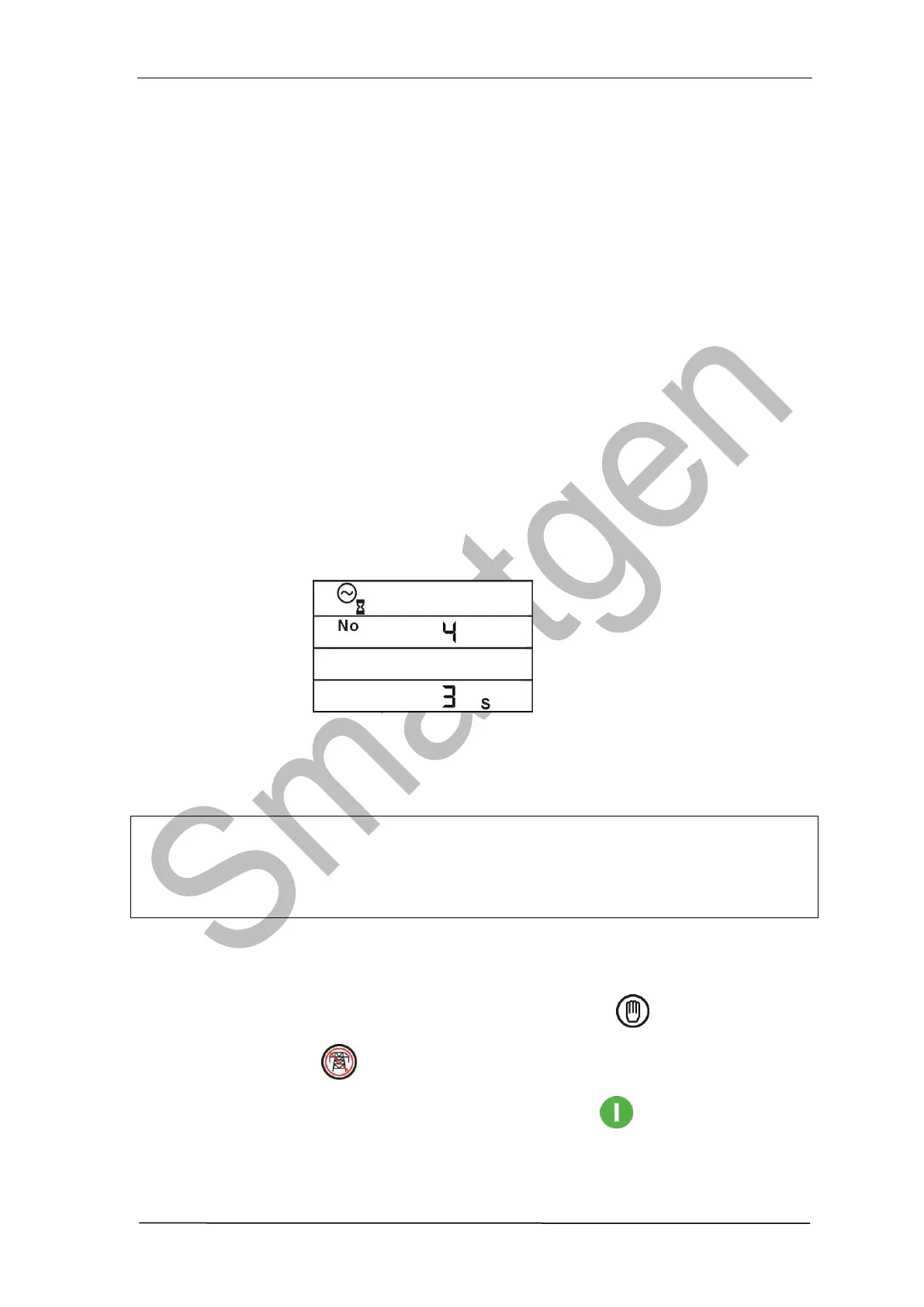HGM6000K Series Automatic Generator Module
HGM6000K Series Automatic Generator Module ISSUE 2011-06-20 Version 1.7 Page 10 of 34
3. As soon as “stop delay” is over, genset enters into “High Speed cooling delay”.
Mains are close and breaker is disconnected. After switch “rest time delay”,
mains are close and relay is output as well as with loading. Gens‟ indicator is
dark while mains‟ light.
4. Idle relay has power and outputs as soon as entering “stop idle relay” (If this
been configured).
5. When enters “ETS relay”, ETS relay has power and outputs. Oil relay‟s output is
disconnected.
6. When genset enters “stop time”, automatic to decide whether genset is stopped
or not.
7. When genset will enter into “over stop time” as soon as genset is stopped. If
genset failed to stop and controller will alarm (“stop failed” will be displayed in
LCD).
Note: this page is nonce genset status, genset status delay countdown display,
for example:
At the first line, NO 4 is the Start interval state; 3s is the countdown to remain time
intervals of Start interval.
Gens Status List:
0: Genset Waiting 1: Start preheat 2: Fuel output 3: Start 4: Start Interval
5: Safety run 6: Start Idling 7: Start warm-up 8: Wait for the Load 9: Normal
Run 10: Stop for cooling 11: Stop idling 12: ETS stop 13: Wait for stop
steady 14: Shutdown failures
4.4 MANUAL OPERATION
1. HGM6020KC, Auto starts mode is active when press and its indicator is
illuminating. Press , then controller under “Manual Test Mode” and its
indicator is illuminating. Under the both modes, press to start genset, and it
can automatic detect start successfully and accelerate to Hi-speed running. If
there is Hi-temperature, low oil level and voltage abnormal during diesel genset
