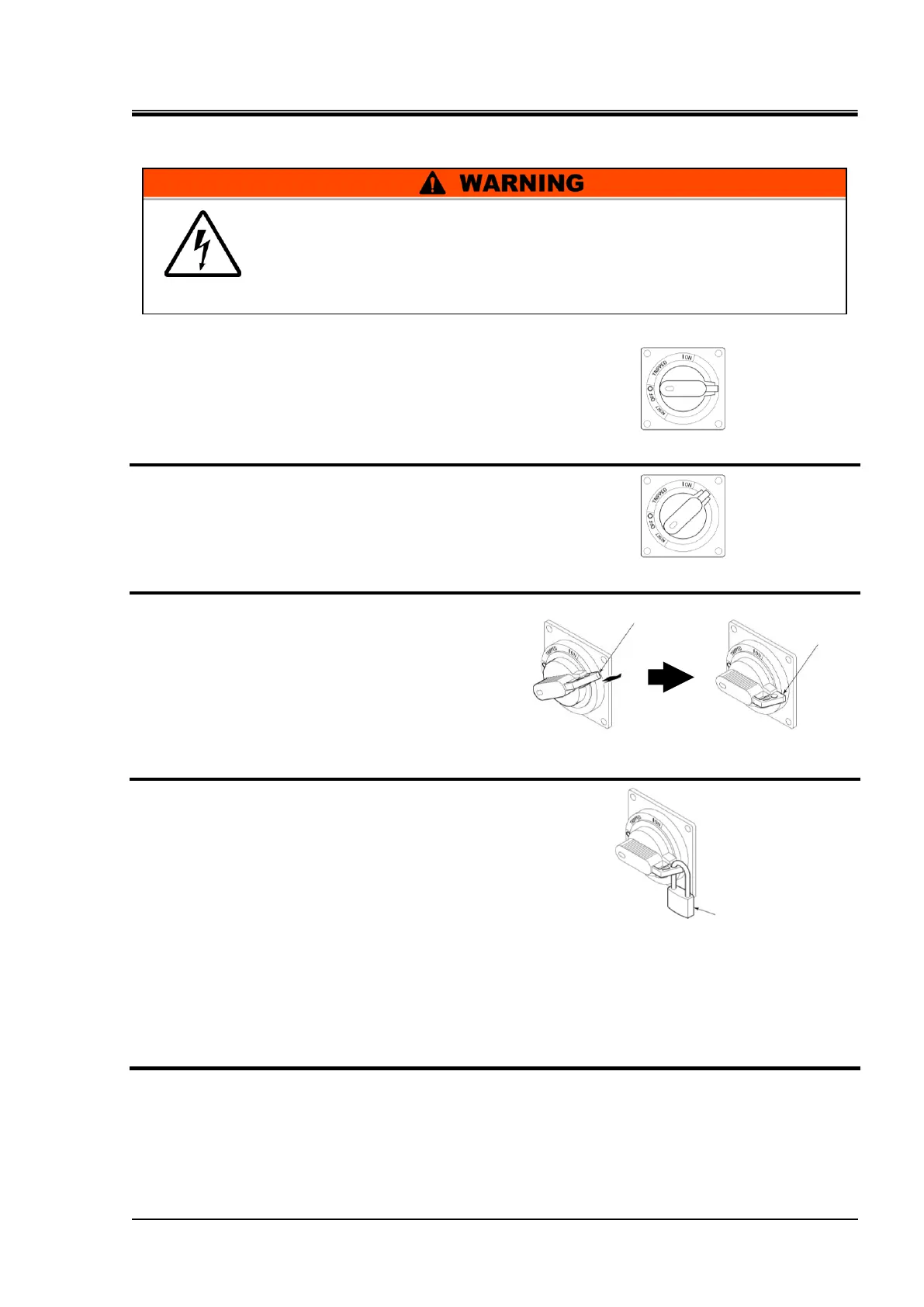HRX-OM-K003
Chapter 1 Safety
HRW Series 1.5 Safety Measures
Lockout procedure
1. Turn the breaker handle to ‘OFF ’.
2. Turn the breaker handle to ‘RESET’.
Hold the breaker handle with hand.
The handle turns back to ‘OFF ’ if released.
3. Pull the lock mounting part out of the
breaker handle, and turn the breaker
handle to ‘OFF ’.
The lock mounting part is to remain pulled
out.
4. Lock the lock mounting part with the
padlock.
Releasing lockout
1. Remove the padlock from the lock mounting part.
2. Turn the breaker handle to ‘RESET’.
The lock mounting part is pulled in.
The handle turns back to ‘OFF ’ if released.
Figure 1-11 Breaker Handle at ‘OFF ’
Figure 1-12 Breaker Handle at ‘RESET’
Figure 1-13 Pulling-out of Lock Mounting Part
All service personnel must observe the restrictions applied during
lockout and are required to perform lockout in accordance with this
procedure. No service personnel is allowed to start, energize, or use
the locked out system.
