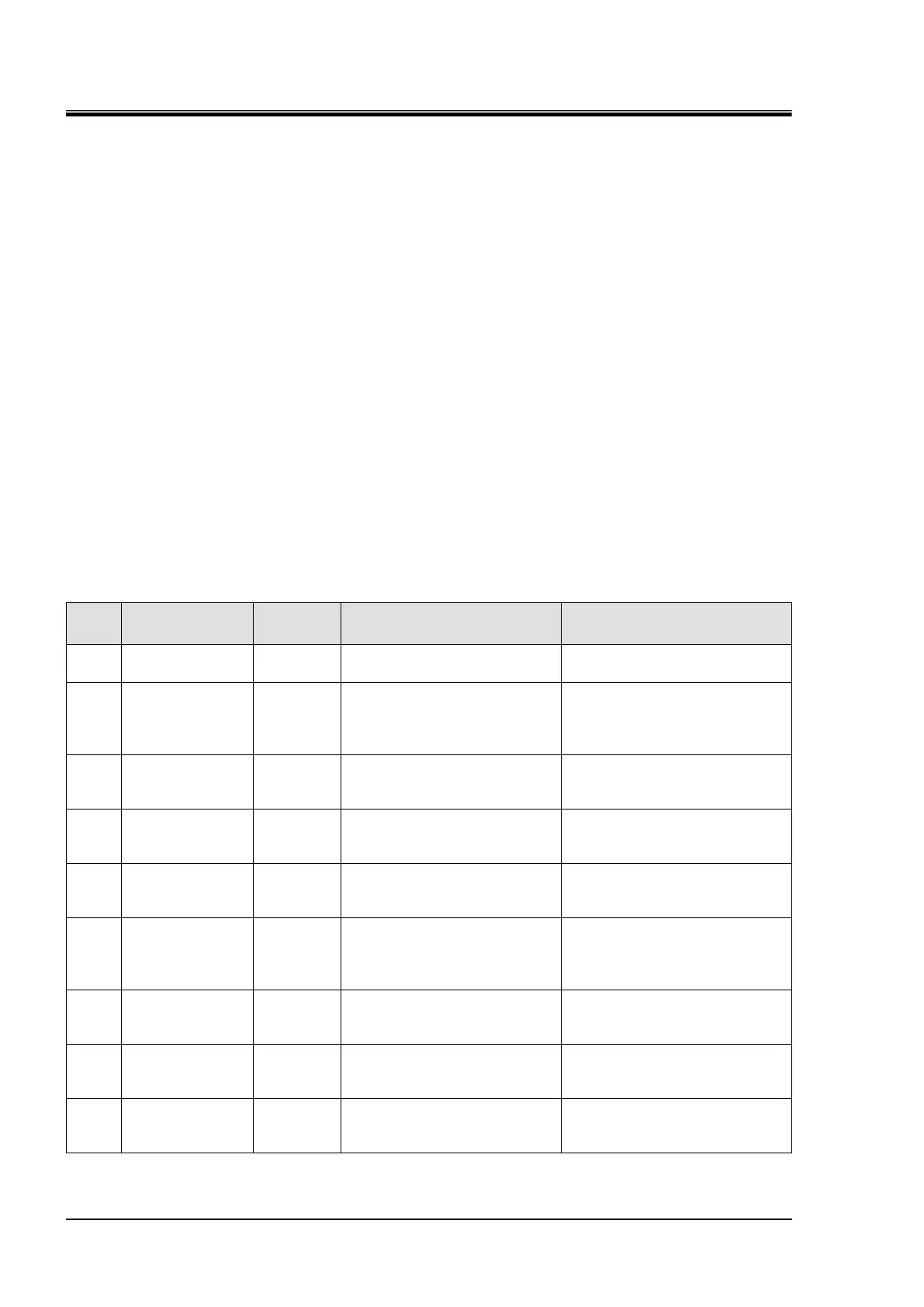HRX-OM-K003
Chapter 6 Error Message and Troubleshooting
6.2 Troubleshooting HRW Series
6.2 Troubleshooting
The procedure for error recovery varies with alarm types.
Alarm Code.01 to 08, 10 to 19, 22, 24, 29, 30:
Eliminate the error cause. Press the [RESET] key on the operation display panel
or power cycle the main breaker to enable error recovery to take effect.
Alarm Code.09:
Eliminate the error cause. After replacing thermal fuse, press the [RESET] key
on the operation display panel or power cycle the main breaker to enable error
recovery to take effect.
Alarm Code.21:
Eliminate the error cause, and power cycle the main breaker to enable error
recovery to take effect.
Alarm Code.23, 26, 27:
Automatic error recovery is implemented upon elimination of the error.
Alarm Code.18, 24, 26, 27:
This is an alarm for accessories (optional). No alarm of this type is issued if the
system is outfitted with no accessories.
Alarm Code.25:
This alarm is only for HRW-HS (pump inverter type).
Table 6-1 Troubleshooting (1/2)
The fluid is pooled at the base
of this system.
Incorrect Phase
Error FLT
The power phase rotation is
wrong.
Check that a proper connection
is established between the
power cable and main breaker
of this system.
An insufficient amount of the
circulating fluid is observed in
the tank.
Replenish the circulating fluid.
An insufficient amount of the
circulating fluid is observed in
the tank.
Replenish the circulating fluid.
An excessive amount of the
circulating fluid is observed in
the tank.
Drain the circulating fluid.
The circulating fluid tank was
raised in temperature.
Check the load specification.
Replacement of the thermal
fuse is required.
Call the supplier for service.
The temperature of the
circulating fluid exceeded the
specified value.
Check the load specification.
The temperature of the
circulating fluid exceeded the
specified value.
Check the circulating fluid flow
rate and load specification.
The temperature of the
circulating fluid exceeded
your specified value.
Reset the setting temperature.
