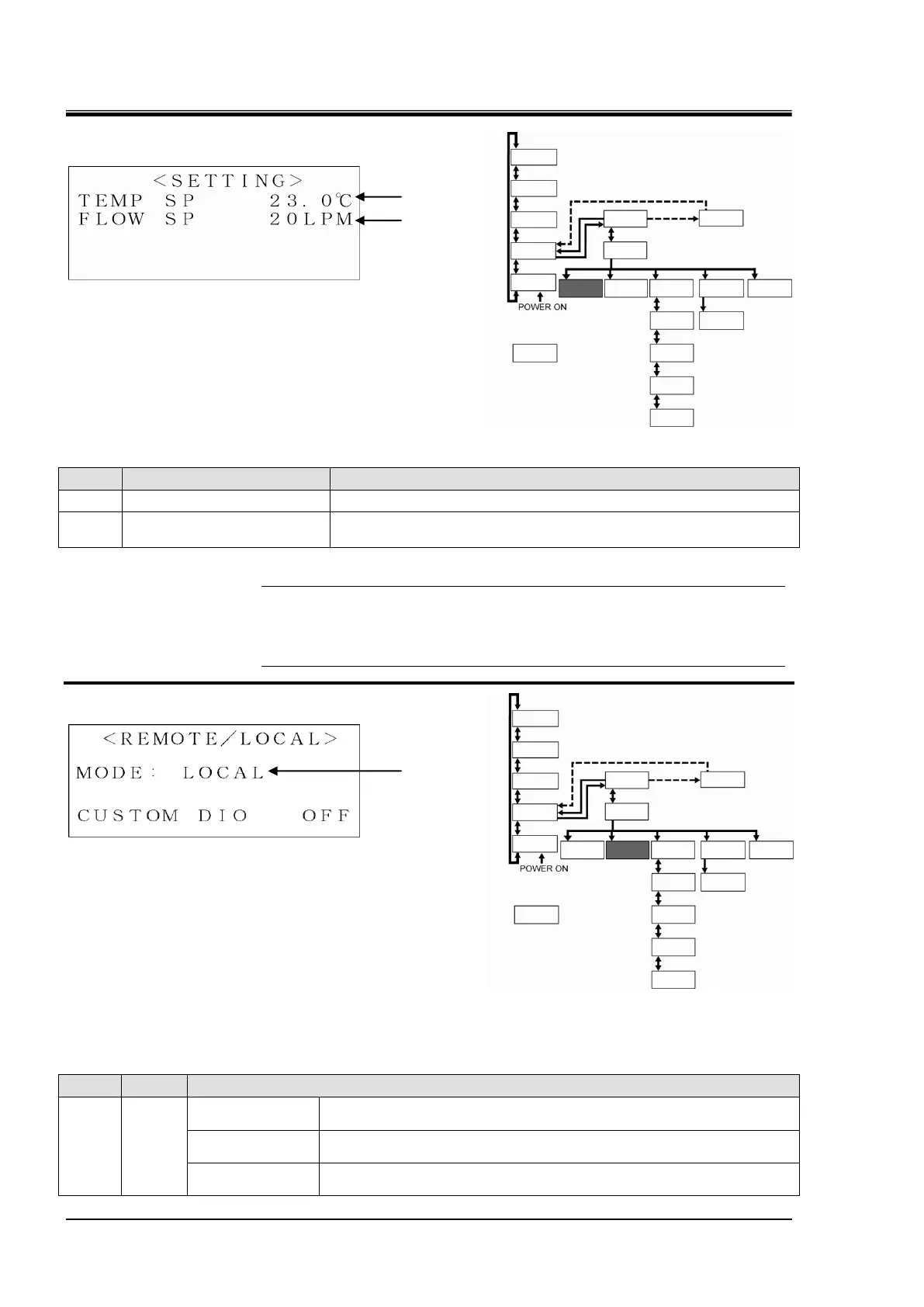HRX-OM-K003
Chapter 5 System Operation
5.3 Operation Screen HRW Series
5.3.7 Setting screen
Figure 5-9 Setting Screen
This screen enables the setting of TEMP SP value.
Not available if the communication mode is in “SER REMOTE”
*1
.
Table 5-8 Setting Screen
10 to 40LPM(2.6 to 10.6GPM)
FLOW SP is only indicated on HRW-HS and Setting is available
*2
.
[Tips]
See “Mode Selection screen” in Chapter 5 on page 5-6 for details on “SER
REMOTE” (*1).
See “Appendix 8.1.1 System specification” in Chapter 8 on page 8-1 for
setting range. (*2).
5.3.8 Mode Selection screen
Figure 5-10 Mode Selection Screen
This screen enables the selection of the communication mode. The procedures for system start/stop and TEMP SP
value setting may vary with the communication mode.
Other operations and settings are available only from the operation display panel.
Table 5-9 Mode Selection Screen
System start/stop and TEMP SP value setting are available only from the
operation display panel.
System start/stop is allowed only through contact signal. TEMP SP value
setting is available only from the operation display panel.
System start/stop and TEMP SP value setting are available only through
serial RS-485 communication.
