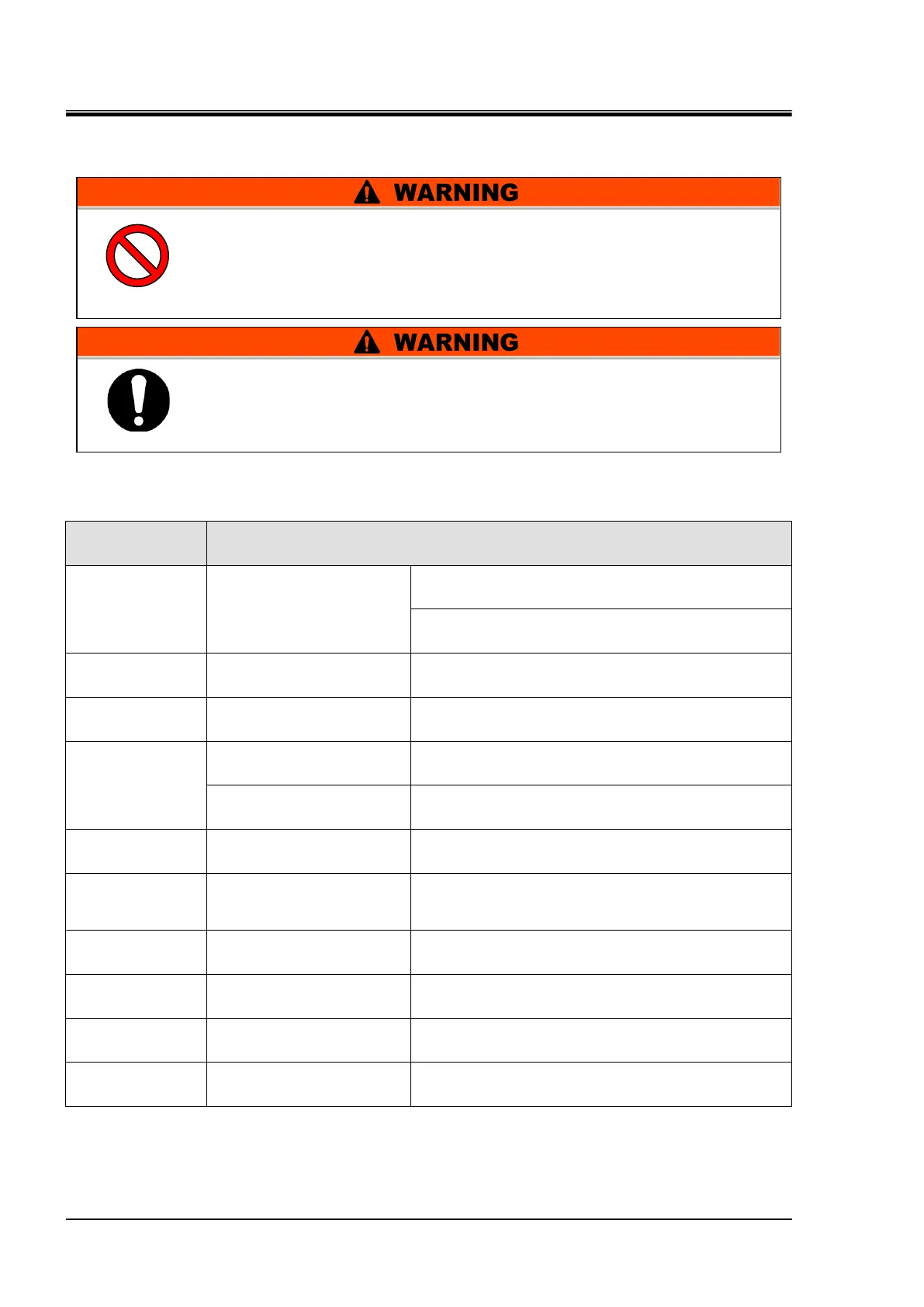HRX-OM-K003
Chapter 7 System Maintenance
7.2 Inspection and Cleaning HRW Series
7.2 Inspection and Cleaning
7.2.1 Daily inspection
Table 7-2 Daily Inspection
Check of the condition of
system installation
No heavy object is placed on this system. This
system should not be subjected to external force.
Temperature and humidity fall within the specified
range.
Check of the piping
connector section
No leak of facility water and circulating fluid from
the piping connector section
Reading of the level of the
circulating fluid
Level falls within the circulating fluid specified level
between “High” and “Low”.
Clarity of letters and numbers on the LCD display
should be assured.
Circulating fluid
temperature
Confirm the reading on
the LCD screen
Temperature should be within setpoint.
Discharge
pressure of
circulating fluid
Confirm the reading on
the LCD screen
Reading should not have deviated much from last
inspection.
Circulating fluid
flow rate
Confirm the reading on
the LCD screen
Reading should not have deviated much from last
inspection.
Operating condition check
No abnormal noise, vibration, odor and smoke
Check of the facility
water
Temperature, flow rate and pressure fall within the
specified range.
Circulating fluid
supply port cap
Check by providing
manual tightening
Do not touch any electrical parts with wet hands.
Keep wet hands away from electrical parts. Potential electric shock can
occur if disregarded.
Keep this system from water. Potential electric shock or fire can occur if
disregarded.
If the inspection and cleaning require the removal of the panel, be sure
to re-attach the panel upon completion. Potential personal injury or
electric shock may occur if operated with the panel opened or
removed.
