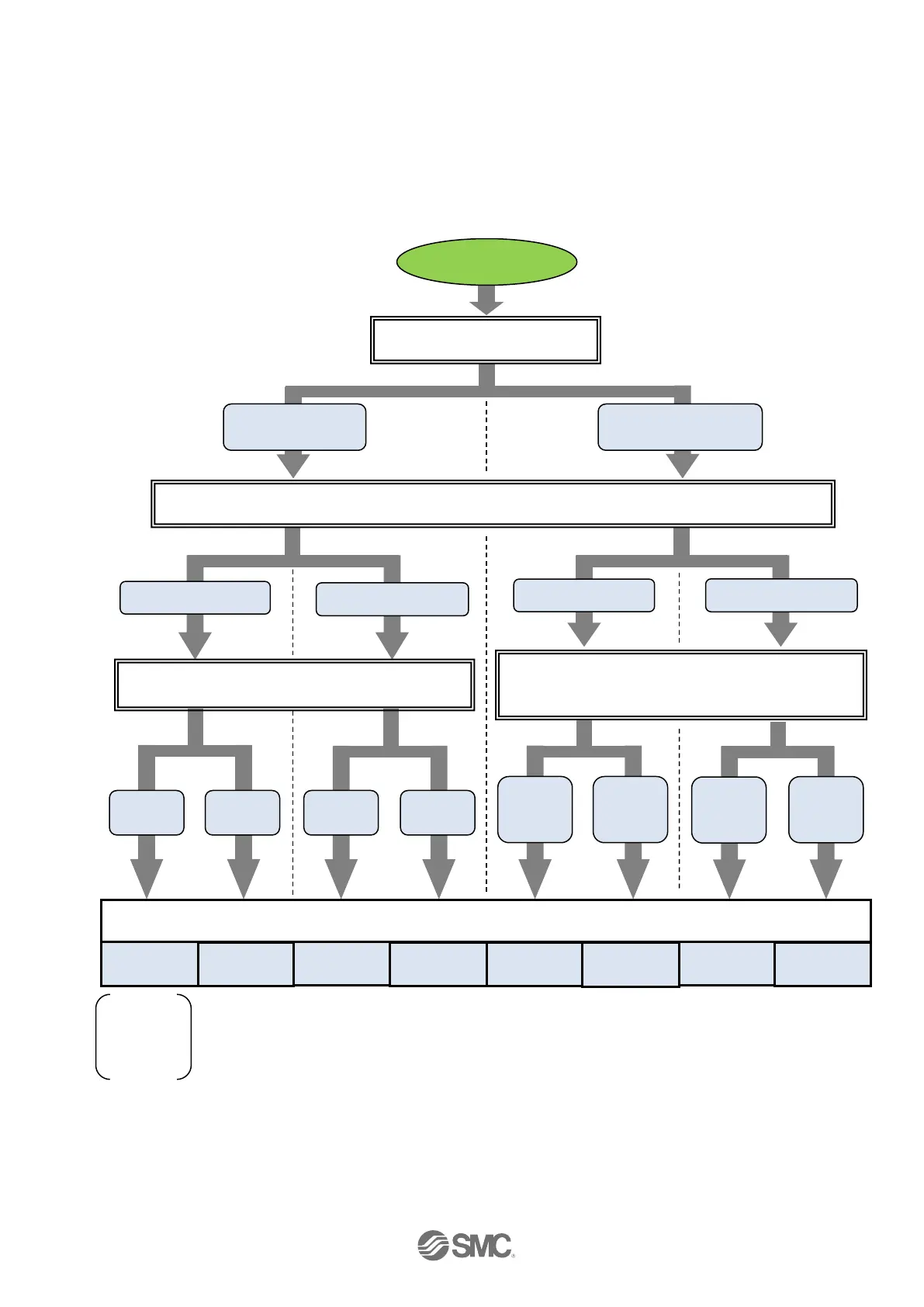- 44 -
(2) Setting "Options set 1"
Options set 1, the basic parameter, needs to be set so that it is compatible with the PLC pulse output.
Set Option set 1 by following the chart below.
● Chart for open collector input connection
When the command signal is input to the NP input
terminal (direction), which direction is the motor
rotating in?
When the command pulse signal is input, in what state is the LECPA pulse input circuit?
Pulse and Direction
control mode
Setting value of Option set 1
Initial value
at the time
of factory
shipment
When rotating in the forward (CW) direction, what is
the pulse input terminal?