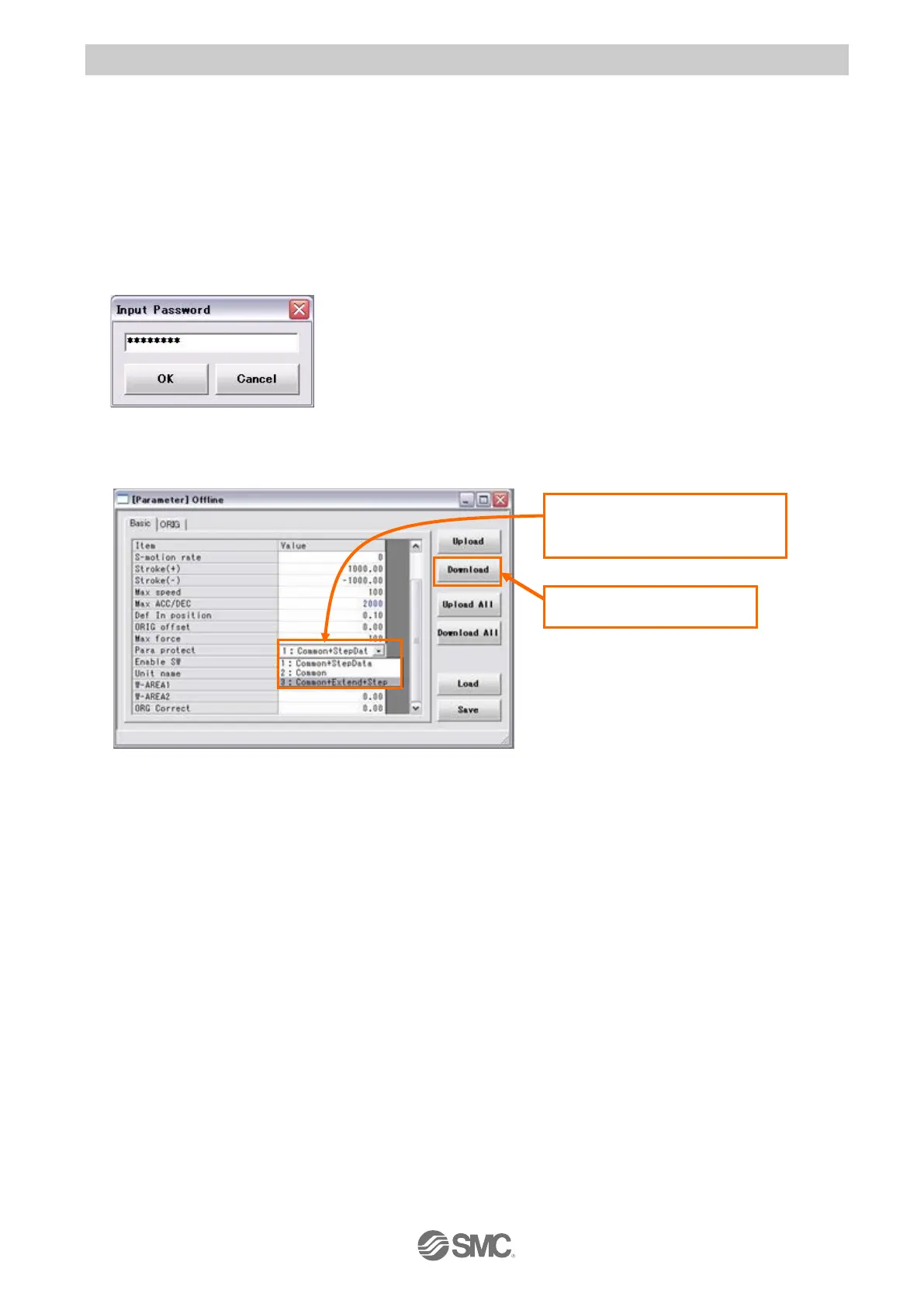- 62 -
11.3 Automatic pulse reference detection OFF
The following steps comprise the procedure to turn OFF the automatic pulse reference detection with the
controller setting kit (LEC-W2).
- Setting procedure -
(1) With the driver power ON, start the controller setting software in Normal mode to communicate (be
online) with the driver.
During Offline status, "Offline" is displayed in the upper left corner of the setup software screen.
(2) After starting the controller setting software in Normal mode, select “Help” > “Password" from the menu.
Enter the "password" in the password field shown below.
(3) Change the "Parameter protect" setting to allow the "Safety function setting 2" parameter to be
changed.
Change the parameter window "Basic"-"Parameter protect" to "3: Basic + Extension + Step"
Select “Download” button. The modified data is transmitted to the driver. Once downloaded, the
parameter set value which was displayed in blue will now be displayed in black.