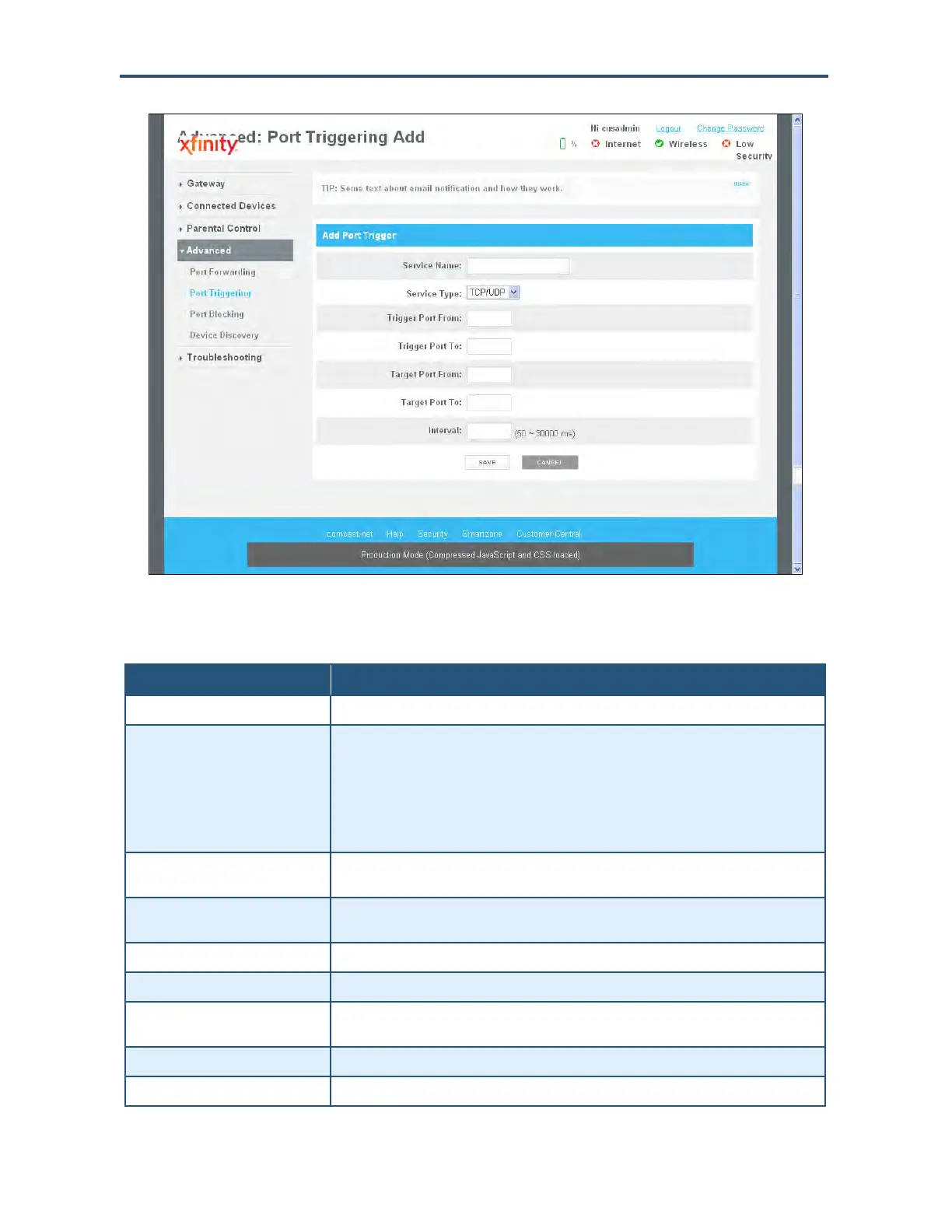Configuring the Gateway
89
SMCD3GNV Wireless Cable Modem Gateway User Manual
Figure 49. Port Triggering Add Menu
Table 20. Port Triggering Add Menu
Option Description
Service Name Name for identifying the trigger. The name is for reference purposes only.
Service Type The type of protocol you want to use with the trigger. Choices are:
• TCP
• UDP
• TCP/UDP (default)
For example, to track the H.323 protocol, the protocol type should be TCP.
Trigger Port From From port ranges of the special application. For example, to track H.323 protocol, the From
port should be 1720.
Trigger Port To To port ranges of the special application. For example, to track H.323 protocol, the To port
should be 1720.
Target Port From Starting port range for the target port listening for the special application.
Target Port To Ending port range for the target port listening for the special application.
Interval Specify the interval between 50 and 30000 between two continuous sessions. If the interval
exceeds this time interval setting, the sessions are considered to be unrelated.
SAVE button Click this button to save your settings.
CANCEL button Click this button to discard your settings on the Add Blocked Device menu.
