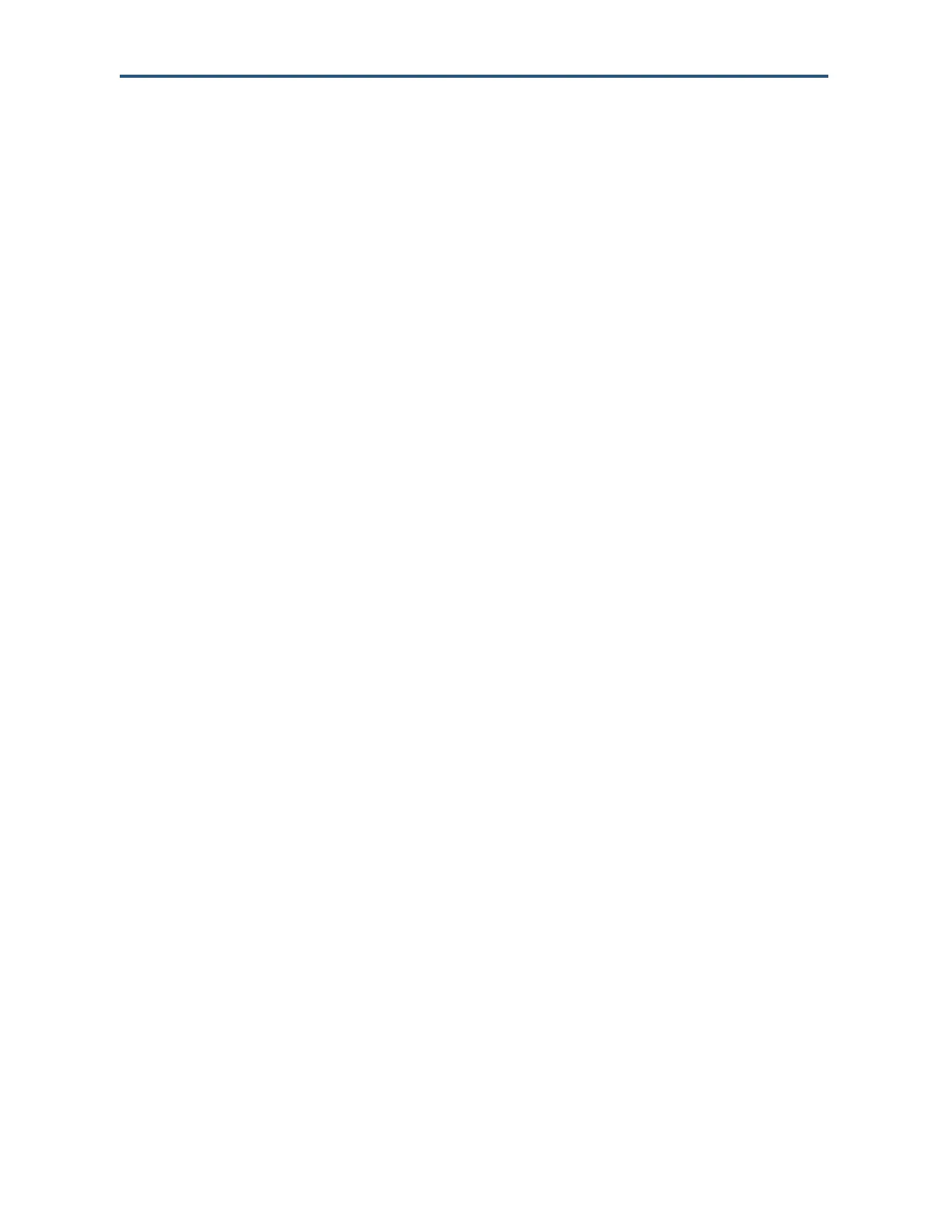Configuring the Gateway
90
SMCD3GNV Wireless Cable Modem Gateway User Manual
Disabling Port Triggering
To disable port triggering:
1. If the Port Triggering menu is not displayed, click Advanced in the menu bar, and then
click the Port Triggering submenu.
2. Next to Enable Port Triggering, click Disabled. The ADD PORT TRIGGER button
becomes unavailable and all port triggering rules that have been defined turn gray to show
they are disabled.
Enabling Port Triggering
To enable port triggering:
1. If the Port Triggering menu is not displayed, click Advanced in the menu bar, and then
click the Port Triggering submenu.
2. Next to Enable Port Triggering, click Enabled. The ADD PORT TRIGGER button turns
green, and all port triggering rules that have been defined become available, along with the
EDIT and delete buttons.
