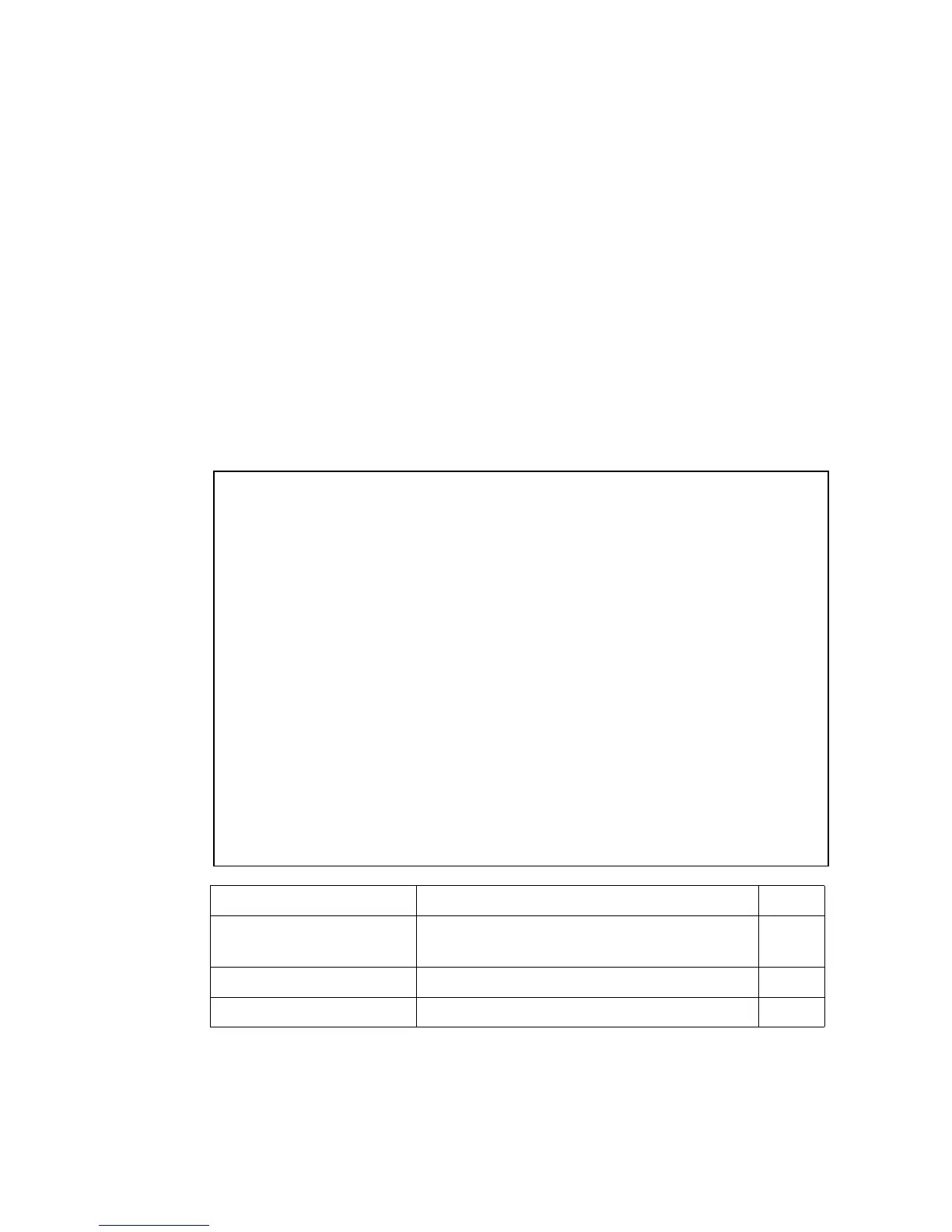P
ROTOCOL
R
ELATED
C
ONFIGURATION
M
ENU
4-47
Simple Network Management Protocol Menu
Use the SNMP menu to configure basic information and management
access settings for the Simple Network Management Protocol. The switch
includes an onboard agent that continuously monitors the status of its
hardware, as well as the traffic passing through its ports, based on the
SNMP. A network management station can access this information using
software. Access rights to the onboard agent are controlled by community
strings. To communicate with the switch, the management station must
first submit a valid community string for authentication. The options for
configuring community strings and related trap functions are described in
the following sections.
Tiger Switch 10/100 6709FL2 : SNMP Configuration
===========================
System Options
Community Strings
Trap Managers
Previous Menu
Configure the system information.
Tab=Next Item BackSpace=Previous Item Enter=Select Item
Menu Description Page
System Options Provides basic system description, including
contact information
4-48
Community Strings Configures community strings 4-49
Trap Managers Sets trap management stations 4-50
