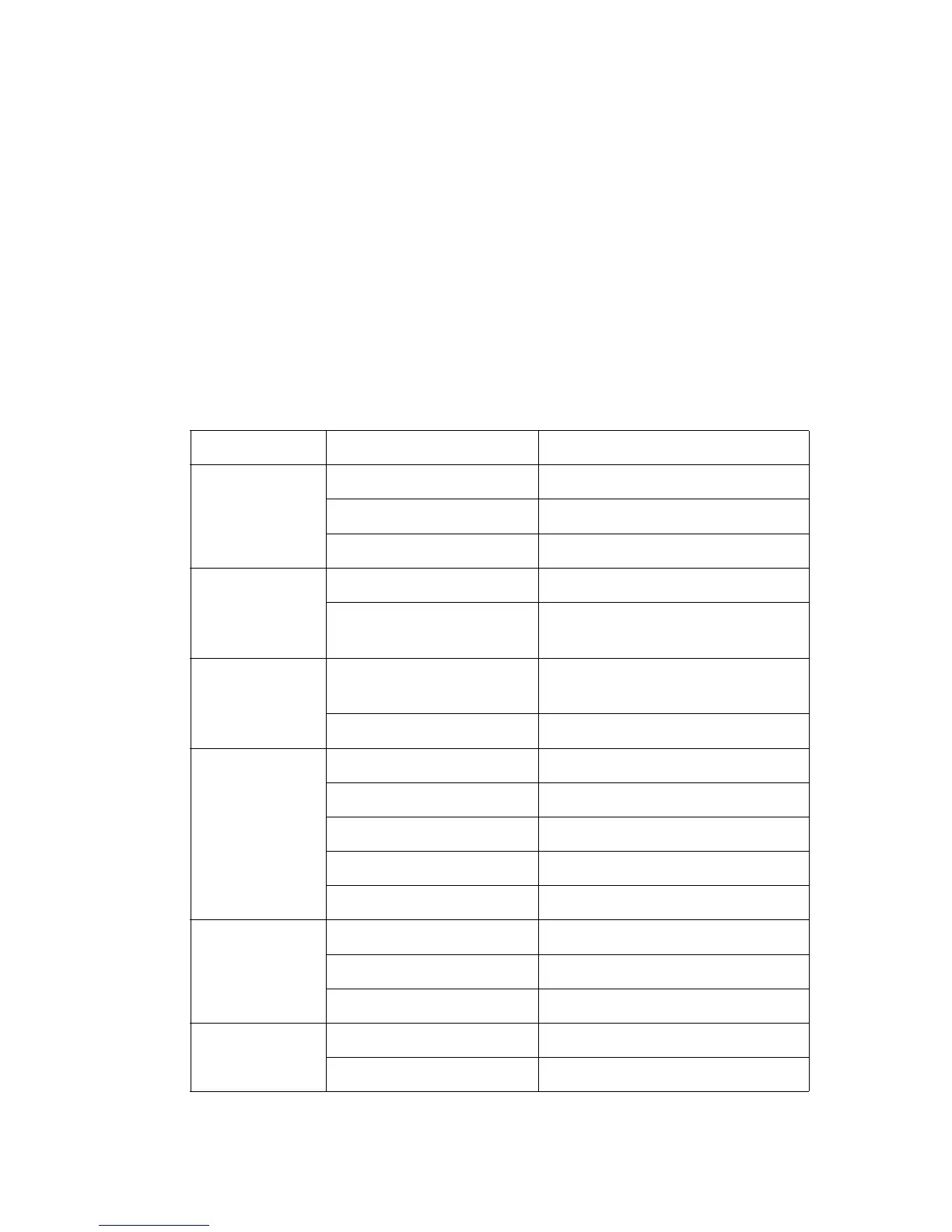I
NTRODUCTION
1-4
Multicast Filtering – Specific multicast traffic can be assigned to its
own VLAN to ensure that it does not interfere with normal network traffic
and to guarantee real-time delivery by setting the required priority level for
the designated VLAN. The switch uses IGMP Snooping and Query to
manage multicast group registration.
System Defaults
The following table lists some of the basic system defaults.
Function Parameter Default
IP Settings IP Address 0.0.0.0
Subnet Mask 0.0.0.0
Default Gateway 0.0.0.0
SNMP Community Strings “public” (read only)
Traps Authentication traps
Link-up-down events
Security Console, Telnet, Web Username “admin”
Password “admin”
Address Learning Enabled (all ports)
Console Port
Connection
Baud Rate 9600
Data bits 8
Stop bits 1
Parity none
Local Console Timeout 1 minute
Port Status Admin Status Enabled
Auto-negotiation Enabled
Flow Control Enabled
Link
Aggregation
Static Trunks None
LACP (all ports) Disabled
