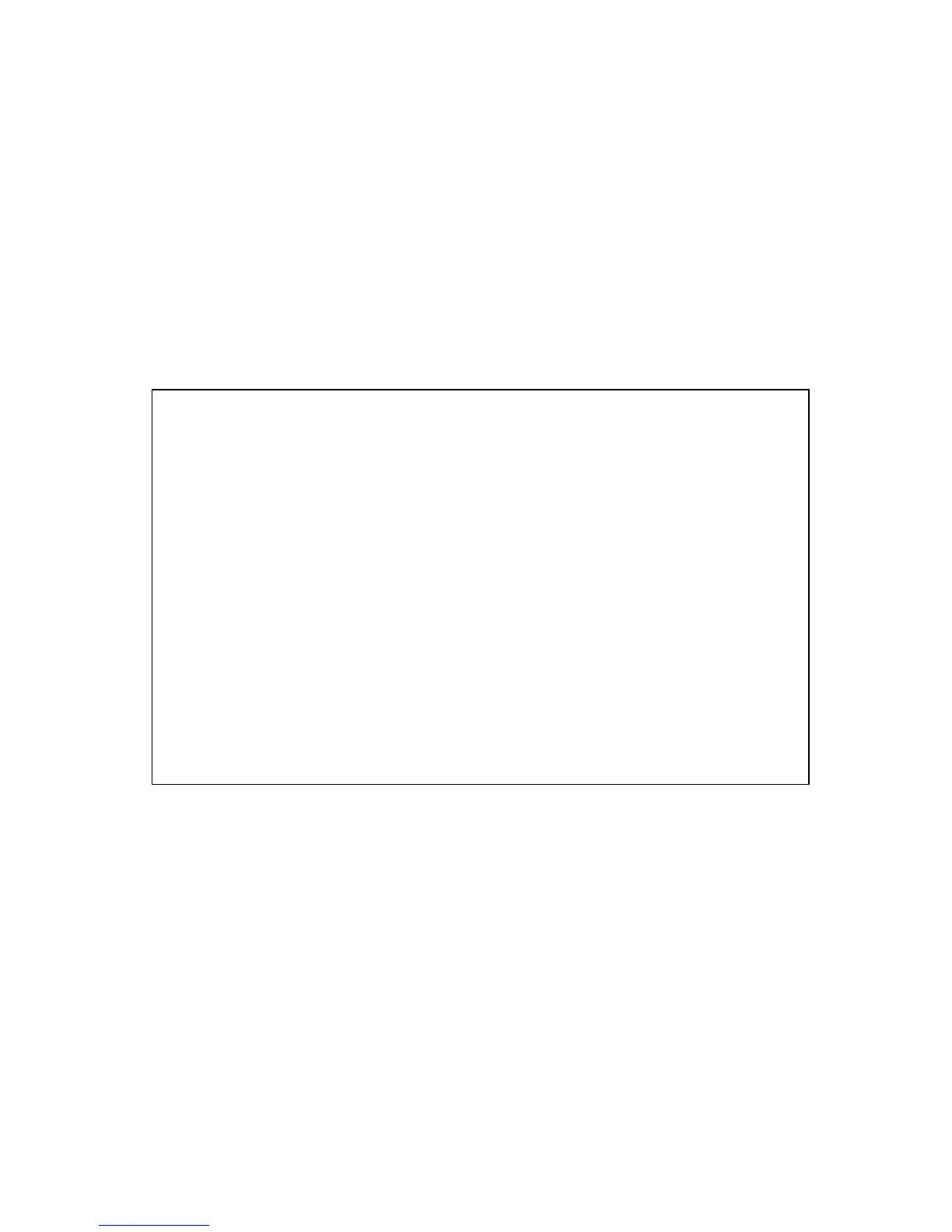C
ONSOLE
I
NTERFACE
4-14
Configuring the User Name
Use the Change Username page to change the user name used to
authenticate management access.
The default administrator name is “admin.” Note that the user name and
password control access to both the Web interface and the console menu.
Console – Click Switch Static Configuration
=>
Administration
Configuration
=>
Change Username. Set a new user name, and save it.
Note: Maximum string length is 8 alphanumeric characters.
Tiger Switch 10/100 6709FL2 : UserName Configuration.
===========================
UserName : admin
actions-> <Edit> <Save> <Quit>
Select the action menu.
Tab=Next Item BackSpace=Previous Item Quit=Previous Menu Enter=Select Item
