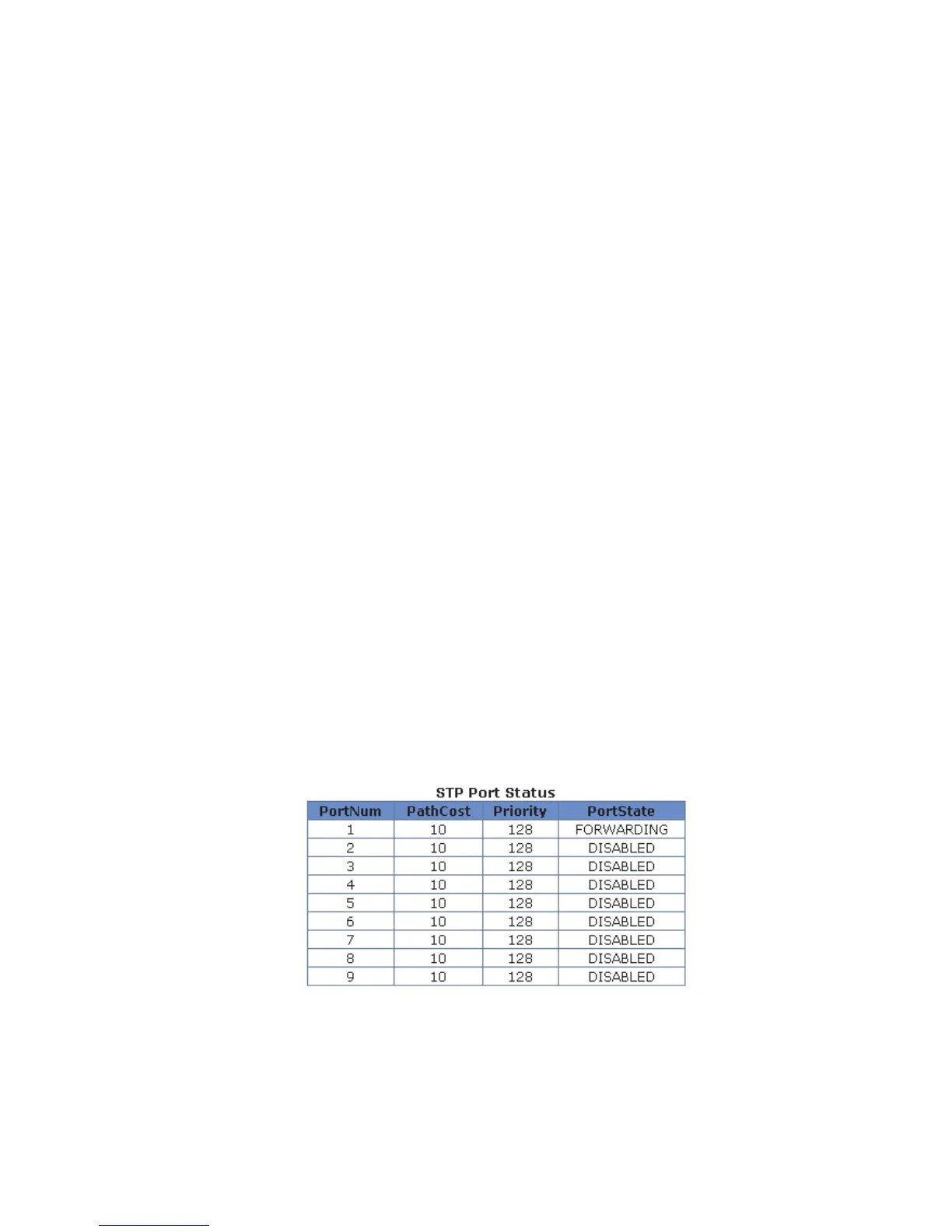C
ONFIGURING
THE
S
WITCH
3-38
Displaying Port Status for STP
You can display the current STP settings and state for each port.
Field Attributes
• Port State – Displays the current state of this port in the Spanning Tree:
- Disabled - No link has been established on this port. Otherwise, the
port has been disabled by the user or has failed diagnostics.
- Blocking - Port receives STP configuration messages, but does not
forward packets.
- Listening - Port will leave blocking state due to a topology change,
start transmitting configuration messages, but will not yet forward
packets.
- Learning - Port has transmitted configuration messages for an
interval set by the Forward Delay parameter without receiving
contradictory information. Port address table is cleared, and the port
begins learning addresses.
- Forwarding - Port forwards packets, and continues learning
addresses.
- Broken - Port is malfunctioning or no link has been established.
See the preceding page for a description of the other fields.
Web – Click Administrator
=>
Spanning Tree.
