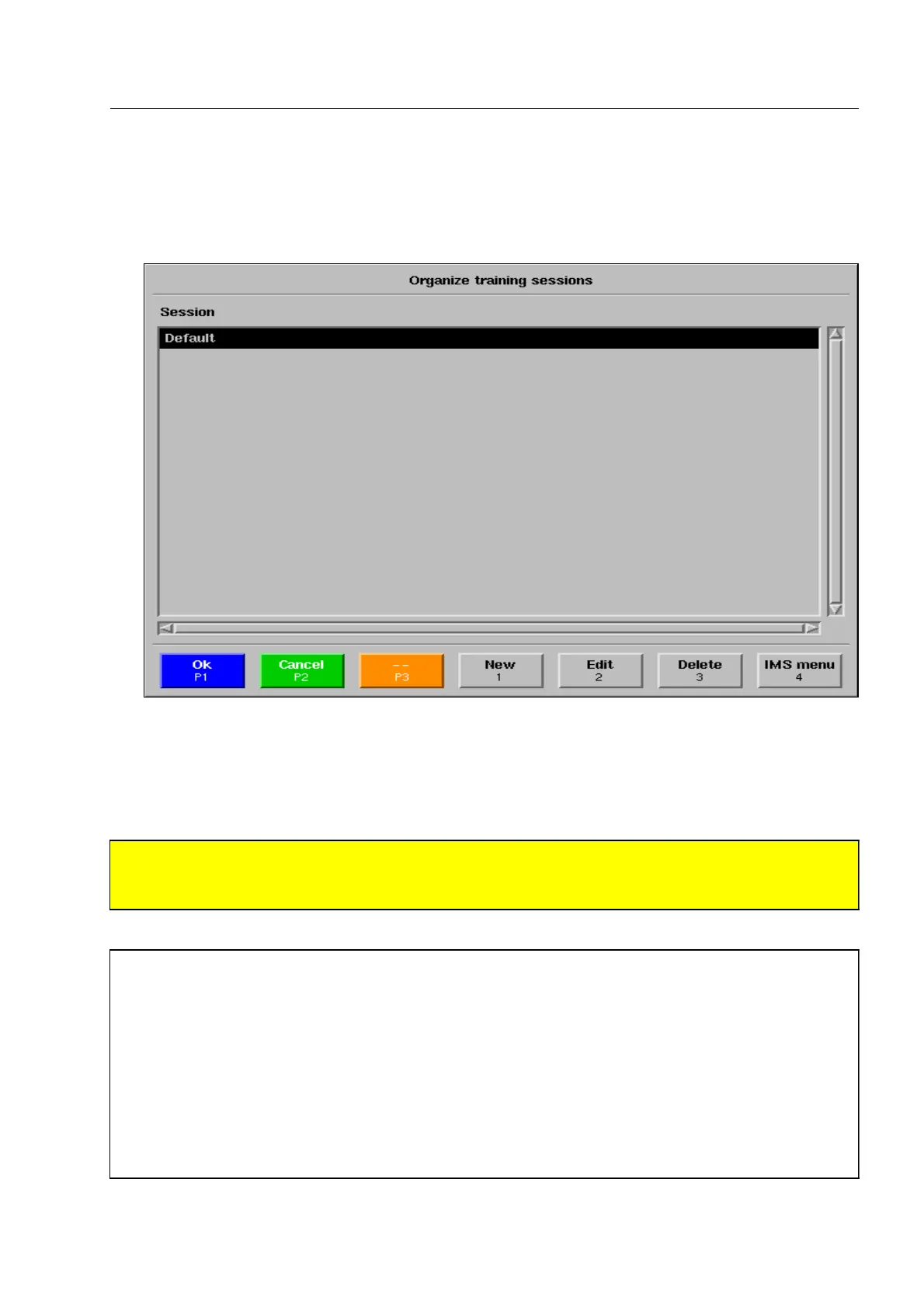How to configure the OTS XTrain system*
How to organize training sessions
Activate menu item Organize training sessions.
A list of all available OTS XTrain training sessions (categories) is displayed. The active session is indicated by
inverse writing (white on black).
The Default category contains basic images which you can select as session.
S
Attention!
As an addition to the activation of a session, a sufficient number of basic images of the respective
session must be activated (F 2-68)! 1680
I
You can generate further sessions yourself, by
– creating a new session (see below),
– recording images of baggage items with a storing function of the IMS image store system (Online
recording or individual storing, see 1st section) and
– shifting the images with unsuspicious contents as basic images from the Clipboard or Online Re-
cording category into the previously created session.
In units with newer software it is also possible to replace or upgrade the complete library including
training sessions and threat images by a library stored on data carriers (CD, DVD*, ZIP disk or USB
memory) (F 2-64).
95587413 01/01/09 © Smiths Heimann
2-63
