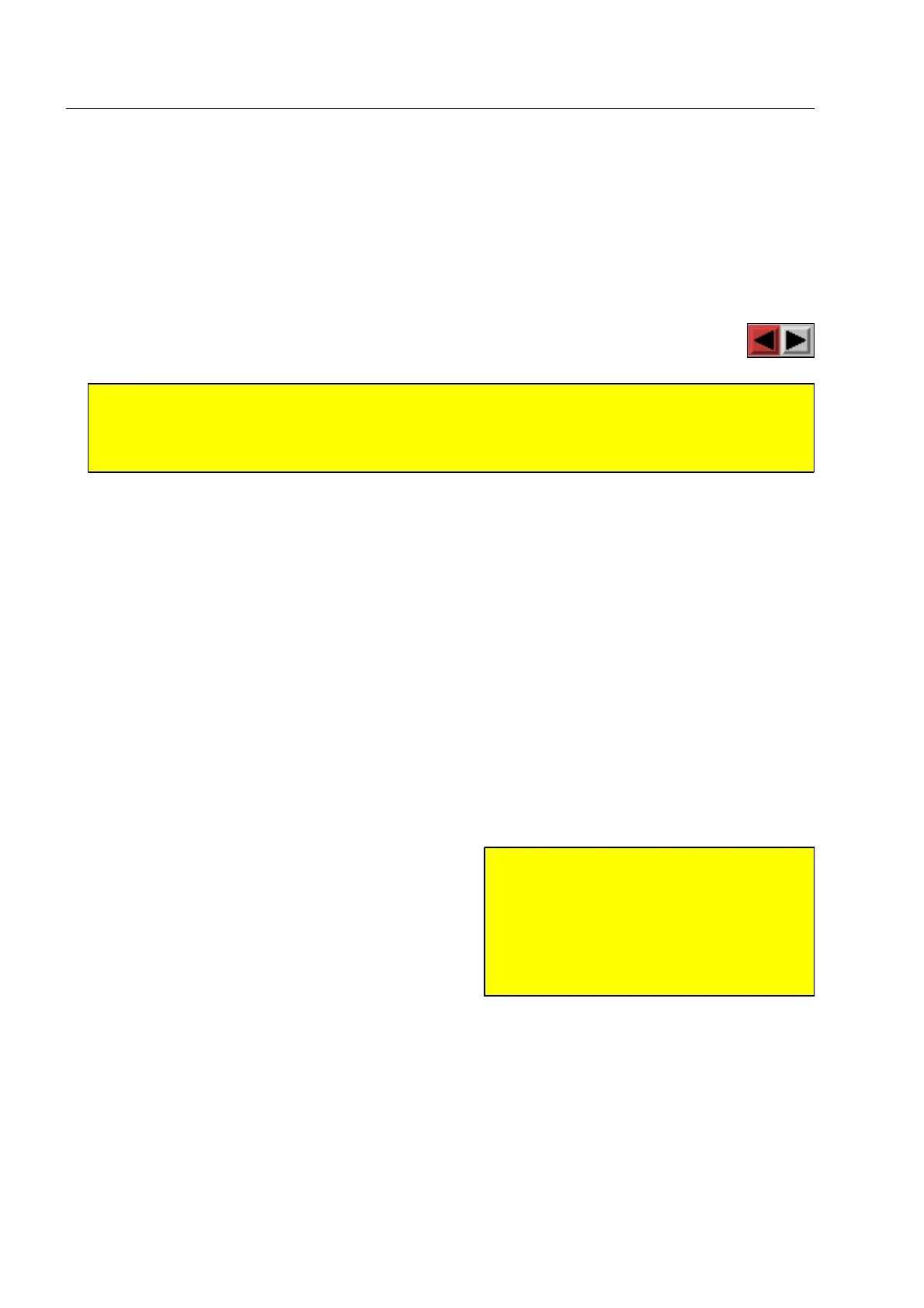How to carry out inspections
Particularities of units integrated into a baggage handling line*
(Units with option InLine - variant Start/Stop)
If the X-ray inspection unit is integrated into a baggage handling line the conveyors cannot be started in for-
ward direction until the discharge baggage conveyors are running and clear of baggage items. In reverse dir-
ection the conveyors can only be operated if the feeding conveyors are standing or reversing too.
If you try to start the conveyors into a currently locked direction with
m or n the color
of the arrow will change to red without t conveyors starting.
If the baggage handling line stops feed or discharge conveyors or if the discharge conveyors are occupied
with other baggage items the conveyors of the X-ray inspection unit will also be stopped. The color of the
arrow in the indication field changes to red.
If you want to avoid that the conveyors start automatically after a momentaneous stop, actuate key
1.
Particularities of units integrated into an iLane system*
(also see the iLane system manual)
Operating the conveyor in reverse mode is not possible since the iLane conveyor system can only be operated
in forward direction.
If baggage items pile up on the conveyor line following the unit the conveyor of the X-ray unit is automatically
stopped. Once the baggage items are removed the belt restarts automatically.
If an object was completely scanned it is marked by a
blue-yellow frame. As long as this frame is displayed
you can mark the object with
H for a recheck. If a
recheck station* is available the X-ray image will be
transferred to it simultaneously. (F 1-50).
If you pressed
H late you can subsequently transfer
the suspicious baggage item to the recheck station
only via the appropriate key of the iLane conveyor sys-
tem. However, the X-ray image will not be transferred
in this case.
95587412 01/01/09 © Smiths Heimann
1-56
A
Warning!
Make sure that nobody places items on the conveyors or removes items from them at this mo-
ment, since the latter can at any time start automatically if the baggage handling system activ-
ates the feed and/or discharge conveyors! 1030
A
Warning!
With running conveyor, the blue-yellow
frame is displayed only a few seconds.
When in doubt, stop the conveyor with
1 to gain time. Otherwise, the
baggage item will be automatically
conveyed on as unsuspicious!
