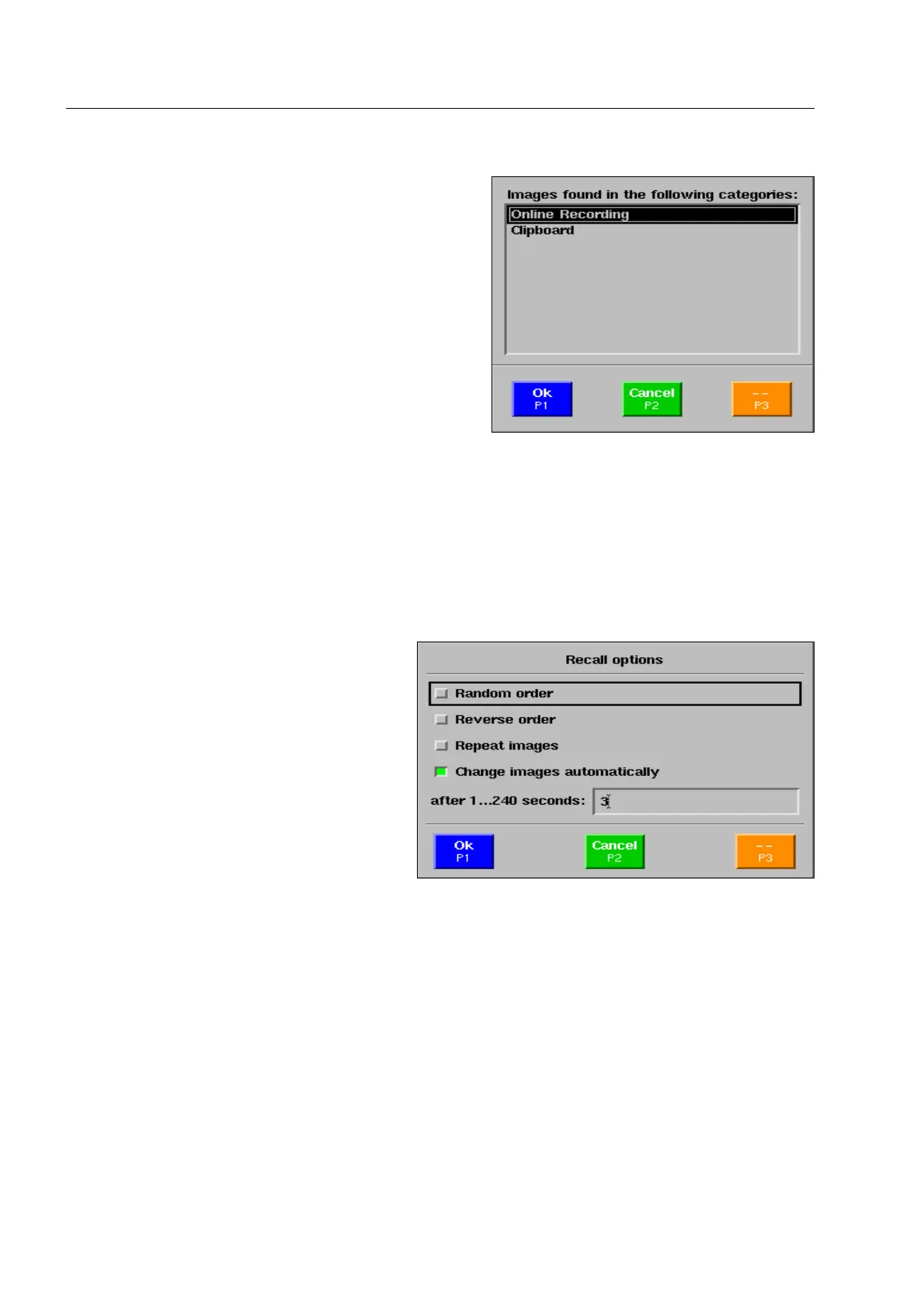How to work with the IMS image store system*
If images are found in more than one other category,
those categories will be listed in units with older soft-
ware. You can then choose one out of them.
If, however, images are found in one other category only,
the latter will be automatically selected.
When selecting a category manually or automatically,
all images belonging to the scanned or entered bag ID
will be marked.
Print images*
Marked images can be printed out pressing key [8 vwx] on the network printer.
Set recall options
If you wish to recall images, set the Recall
options first. Press key [3 ghi]. The window
illustrated appears.
Use the navigator to move to the desired option and activate/deactivate it with the navigator, or change the
value. There are the following options:
Random order: the recall of the marked images, for example, for training purposes, is
carried out at random order
Reverse order: the image stored last is displayed first (Random order must be deactivated
(see above)!)
Repeat images: after all marked images were displayed once, the recall starts from the
beginning
Change images automatically:
after 1...240 seconds:
the image changing is carried out automatically,
alternating interval with automatic image changing
95587412 01/01/09 © Smiths Heimann
1-88
