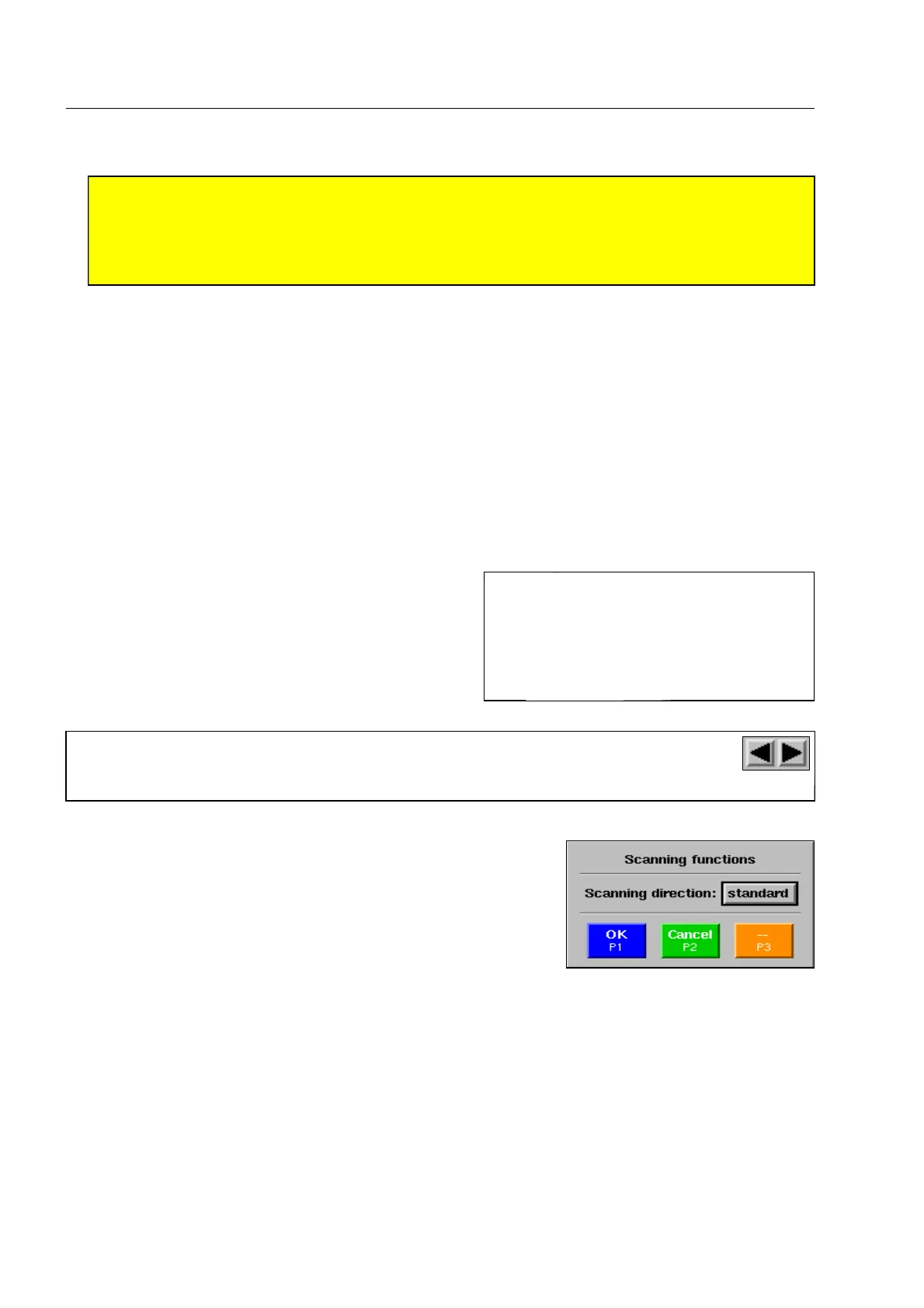How to carry out inspections
S
Attention!
Do not transfer an image until it has been displayed completely on the monitor. This means that
the empty section you are used to seeing behind the bag image has been created and the scroll
has been stopped for at least a short moment! Otherwise, the image of the preceding baggage
item might unintentionally be transferred! 1000
During the conversion and transfer process, no baggage or freight item can be scanned. If a baggage or
freight item enters the inspection tunnel in this time, the conveyors will be stopped and the message
"Last Xport image transfer still in progress!" will be displayed. After having acknowledged the message
with
r and a short wait period, you can restart the conveyor.
If you want to make sure that the conveyors are not automatically stopped, enlarge the distances between
the baggage or freight items accordingly.
Particularities of units equipped with Full-reverse mode*
If the X-ray unit is equipped with Full-reverse mode, you
can change the scanning direction.
I
If the function Reverse scanning* (see below) is activated and if both direction arrows in
the screen indication field appear in black (units with newer software*), no changeover
of the inspection direction is required.
Use the navigator to move to item Scanning functions in the Main
menu and activate this item. The menu beside is displayed.
Switch over item Scanning direction.
Leave the menu with
r in order to have the new direction ad-
opted.
95587412 01/01/09 © Smiths Heimann
1-52
I
In units with newer software, the access
to this function can be disabled by users
with higher authorisation. If a possibly
installed radioactivity detector* is activ-
ated the inspection direction cannot be
switched.
