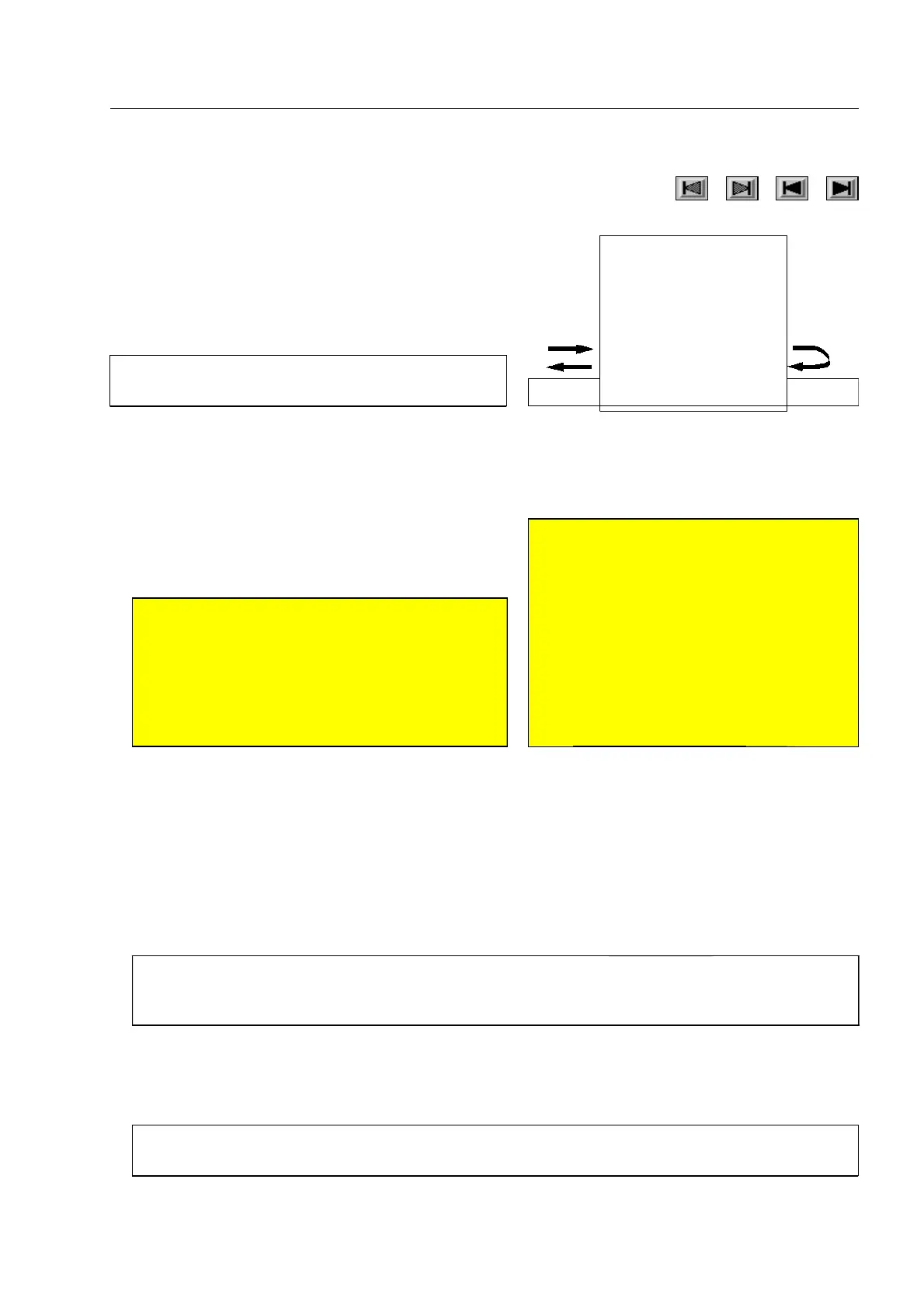How to carry out inspections
You recognize the automatic return mode* by one of the adjacent arrows in the
indication field on the screen (F 1-25).
In the automatic return mode an object to be scanned is
placed on the conveyor at the tunnel entrance, it is then
conveyed through the tunnel and scanned. The object is
then returned automatically to the tunnel entrance and
the conveyor is stopped.
One-way mode
Press m or n according to the scanning direc-
tion indicated in the screen indication field (F 1-25) to
start the conveyors.
When the baggage or freight item enters the inspection tunnel, a light barrier is interrupted and the X-ray
generators are activated.
While the baggage or freight item is transported through the inspection tunnel, it is scanned line by line.
Synchronously with the moving item, the corresponding X-ray image scrolls onto the monitor screen.
The image of a subsequent baggage or freight item will remove the display of the previous item from the
screen. Therefore, the time available to evaluate an X-ray image is limited. If a longer period of time is re-
quired, you must stop the scroll and thus the conveyors' function with
1.
I
If the conveyors were stopped though the inspection of a baggage or freight item had not yet been
finished, the conveyors will possibly reverse* a short distance automatically. This way, cuts in the
X-ray image are avoided (cutless image processing).
You can now view the X-ray image in different image display modes (F 1-60) and evaluate it. You can also
memorize the X-ray image (F 1-82).
95587412 01/01/09 © Smiths Heimann
I
This operating mode enables the unit to be in-
stalled where space is limited.
A
R
Warning!
Stop the conveyors immediately with
1, if
somebody puts a hand behind the lead cur-
tains!
Also avoid that baggage or freight items fall
down or pile up on the exit side. In case of
such risk, stop the conveyors immediately!920
1-47
S
Attention!
Units with newer software* may be set
in a way that the keys
n and m
either have to be pressed briefly or have
to be kept depressed (according to the
arrow symbols in the screen indication
field (F 1-25))! In the latter case the unit
can also be set so as to stop the convey-
ors only after up to 3 seconds after the
key is released! An immediate conveyor
stop is possible with
1! 910
I
If the X-ray unit is equipped with an LCD/TFT monitor the X-ray images may appear unclear
whilst they are in motion. In this case, stop the conveyors before you evaluate an image.
