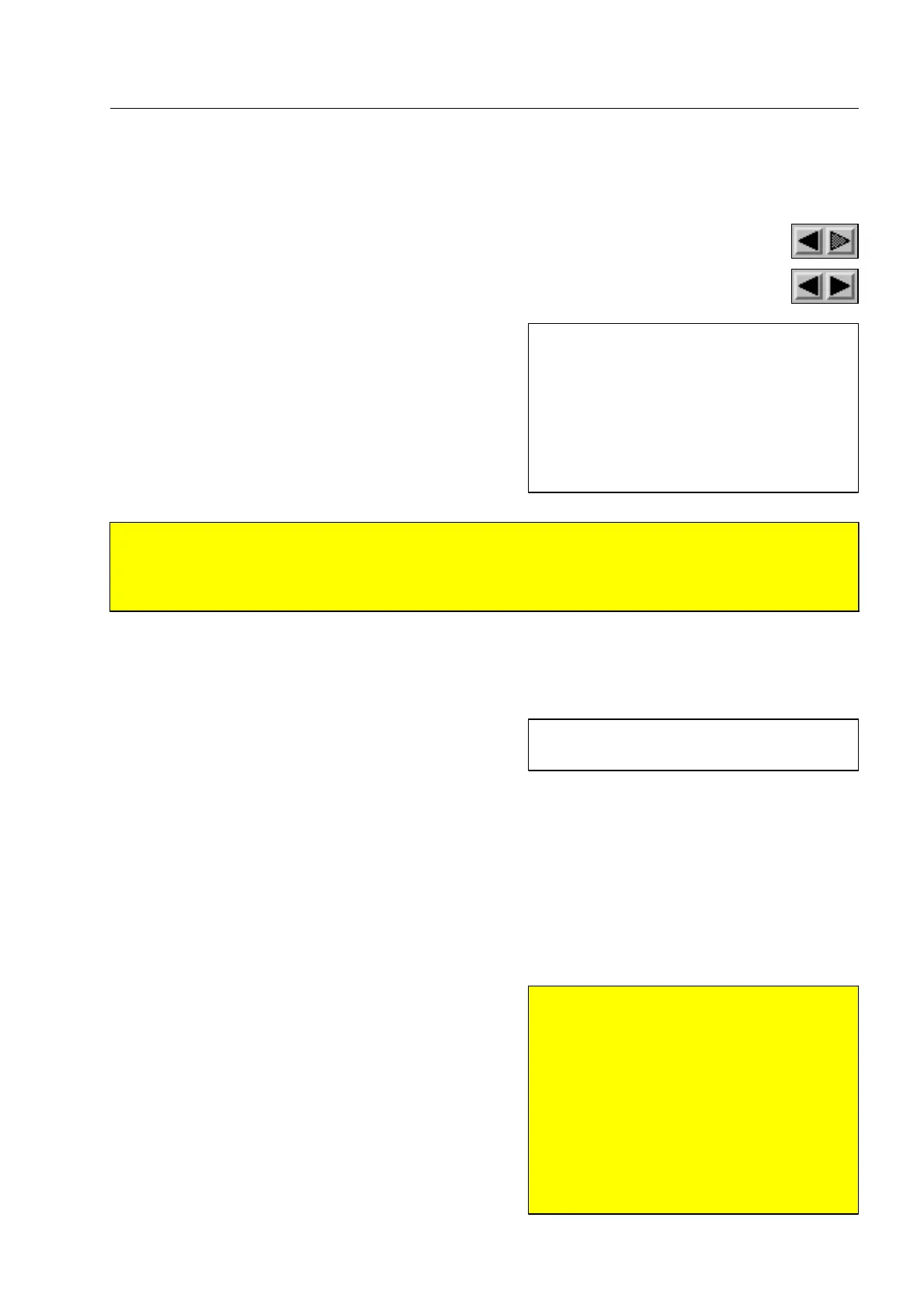How to carry out inspections
Particularities of units equipped with Reverse scanning*
With function Reverse scanning, you can scan items once more already during the reverse run. If
this function is available at the X-ray unit, the second arrow in the screen indication field is dis-
played in dark grey or black.
To scan in reverse direction, hold the corresponding
key
n or m (dark grey arrow) or actuate the
appropriate key (black arrow). Use
1 to stop the con-
veyors.
S
Attention!
Always terminate the inspection of a baggage or freight item completely, before scanning it once
more in reverse direction! Otherwise, there may be areas left in the object that have not yet been
scanned! 1010
Particularities of units equipped with Continuous scanning*
With the function Continuous scanning, you can scan very
short and very flat objects, such as letters, which are not
detected by the light barriers.
As compared to the normal scanning procedure without function Continuous scanning, the X-rays and the
image scroll are permanently activated as long as the conveyor are running. For reasons of safety, you
have to keep
m or n depressed. As soon as you release the key, the conveyors and the image
scroll will stop and the emission of X-rays is deactivated.
Particularities of units equipped with Second, parallel conveyor control*
The conveyors of the X-ray unit cannot only be controlled
via the keyboard but also via a supplementary remote con-
trol box* or via remote-control signals.
When switching on the X-ray unit the control of the con-
veyor is only possible via the keyboard.
95587412 01/01/09 © Smiths Heimann
1-53
I
Function Reverse scanning* can be re-
leased by higher access level users, if
the HI-SCAN X-ray unit is equipped with
the option Full-reverse mode* (see
above).
If the automatic return mode is active on
the X-ray unit (F 1-48), then reverse
scanning* is not possible.
I
Function Continuous scanning is re-
leased by the higher access level users.
A
Warning!
To be able to adhere to the safety rules,
it is indispensable that the operator
controlling the second conveyor control
is also able to see the inspection tun-
nel's entry and exit side! If this is not
possible, arrange for appropriate meas-
ures to be taken, i.e. cordons or further
operating personnel so that the safety
rules can nevertheless be adhered to!
1020
