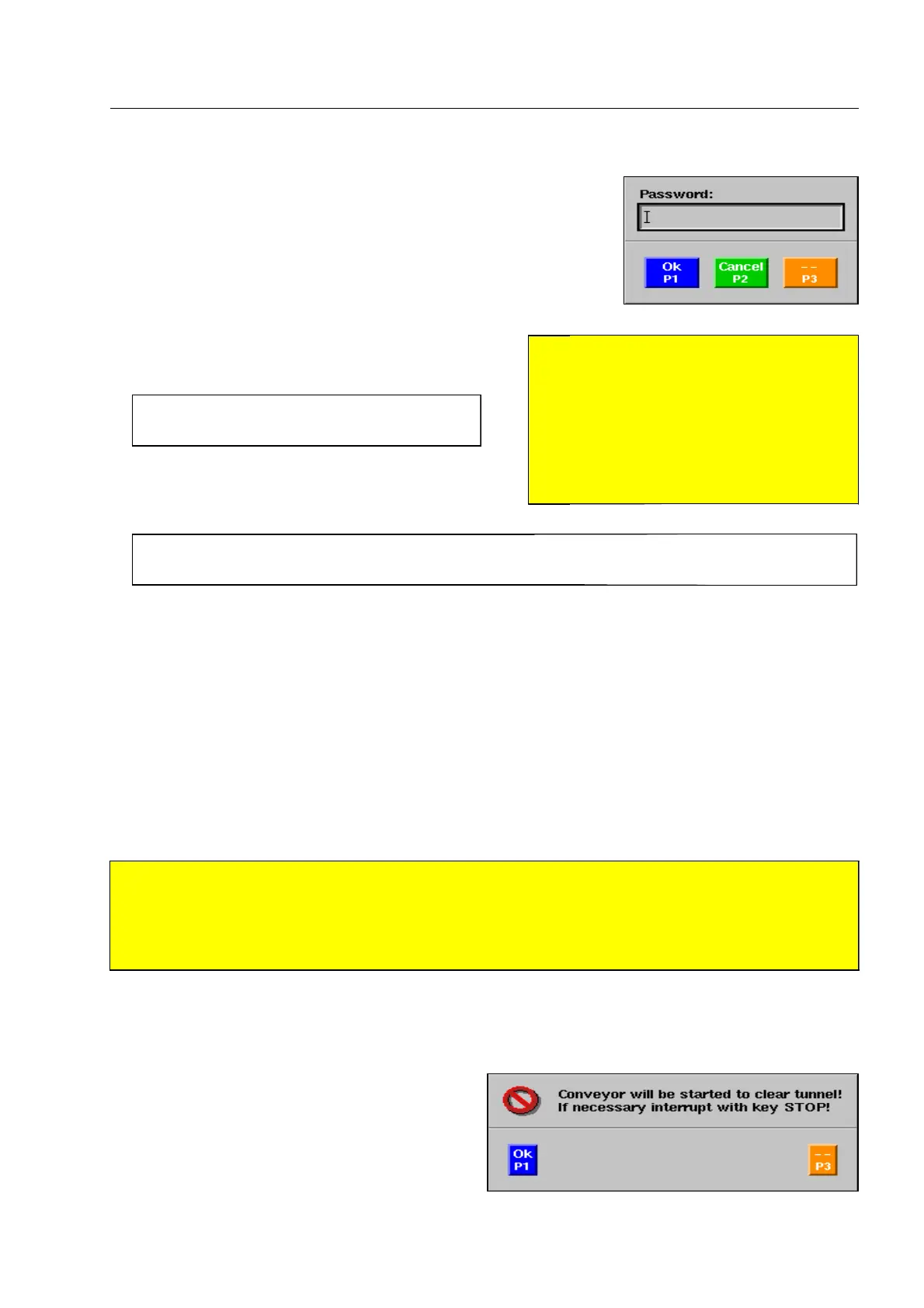How to start and terminate your work
After having correctly entered your user ID, acknowledge with
r.
The entry window for your password will then appear.
Enter your password in the same way and acknow-
ledge with
r.
The HI-SCAN X-ray unit is now ready to be operated by you. In the screen indication field your name is dis-
played, or, instead, if your name was not entered by the higher level users, your user ID is displayed.
How to clear the tunnel and the conveyors
If you did not take over the HI-SCAN X-ray unit in a ready-to-operate status, but switched on the X-ray unit
yourself, the inspection tunnel must be cleared from left baggage or freight items as soon as you have logged
on.
A
R
Warning!
Switch off the X-ray unit by means of the key switch and withdraw the key before you manually clear
baggage or freight items that have got stuck or before you correct other malfunctions in the inspec-
tion tunnel or on the conveyors! If the unit does not have a key switch, wait until all indicators on the
keyboard have extinguished and separate the unit from the mains by pulling the mains plug! 720
Automatic clearing
The window illustrated will appear at first.
95587412 01/01/09 © Smiths Heimann
I
In order to keep your password secret, only
symbols appear instead of your password.
1-37
S
Attention!
When using the X-ray unit in the follow-
ing course, statistics and reports refer-
ring to your work will be recorded. It is
therefore important to you to log out
when you leave the X-ray unit or when
you pass it over to a colleague (F 1-40)!
710
I
If message Wrong login data! is always displayed when entering the data, the latter has been modi-
fied by a higher access level user, or you are not registered as user to this X-ray unit.
