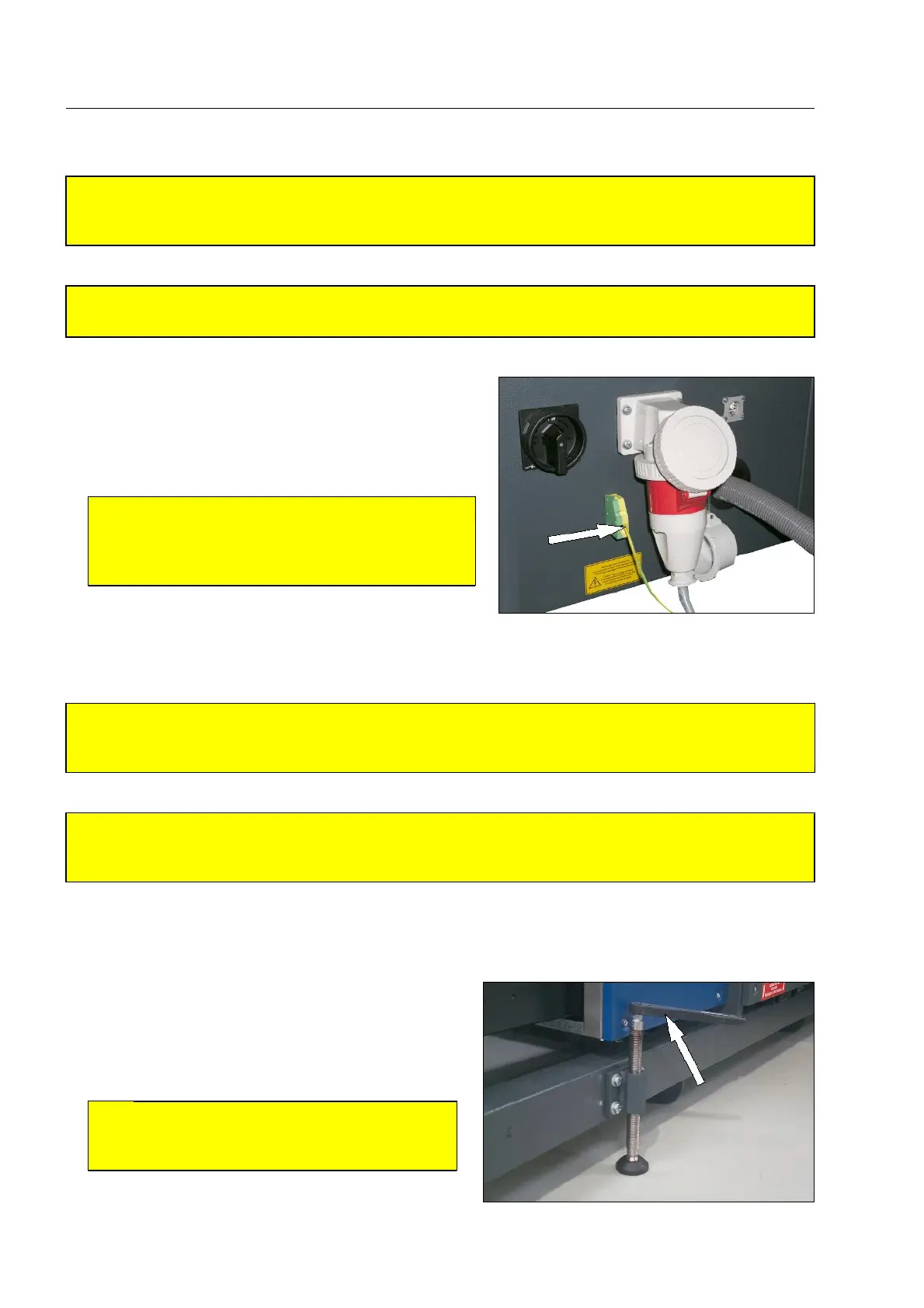How to start and terminate your work
A
Warning!
The supply cable should not be pulled over sharp edges! Keep the cable dry and protect it against
heat, oil and grease! 590
A
Caution!
Lay the mains cable in such a way that people do not step on or trip over cables! 600
Having successfully checked the latter, plug in the mains
cable at the unit and the appropriate mains outlet.
If a separate earth clamp* exists on the unit, make sure
an earthing wire is connected to the clamp.
How to shift a mobile X-ray unit*
S
Attention!
You may move the X-ray unit to another installation site only if it is installed on a mobile base de-
livered by Smiths Heimann! 620
S
Attention!
When changing the installation site, it is imperative that the legal and official regulations are com-
plied with (F 1-3)! 630
Adhere to the instructions of the preceding paragraph, then withdraw the mains cable from the socket
and from the unit.
Use the enclosed wrench to turn all adjusting feet
completely upward.
Carefully shift the X-ray unit to the new place of in-
stallation. Be aware of ground unevenness.
95587412 01/01/09 © Smiths Heimann
A
Warning!
Operation without protective earthing is not
permitted! If necessary have the protective
earthing installed by a technician! 610
S
Attention!
In any case avoid heavy vibrations!
640
1-30
