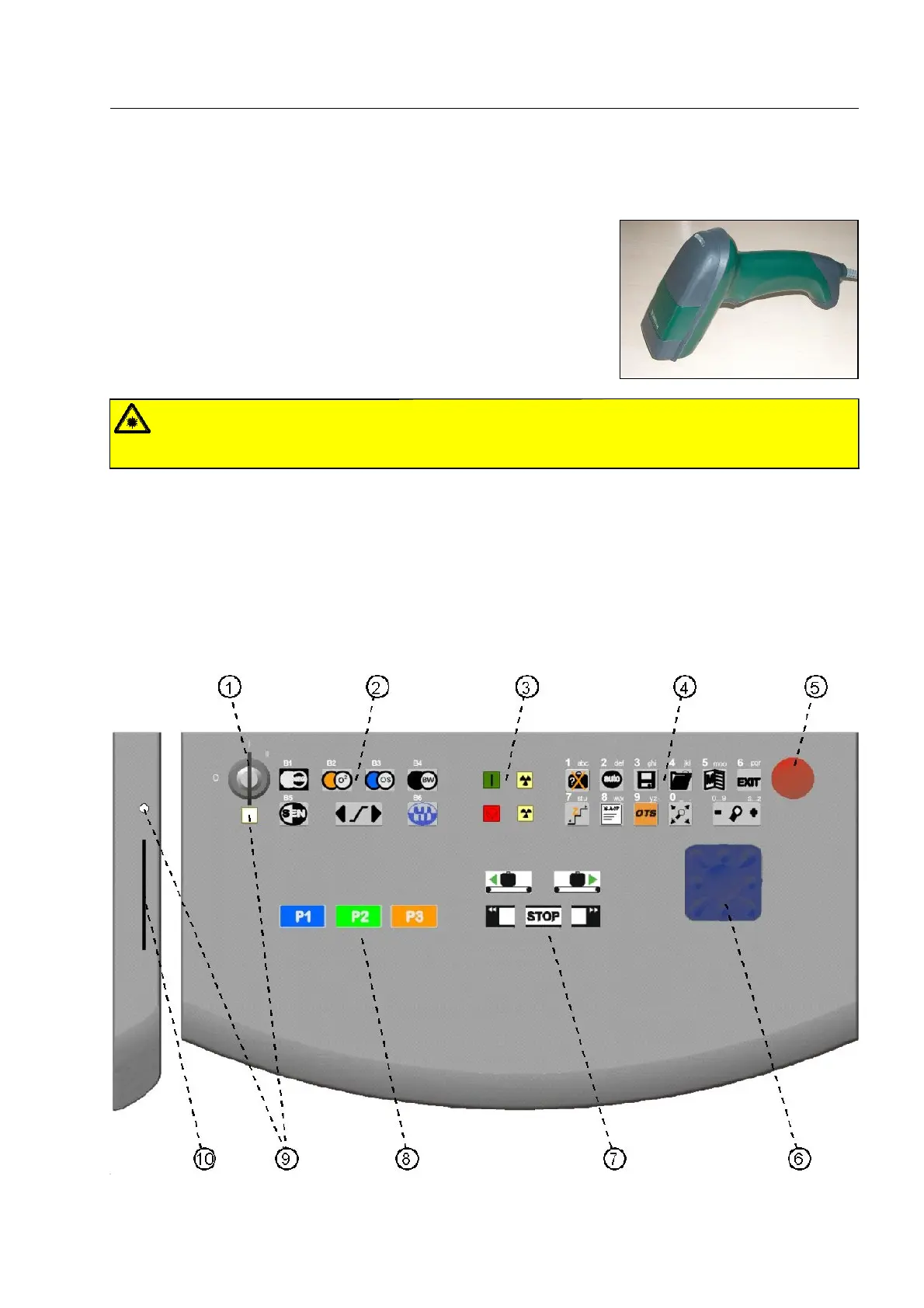Here you find controls and indicators
The hand-held bag code scanner*
Use the hand-held bar code scanner* to read in the bag identification
code (bag ID) from the baggage or freight item's bag tag. After the in-
spection, the X-ray image of such baggage or freight item will hence be
automatically stored (F 1-82). X-ray images memorized that way may
be searched for in the image directories later on by scanning the bag
code again to recall or manage them (F 1-84).
Warning!
Do not look into the laser beam of the bar code scanner and do not point the beam at other persons!
490
The keyboard of the HI-SCAN X-ray unit
95587412 01/01/09 © Smiths Heimann
1-17
