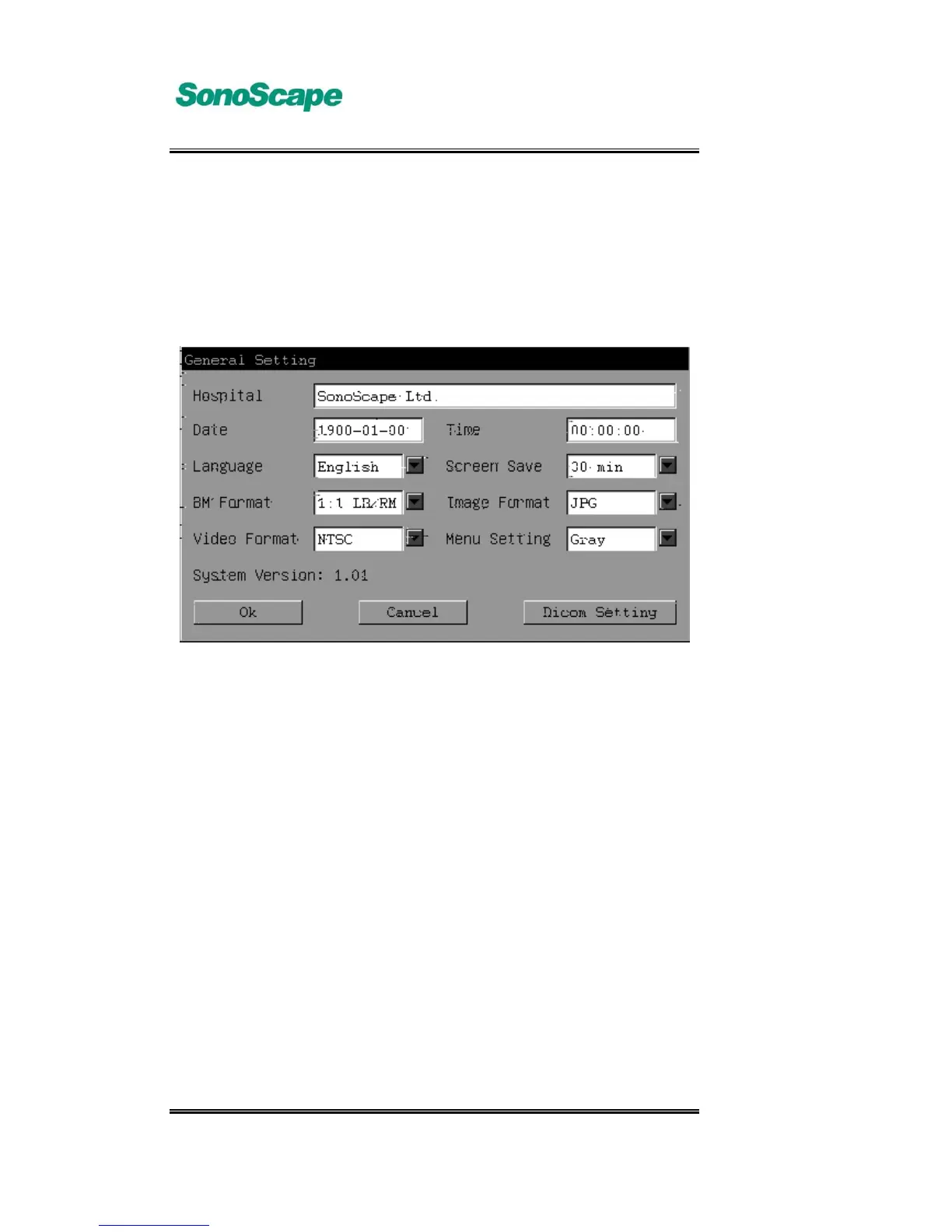A6T/A6/A5 Portable Ultrasonic Diagnostic System
4701-0040-01A
3-8
3.4.3.1 General Setting
In the System Setting page, click [General Setting] to go to General Setting
page.
General Setting page is shown below:
Fig. 3.4.3.1-a General Setting page
The setup options of General Setting are shown below:
Hospital Name
Date To input the system date as YYYY-MM-DD.
Time To input system time as per the format HH:MM: SS.
Language
Screen Save combo-box select, OFF, 5 Min, 30 Min.
B/M Type combo-box select, 1:1 LB/RM, 1:1 TB/BM, 1:2 TB/BM.
Image Format combo-box select, JPG, BMP, DCM.
Key in by the keyboard, up to 20 Chinese characters
or 40 English characters can be inputted.
Select one language from the combo-box:
Simplified Chinese, Traditional Chinese, English,
Spanish, Russian, Italian or French.
