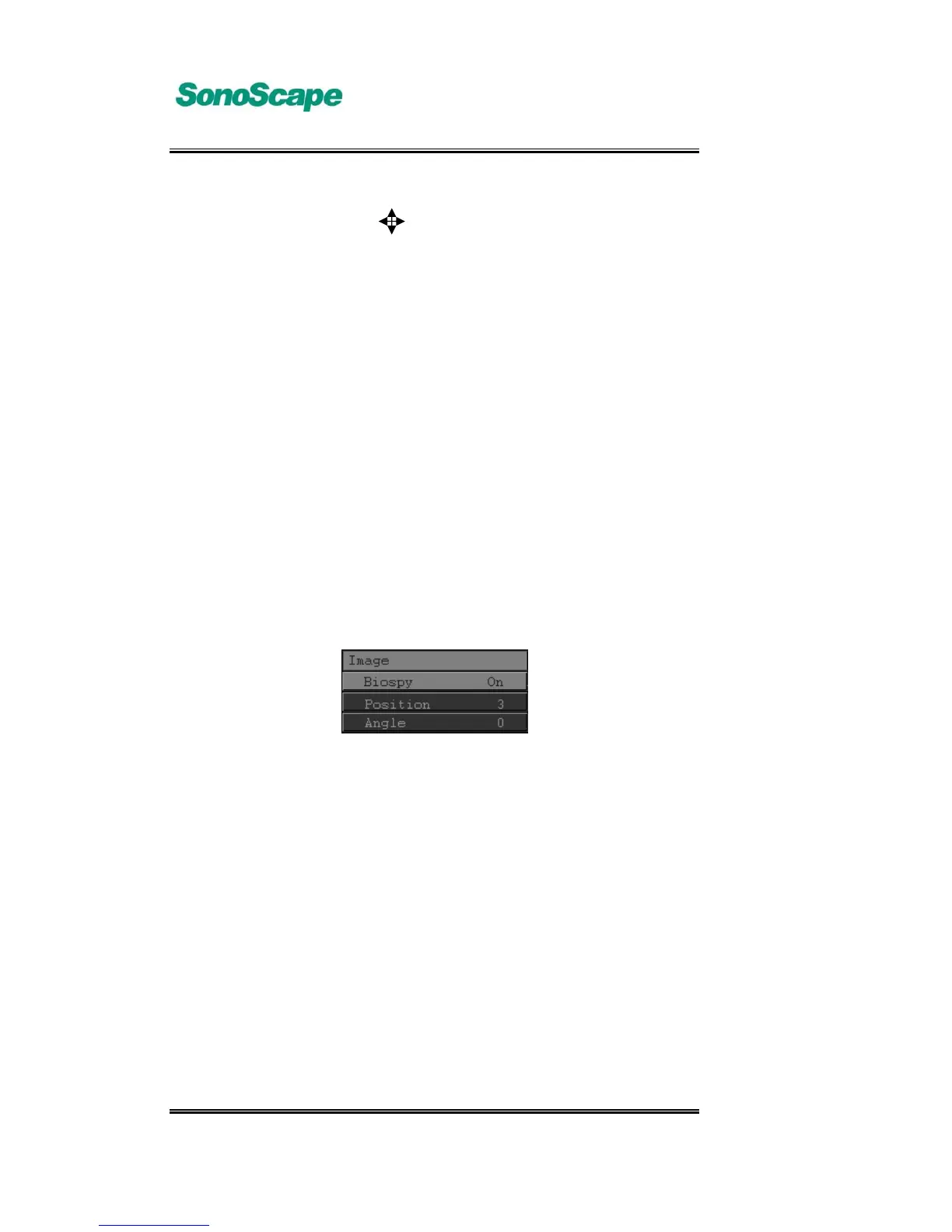A6T/A6/A5 Portable Ultrasonic Diagnostic System
4701-0040-01A
3-24
Move Move the trackball cursor to the bodymark, and the cursor
changes to “ “, which means that bodymark is moveable.
Press the【SET】key to select the bodymark. Now a box is
enclosed around the bodymark, which means that the
bodymark can be moved with trackball movement. Move
the trackball to the target position, press the【SET】key to
move the bodymark to the new position.
Del Go to BodyMark page, click Exit, or press the【BodyMark】
key to exit BodyMark page and clear the added bodymark.
3.4.6 How to use biopsy
In [image menu], click [Biospy] item; When biospy is in ’on’ state, the
parameters of Position and Angle will display. Meanwhile the biopsy guide line
is displayed in the imaging area.
The control menu of Biospy is shown below:
Fig. 3.4.6 Biospy control menu
The setting method for Biospy menu is shown below:
Position
Angle
Translate the biopsy, -10mm ~ +10mm
selectable. Press the【SET】key to
increment, or press the【SET】key to
decrement; or rotate the【MENU】knob to
increment or decrement, 1mm each step.
Biospy angle, -10° ~ +10° selectable.
Press the【SET】key to increment, or press
the【SET】key to decrement; Or rotate the
【MENU】knob to increment or
decrement, 1° each step.
