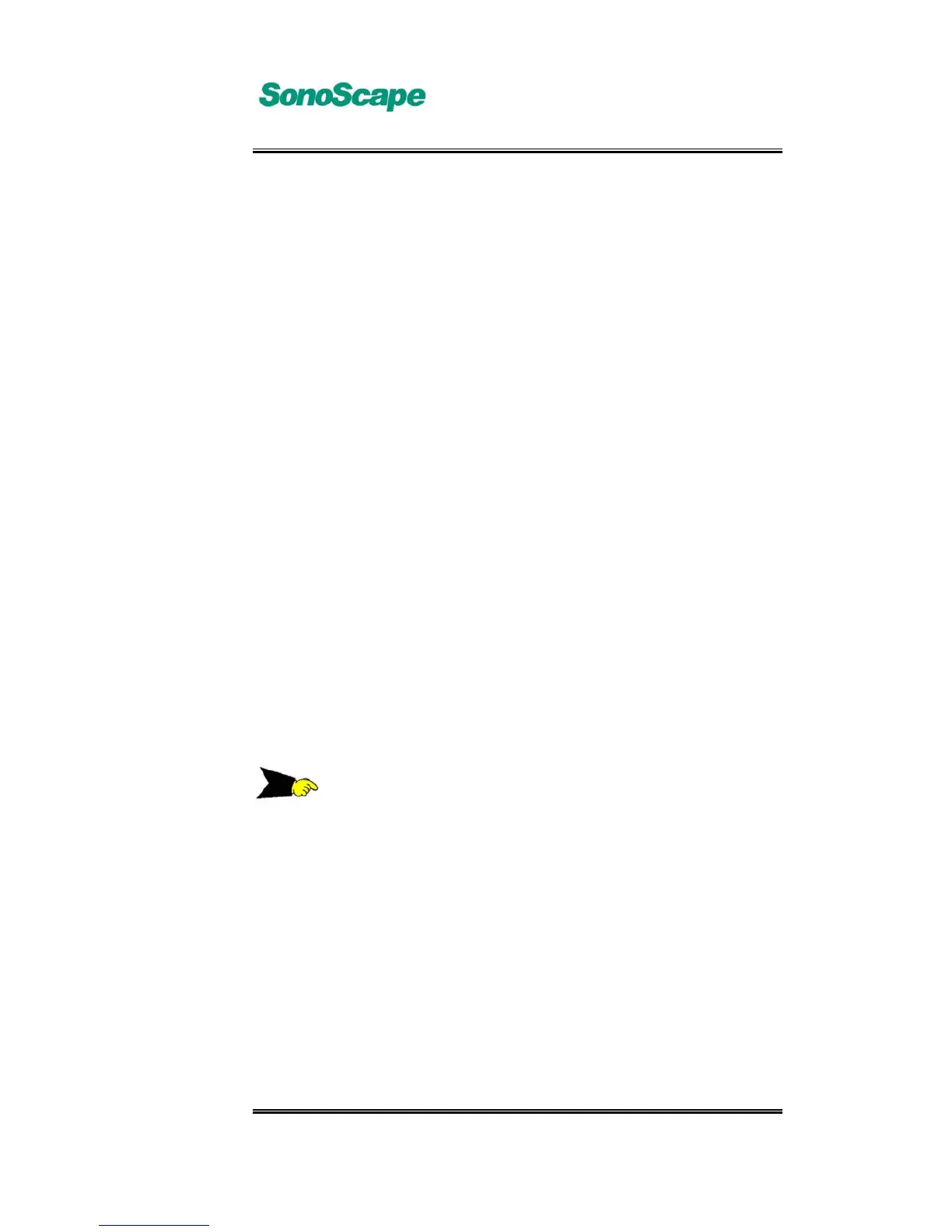A6T/A6/A5 Portable Ultrasonic Diagnostic System
4701-0040-01A
3-13
In the User Define formula, the user can create a user define table for each
measurement.
The measurement items and the setting method of User Define formula
are shown below:
Measurement Select the measurement item to be edited from
the com-box.
Formula Select the formula of measurement item from
the com-box.
Dist Key in the distance value of the measurement
table, value is divided into 32 steps.
GA Set the GA result value corresponds to each
distance.
Save Click it, and in the pop-up input dialog box, input
the name of the new formula. Click Save to save
the new formula and exit; The system will add
one “U” before the new formula name
automatically, which means that it is user
defined;
Exit Click to exit Measure Setting.
Del Formula Delete the selected formula;
NOTE:
Only the user-defined formula can be deleted.
