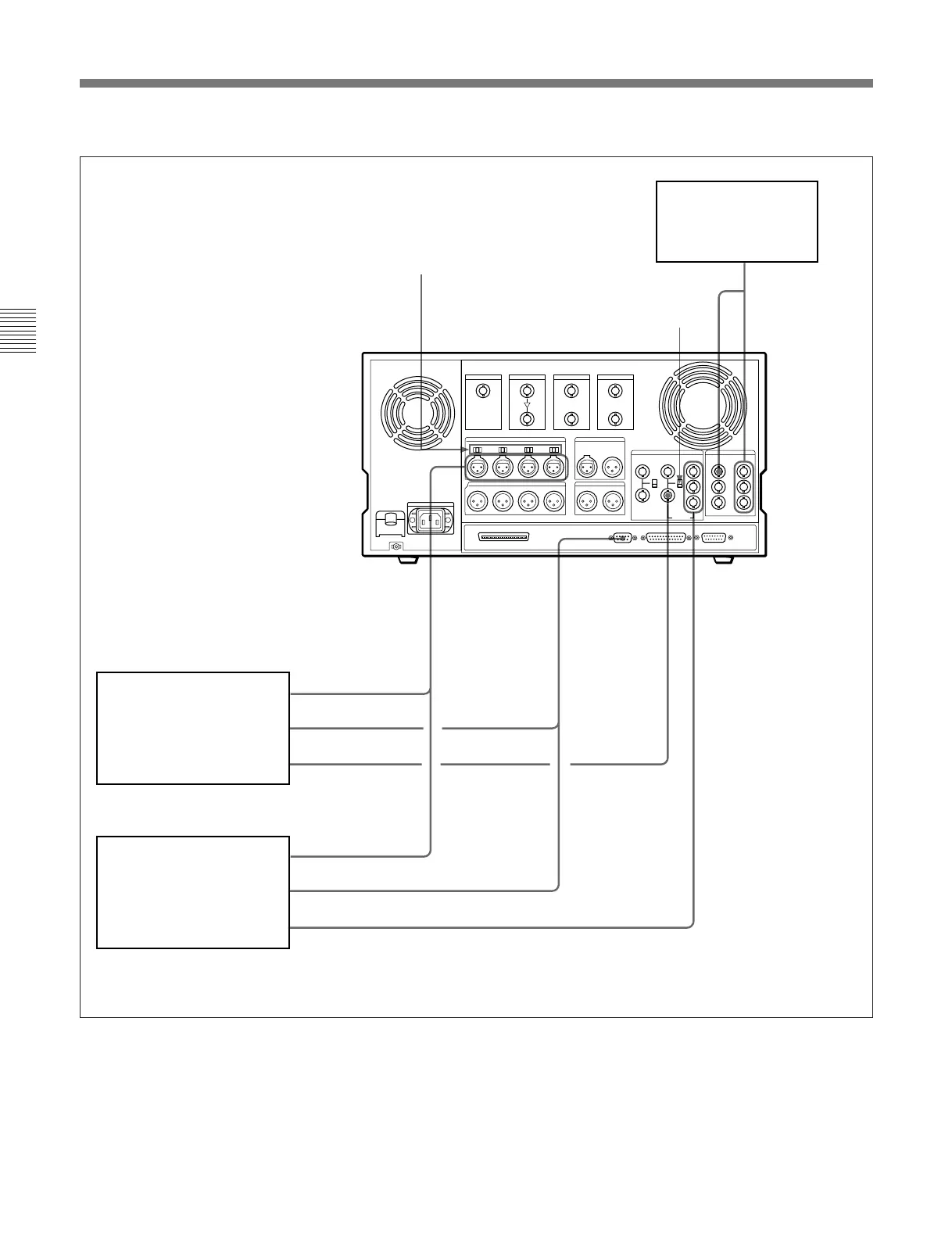Chapter 3 Preparations
3-2 Chapter 3 Preparations
3-1 Connections to External Devices
•Connection to an analog device
Video monitor
AUDIO INPUT CH1 to CH4 LEVEL switches:
set according to the analog input level
and the impedance. (See page 2-23.)
75 Ω termination switch:
set to OFF when using an analog
composite video signal bridge
connection, and otherwise to ON.
COMPONENT
or COMPOSITE
VIDEO
OUTPUT
REMOTE (9P) COMPOSITE
VIDEO INPUT
COMPONENT
VIDEO INPUT
REMOTE (9P)
VIDEO OUTPUT
(composite)
AUDIO OUTPUT CH1
to CH4 (analog)
REMOTE (9P)
AUDIO OUTPUT CH1 to CH4 (analog)
VIDEO OUTPUT (component)
AUDIO
INPUT CH1
to CH4
DNW-A100/A100P/A50/
A50P/A45/A45P, DVR-28/
28P/20/20P D2 VTR, BVH-
3000/3000PS or other 1-inch
VTR (player)
a)
BVW-75/70/65/60 series
Betacam SP VTR
(player)
a)
a) You cannot connect more than one external device as the player to the unit.
DNW-A100/
A100P
