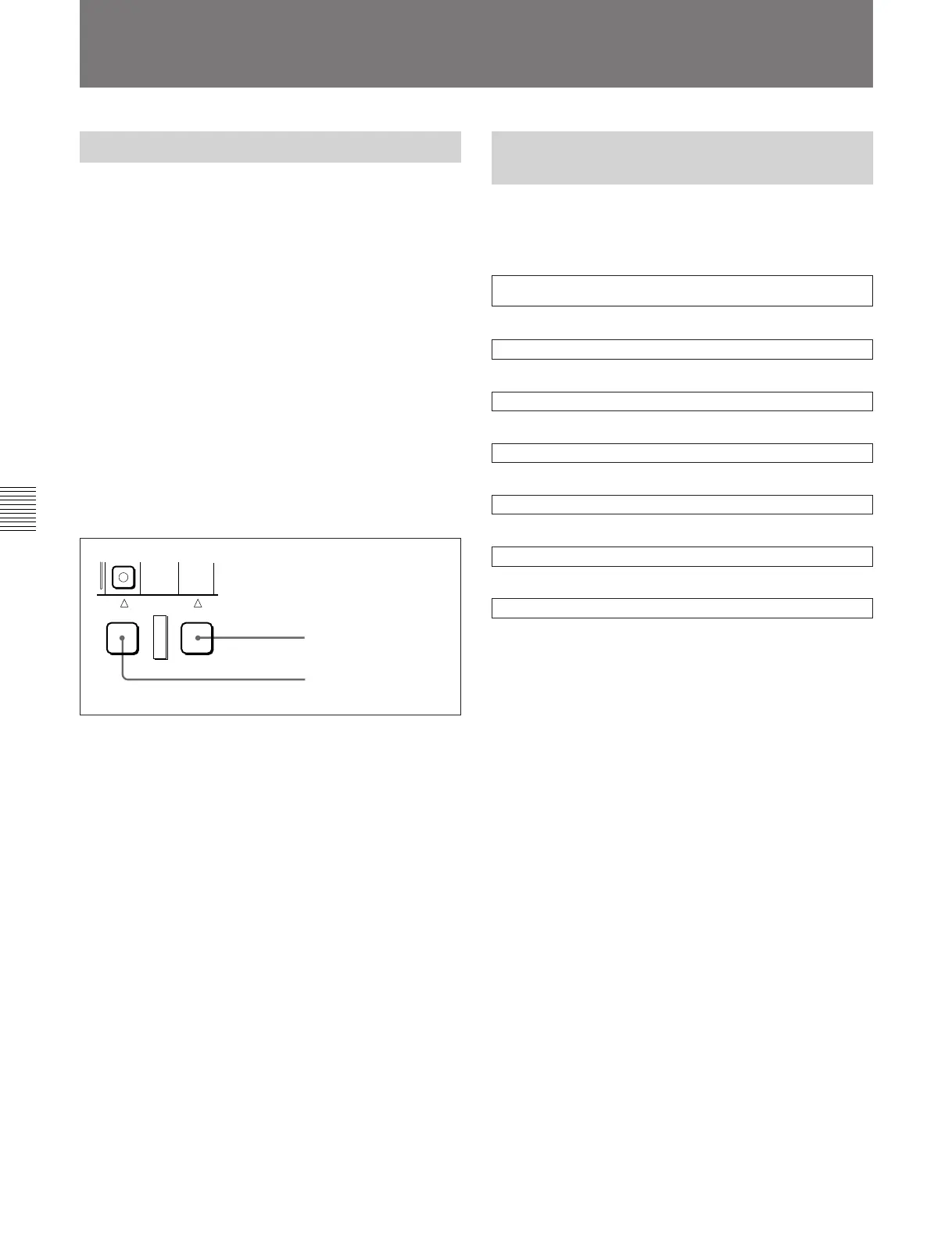5-2 Chapter 5 Editing Using the Built-in Hard Disk
Chapter 5 Editing Using the Built-in Hard Disk
5-2 Basic Editing Operations
5-2 Basic Editing Operations
5-2-1 Control Modes
You can use the following control modes for carrying
out editing with this unit.
•PLAYER mode
The state in which the PLAYER button has been
pressed and turned on (and the RECORDER button is
off). You can control the player from the control
panel of this unit.
•RECORDER mode
The state in which the RECORDER button has been
pressed and turned on (and the PLAYER button is
off). You can control the recorder from the control
panel of this unit.
•SELF mode
The state in which both the PLAYER button and
RECORDER button are off. In this state, you can
control the device specified as the recorder.
EXT
PLAYER RECORDER
RECORDER button
PLAYER button
5-2-2 Sequence of Editing
Operations
The following flowchart outlines the sequence of basic
editing operations.
Specifying the devices on which operations are being carried out
(page 5-4)
.
Selecting the editing mode (page 5-4)
.
Setting the recorder and player edit points (page 5-7)
.
Previewing the edit segments (page 5-10)
.
Modifying edit points as necessary (page 5-15)
.
Carrying out the edit (page 5-15)
.
Checking the editing results as necessary (page 5-16)