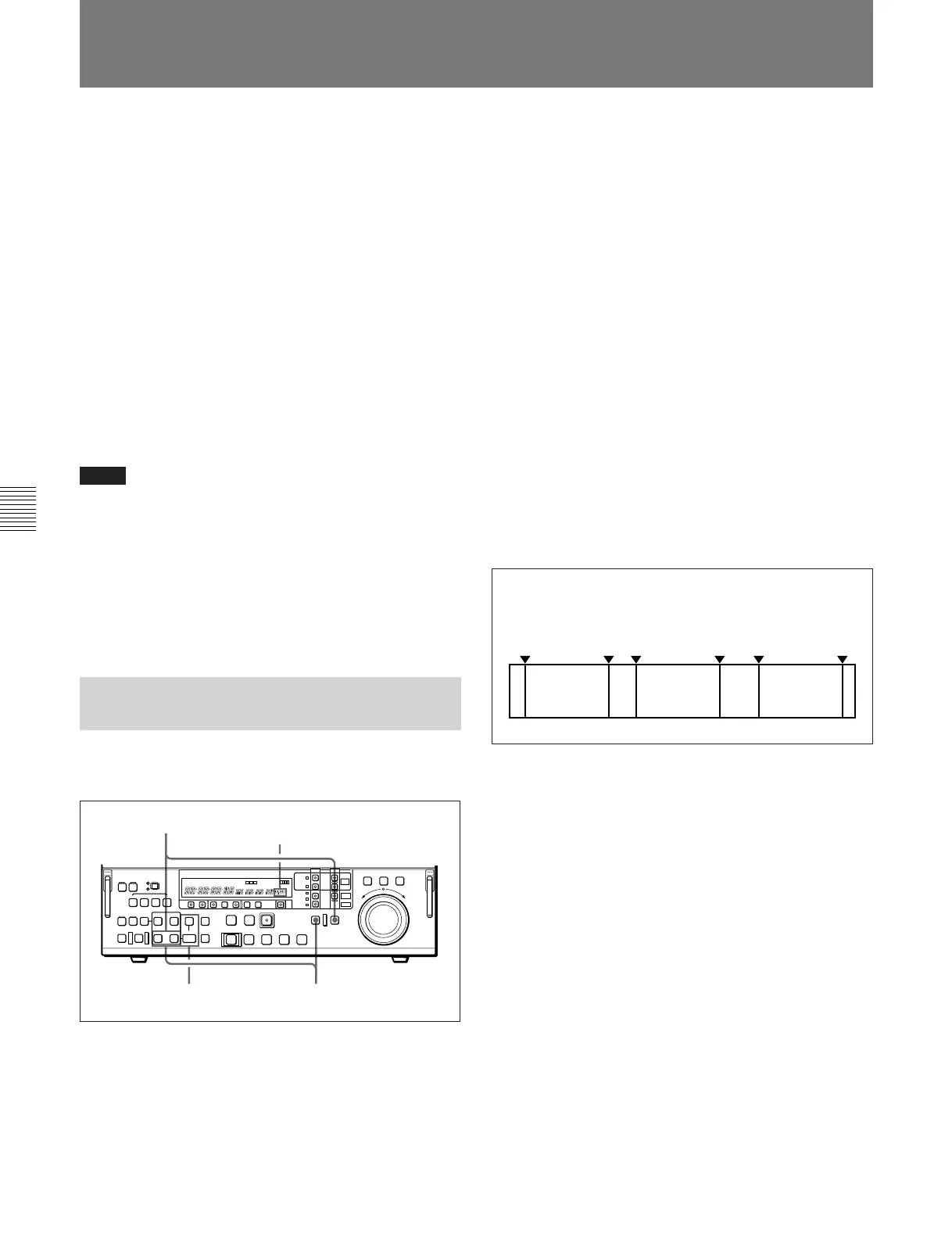5-14 Chapter 5 Editing Using the Built-in Hard Disk
Chapter 5 Editing Using the Built-in Hard Disk
5-3 Multi-Event Editing
5-3 Multi-Event Editing
On the device specified as the player, it is possible to
set up to 100 sets of player IN and OUT points, and
then to edit (playback and record) continuously the
segments defined by these IN and OUT points (the
segments being hereafter referred to as “events”).
When TAPE is specified as the player and PROGRAM
as the recorder, roughly specifying a number of edit IN
and OUT points on the tape and carrying out multi-
event editing allows you to reduce the editing time and
improve the efficiency with which the hard disk
capacity is used. After carrying out multi-event
editing, you can adjust the edit points of each event.
For details of how to adjust edit points after carrying out
multi-event editing, seeSection 5-4-1, “Modifying Edit
Points After Carrying Out Editing” (page 5-17).
Notes
• It is not possible to carry out multi-event editing with
TAPE specified as the recorder.
• It is possible to specify only an IN point on the
recorder.
• The event specifications are lost when the system is
powered off or when the player specification is
changed.
5-3-1 Saving Event
Specifications
To save event specifications use the following
procedure.
1 Set both of the player IN and OUT points.
If you specify the player IN point to be after the
OUT point
The DELETE button flashes.
Holding down the DELETE button, press the IN or
OUT button to delete the player IN or OUT point,
then enter the correct value.
2 Holding down the EVENT button, press the
ENTRY button.
The event defined by the player IN and OUT
points set in step 1 is saved; the EVENT button
lights, and the event number is displayed in the
event display area.
(The event numbers start from 1, and continue in
sequence 2, 3, 4, etc.)
Repeat steps 1 and 2 for each of the events
(maximum 100) you wish to save.
3 Set either the recorder IN point or OUT point.
(This step is not required when MASTER is the
recorder.)
If both recorder IN and OUT points are set
(Before Version 2.00)
The recorder OUT point is ignored.
(Version 2.00 or later)
The DELETE button flashes.
Holding down the DELETE button, press the OUT
button to delete the recorder OUT point.
Event display area
21
3
Events saved on the player tape
IN point
OUT
point
Event 1
IN point
OUT
point
Event 2
IN point
OUT
point
Event n