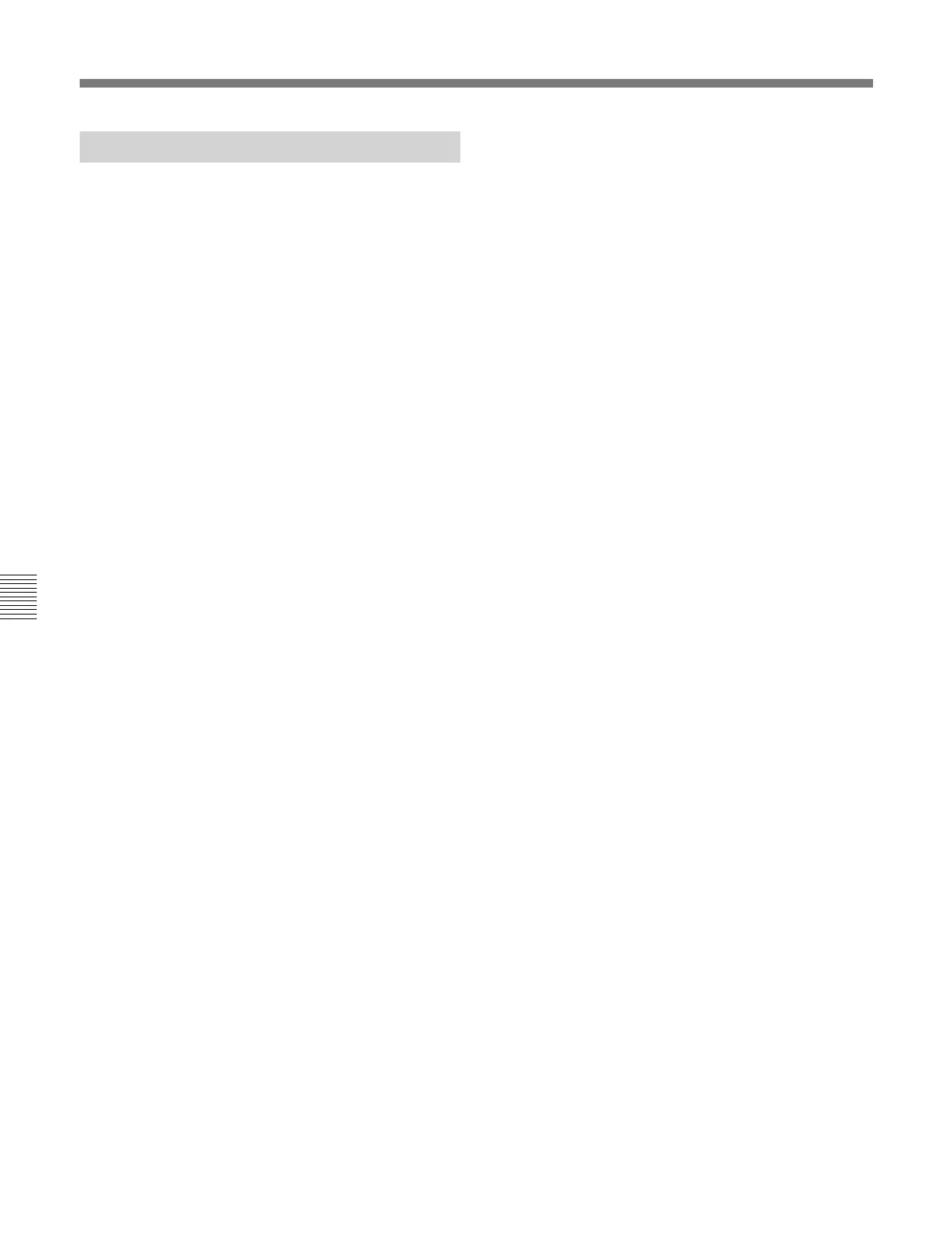Chapter 6 Editing Without Using the Built-in Hard Disk (Two-VTR Editing)
6-10 Chapter 6 Editing Without Using the Built-in Hard Disk (Two-VTR Editing)
6-2 Special Automatic Editing Methods
6-2-3 Standalone Editing
This refers to editing using as the player an external
device which cannot be controlled remotely through
the REMOTE-IN(9P) connector. For example, you
can record a color bar signal from a signal generator in
the joints between the events of an already completed
program.
Carrying out standalone editing
To carry out standalone editing, specify EXT as the
player and TAPE as the recorder.
First use the VIDEO INPUT SELECT switch to select
the signal being generated by the signal generator
connected to the unit, then with both the PLAYER
button and RECORDER button off (the SELF mode),
set the IN point.
The AUTO EDIT button flashes, and it is now possible
to carry out automatic editing.
If necessary, you can also first set the OUT point.