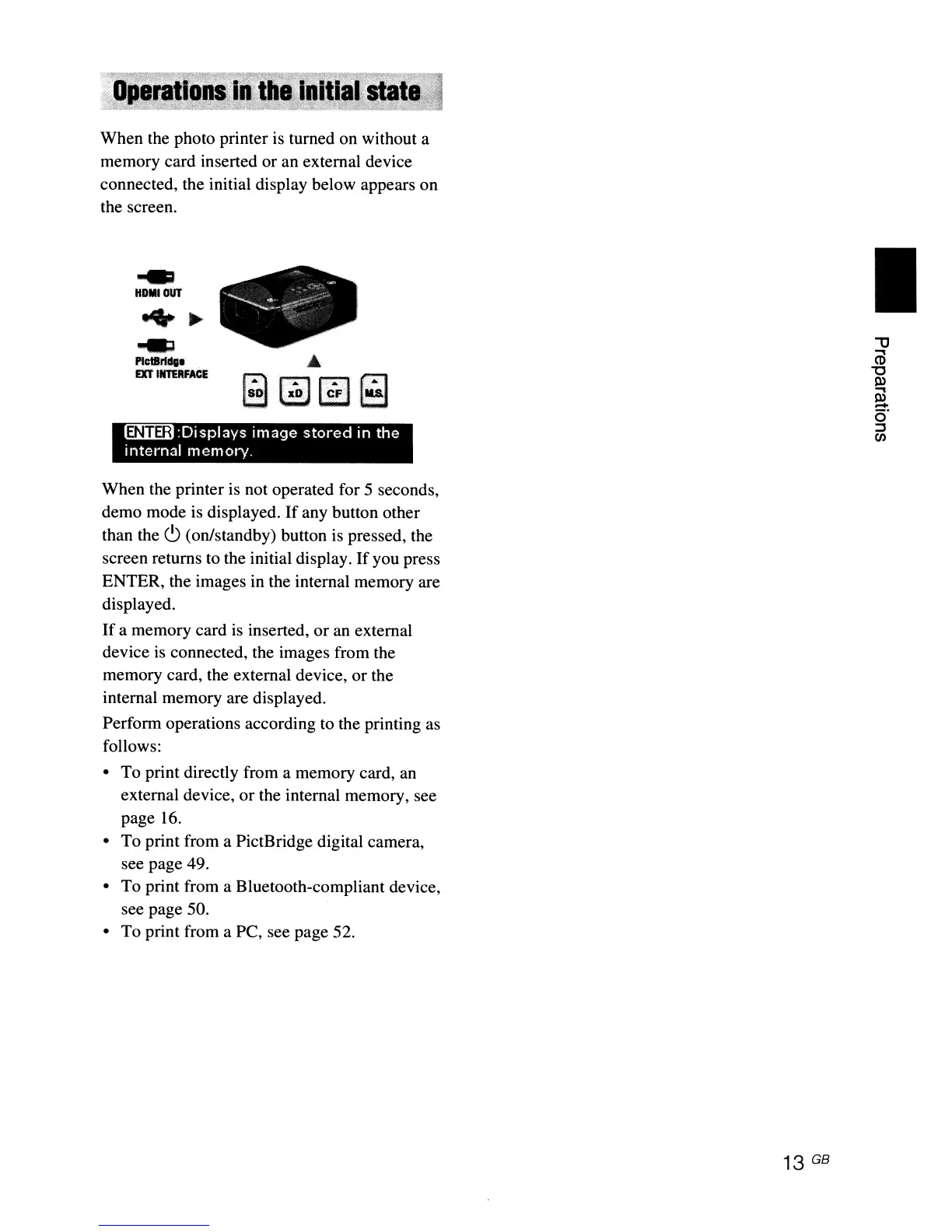When the photo printer is turned on without a
memory card inserted or an external device
connected, the initial display below appears
on
the screen.
l:!ni!iJ:Displays
image
stored
in
the
internal
memory.
..
HDMIOUT
+
...
-tal
PlctBr1dgl
EXTIN1£RFACE
...
fB
[iJ
lZl
[fJ
I
When the printer is not operated for 5 seconds,
demo mode is displayed.
If
any button other
than the
c!.)
(on/standby) button is pressed, the
screen returns to the initial display.
If
you press
ENTER, the images in the internal memory are
displayed.
If
a memory card is inserted,
or
an external
device is connected, the images from the
memory card, the external device, or the
internal memory are displayed.
Perform operations according to the printing as
follows:
•
To
print directly from a memory card, an
external device,
or
the internal memory, see
page
16.
• To print from a PictBridge digital camera,
see page 49.
•
To
print from a Bluetooth-compliant device,
see page 50.
• To print from a PC, see page 52.
13
GB