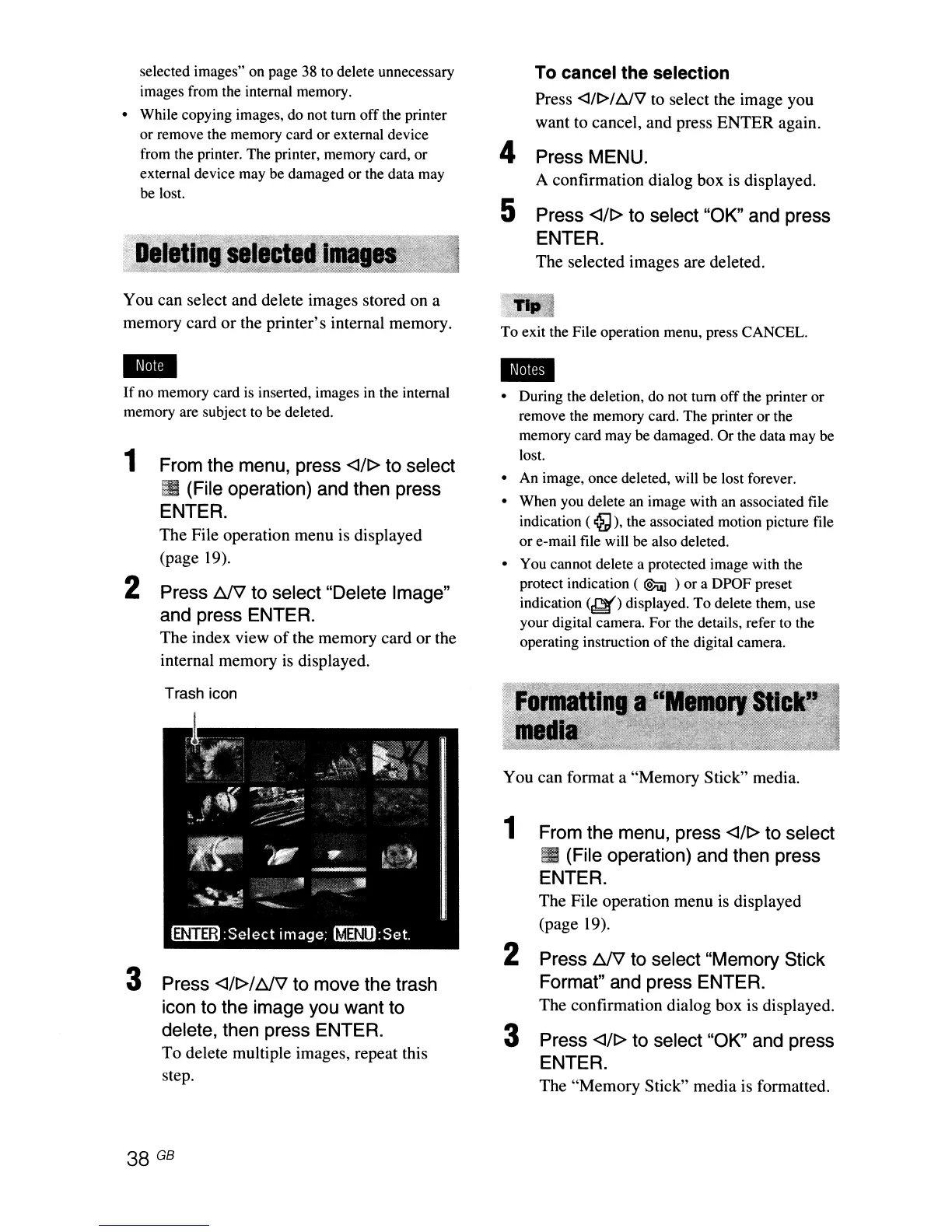selected images" on page 38 to delete unnecessary
images from the internal memory.
• While copying images, do not tum
off
the printer
or remove the memory card or external device
from the printer. The printer, memory card, or
external device may be damaged or the data may
be
lost.
You can select and delete images stored on a
memory card
or
the printer's internal memory.
-
If
no memory card is inserted, images
in
the internal
memory are subject to be deleted.
1 From the menu, press <l/I> to select
II
(File operation) and then press
ENTER.
The File operation menu is displayed
(page 19).
2 Press
A/V
to select "Delete Image"
and press ENTER.
The index view
of
the memory card or the
internal memory
is
displayed.
Trash icon
3 Press <l/I>/A/V to move the trash
icon to the image you want to
delete, then press ENTER.
To delete multiple images, repeat this
step.
38 GB
To cancel the selection
Press <J/t>/6J'il to select the image you
want to cancel, and press ENTER again.
4 Press MENU.
A confirmation dialog box is displayed.
5 Press <l/I> to select "OK" and press
ENTER.
The selected images are deleted.
To exit the File operation menu, press CANCEL.
• During the deletion, do not tum off the printer or
remove the memory card. The printer
or
the
memory card may be damaged. Or the data may be
lost.
• An image, once deleted, will be lost forever.
• When you delete
an
image with an associated file
indication (
<lJ),
the associated motion picture file
or
e-mail file will be also deleted.
• You cannot delete a protected image with the
protect indication
(@'iii )
or
a DPOF preset
indication
(~)
displayed. To delete them, use
your digital camera. For the details, refer to the
operating instruction
of
the digital camera.
You can format a "Memory Stick" media.
1 From the menu, press <l/I> to select
II
(File operation) and then press
ENTER.
The File operation menu
is
displayed
(page 19).
2 Press
A/V
to select "Memory Stick
Format" and press ENTER.
The confirmation dialog box is displayed.
3 Press <l/I> to select "OK" and press
ENTER.
The "Memory Stick" media is formatted.