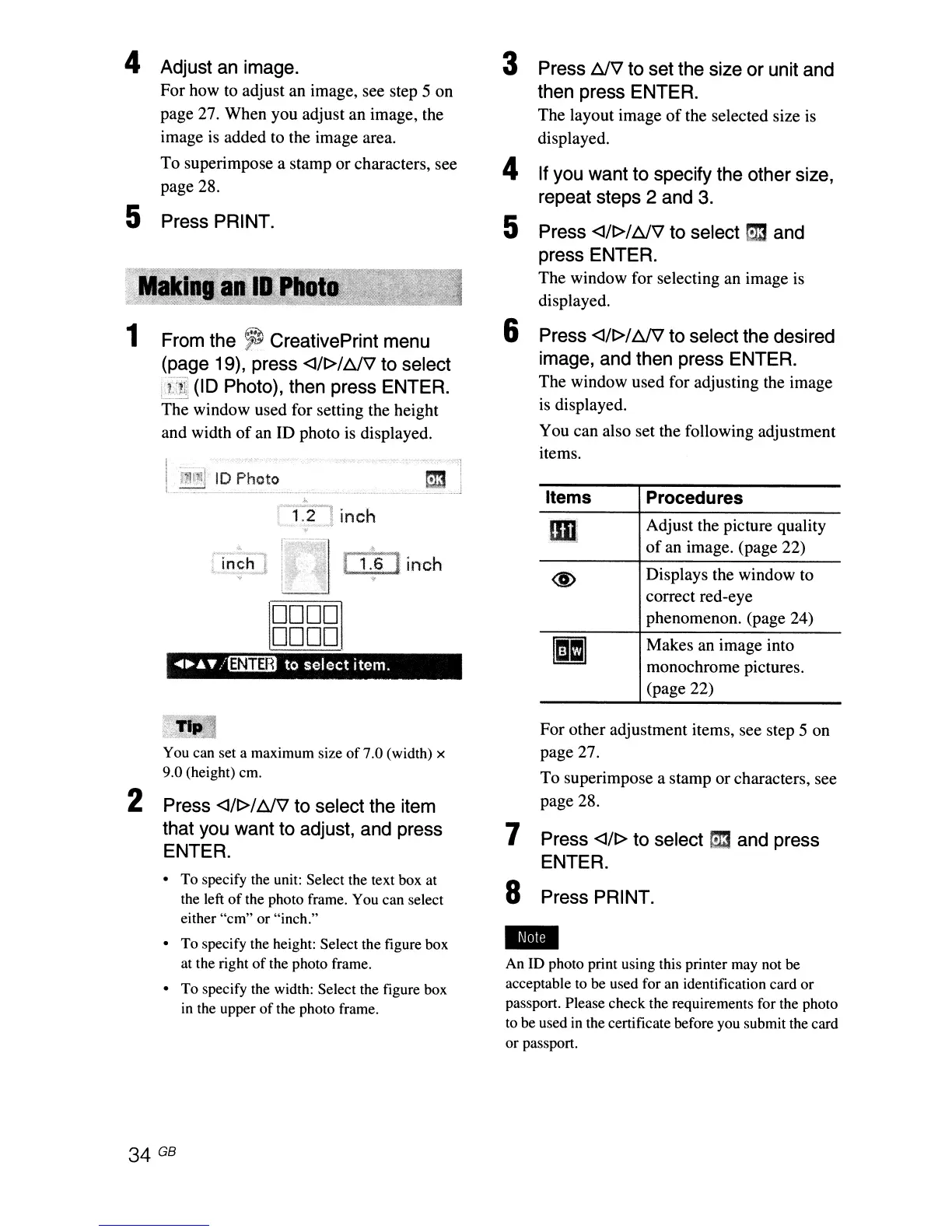4 Adjust an image.
For how
to
adjust an image, see step 5 on
page 27. When you adjust an image, the
image
is
added to the image area.
To superimpose a stamp or characters, see
page 28.
5 Press PRINT.
1 From the
~
CreativePrint menu
(page 19), press
<l/t>/f:J\1 to select
(ID Photo), then press ENTER.
The window used for setting the height
and width
of
an ID photo
is
displayed.
3 Press
f:J\1
to set the size or unit and
then press ENTER.
The layout image
of
the selected size
is
displayed.
4 If you want to specify the other size,
repeat steps 2 and 3.
5 Press <l/t>/
f:J\1
to select
B9.
and
press ENTER.
The window for selecting an image is
displayed.
6 Press <l/t>/
f:J\1
to select the desired
image, and then press ENTER.
The window used for adjusting the image
is
displayed.
You can also set the following adjustment
items.
ID
Photo
_.~;:;-,
.
1.2 i Inch
[TI······,:;<:··;~·~···:.·
.'
: ··tl
0.6)
inch
i "
-'
<t"
; . 1
1
0000
1
DODD
<4
...
.&y.:'~
to
select
item.
Items Procedures
Adjust the picture quality
of
an image. (page 22)
Displays the window to
correct red-eye
phenomenon. (page 24)
Makes an image into
monochrome pictures.
(page 22)
You can set a maximum size
of7.0
(width) x
9.0 (height) em.
2 Press <l/t>/f:J\1 to select the item
that you want to adjust, and press
ENTER.
• To specify the unit: Select the text box at
the left
of
the photo frame. You can select
either "em"
or
"inch."
• To specify the height: Select the figure box
at the right
of
the photo frame.
• To specify the width: Select the figure box
in
the upper
of
the photo frame.
34 GB
For other adjustment items, see step 5 on
page 27.
To superimpose a stamp or characters, see
page 28.
7 Press <l/t> to select
m3
and press
ENTER.
8 Press PRINT.
..
An ID photo print using this printer may not be
acceptable to
be
used for
an
identification card
or
passport. Please check the requirements for the photo
to be used in the certificate before you submit the card
or
passport.