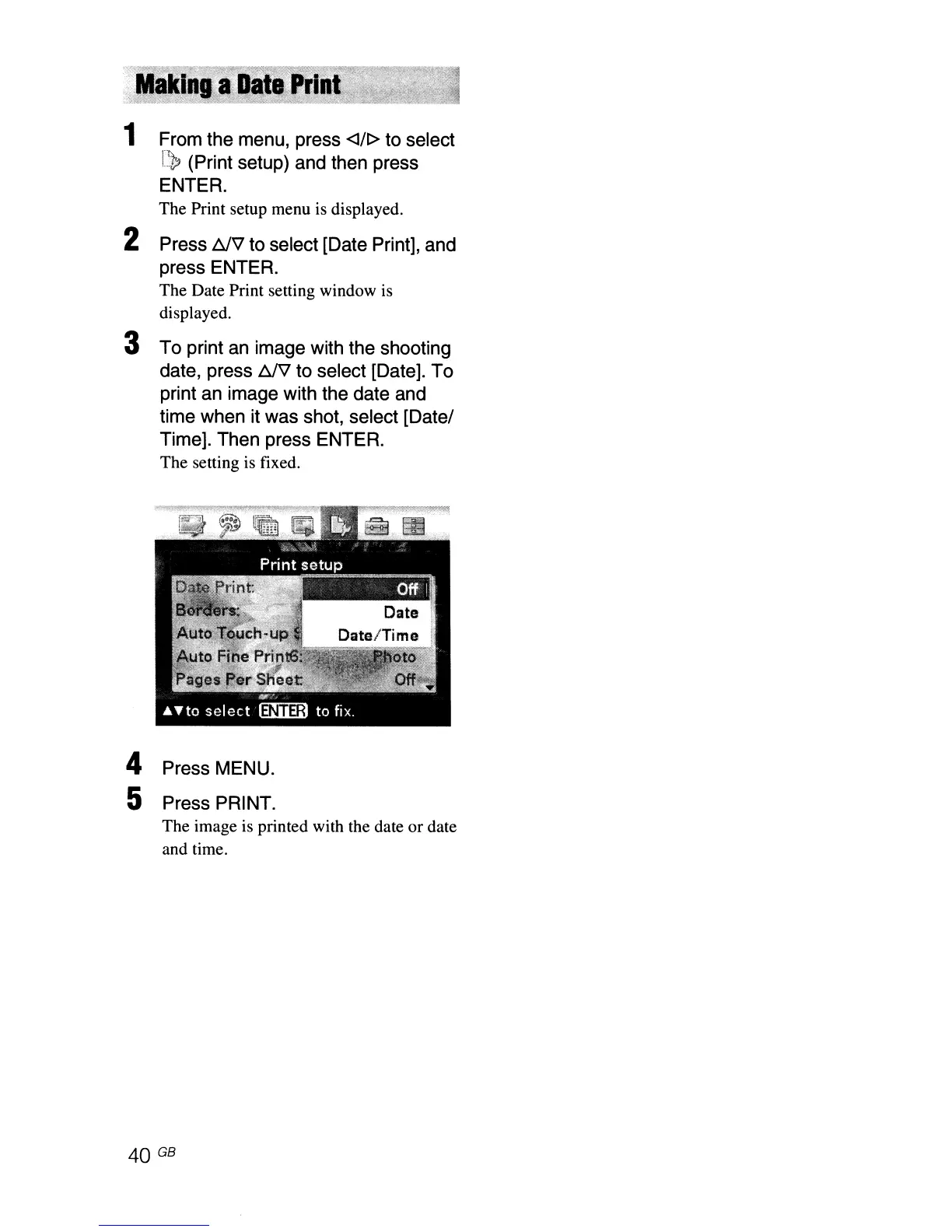1 From the menu, press
<1/1>
to select
[~
(Print setup) and then press
ENTER.
The Print setup menu is displayed.
2 Press tJ'V to select [Date Print], and
press ENTER.
The Date Print setting window is
displayed.
3 To print an image with the shooting
date, press
tJ'V
to select [Date]. To
print an image with the date and
time when it was shot, select
[Datel
Time]. Then press ENTER.
The setting is fixed.
4 Press MENU.
5 Press PRINT.
The image is printed with the date
or
date
and time.
40 GB