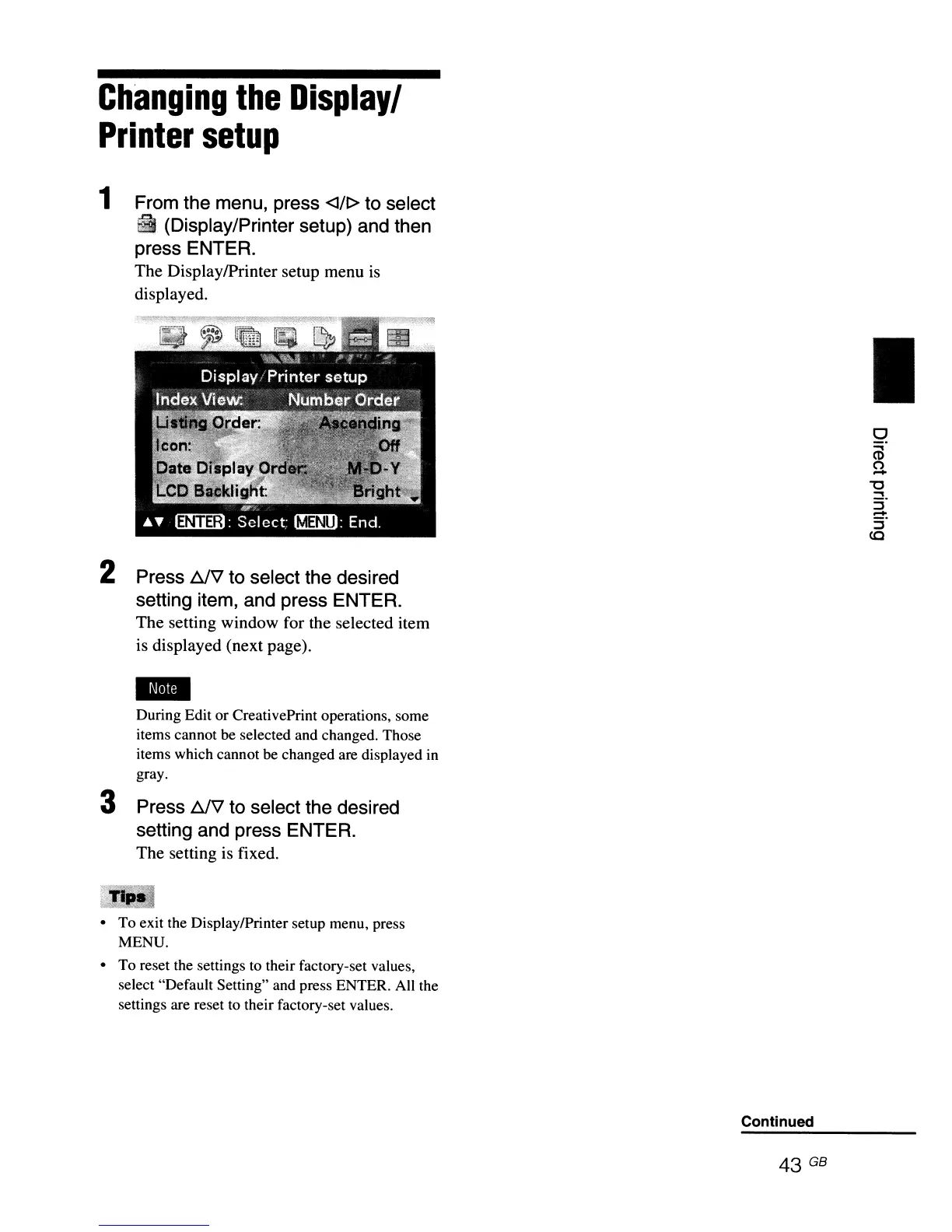Changing
the
Displayl
Printer
setup
1 From the menu, press <l/t> to select
f!j
(Display/Printer setup) and then
press ENTER.
The Display/Printer setup menu is
displayed.
2 Press
t:J'l
to select the desired
setting item, and press ENTER.
The setting window for the selected item
is displayed (next page).
..
During Edit or CreativePrint operations, some
items cannot be selected and changed. Those
items which cannot be changed are displayed
in
gray.
3 Press
t:J'l
to select the desired
setting and press ENTER.
The setting is fixed.
• To exit the Display/Printer setup menu, press
MENU.
• To reset the settings to their factory-set values,
select "Default Setting" and press ENTER. All the
settings are reset to their factory-set values.
Continued
I