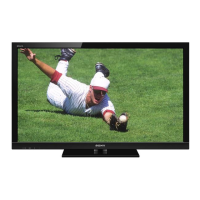3 (GB)
English
GB
Table of Contents
Precautions ............................................................... 5 (GB)
Location and Function of Parts and Controls ....... 7 (GB)
Front / Rear / Left side / Right side / Bottom .......... 7 (GB)
Indicator Section ...................................................... 8 (GB)
Control Button Section (Top) .................................. 8 (GB)
Connector Panel (Bottom) ....................................... 9 (GB)
Connector Panel (Left side) ................................... 10 (GB)
Remote Commander RM-980................................ 12 (GB)
Caution .................................................................... 14 (GB)
Connections ............................................................ 15 (GB)
Connecting the Speakers........................................ 15 (GB)
Connecting the AC Power Cord ............................ 15 (GB)
Cable management................................................. 16 (GB)
Using On-screen Menus ........................................ 17 (GB)
Operating Through Menus ..................................... 17 (GB)
Menu Guide ........................................................... 17 (GB)
Watching the Picture .............................................. 23 (GB)
Switching the Input Signal..................................... 23 (GB)
Input Signal, Picture Mode and Display Status
Information ....................................................... 24 (GB)
Selecting Image Quality ......................................... 26 (GB)
Adjusting the Picture ............................................. 26 (GB)
Adjusting the Contrast, Brightness, Chroma, and
Phase, etc. ......................................................... 26 (GB)
Restoring the Adjust Picture Menu Items to Their
Original Settings ............................................... 28 (GB)
Picture Enlargement............................................... 29 (GB)
Setting Auto Wide ................................................. 29 (GB)
Setting the Aspect .................................................. 30 (GB)
Resizing and Positioning the Picture ................... 31 (GB)
Adjusting the Size, Position, or the Pixels of
the Picture ......................................................... 31 (GB)
Restoring the adjusted Size or Position to Their
Original Settings ............................................... 32 (GB)
Viewing two pictures at the same time................. 33 (GB)
Activating a picture or swapping the positions of
two pictures....................................................... 33 (GB)

