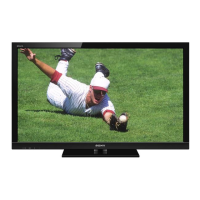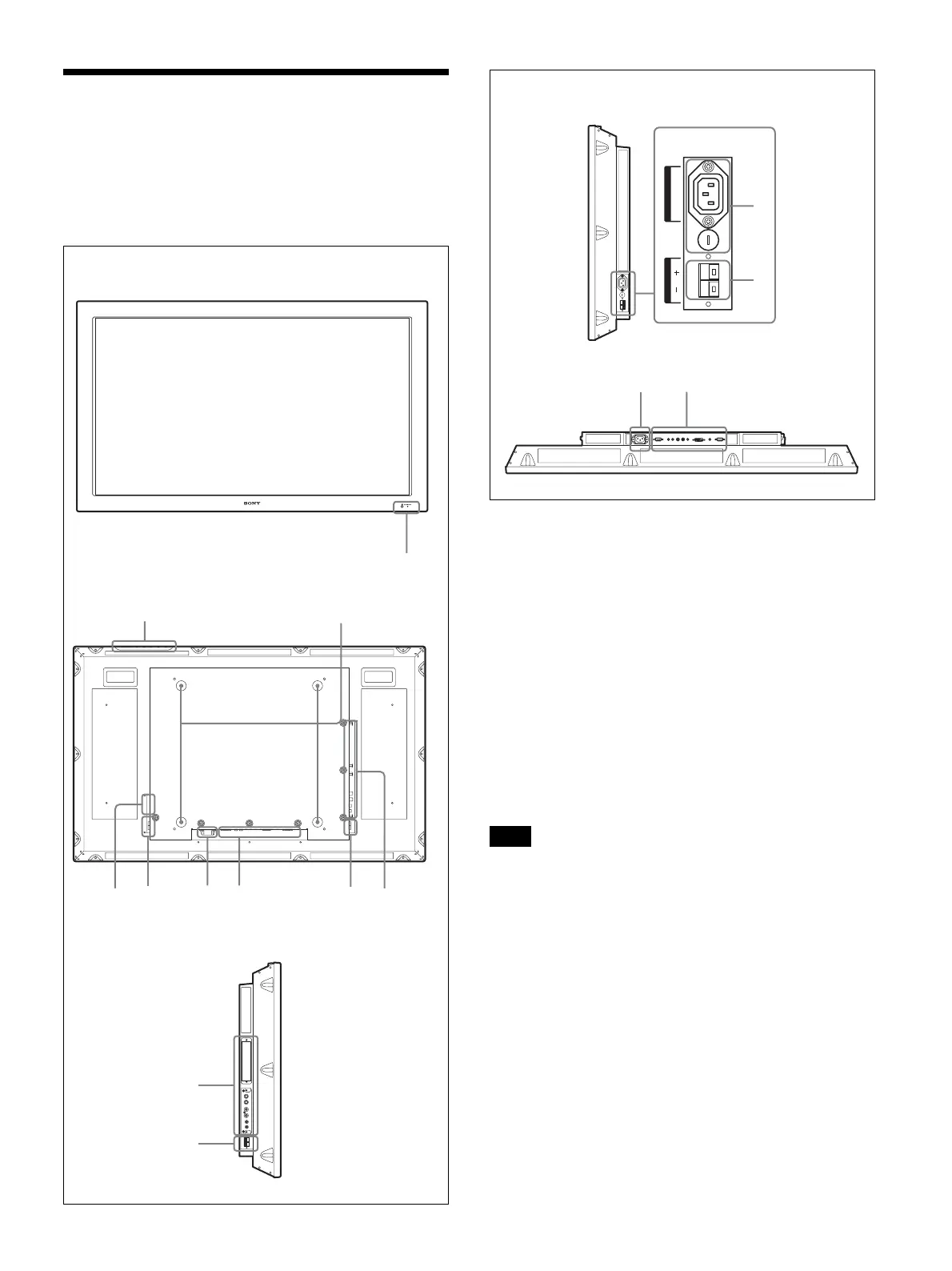 Loading...
Loading...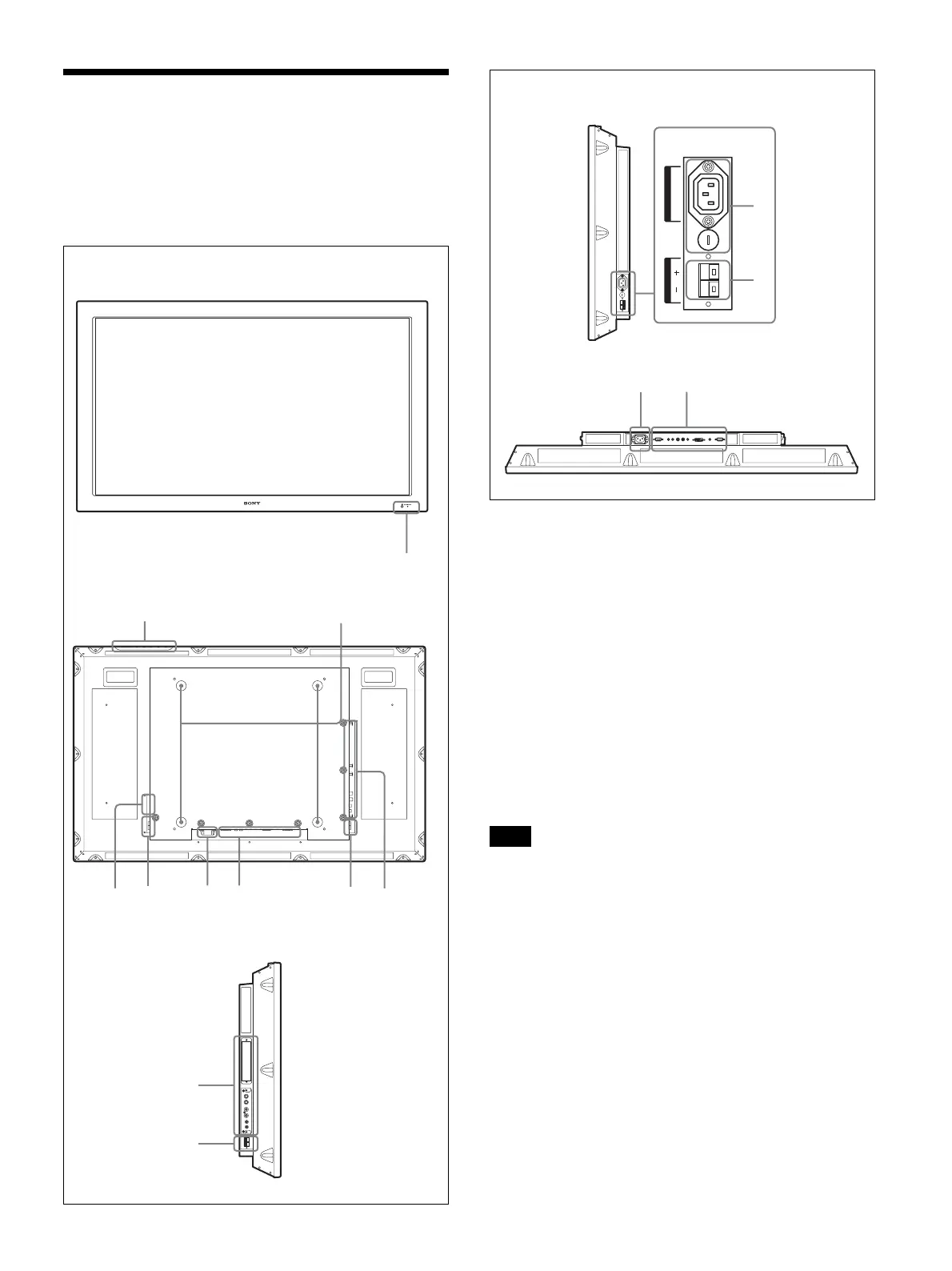
Do you have a question about the Sony FWD-42PV1 and is the answer not in the manual?
| Depth | 121 mm |
|---|---|
| Width | 1033 mm |
| Height | 631 mm |
| Weight | 29000 g |
| HD type | Not supported |
| I/O ports | -DVI-HDCP; Audio In -D-sub 15-pin (RGB / YUV), DIV; Audio In Remote (RS-232C) D-sub 9-pin, Audio Out, Control S In/Out; -S-Video In / Out; Audio In, Composite In Yes, Composite Out |
| Audio system | Surround (Off / Hall / Simulated) |
| Product color | Black |
| Audio (L/R) in | 1 |
| Noise reduction | Yes |
| Display diagonal | 42 \ |
| Display brightness | 50 cd/m² |
| Display resolution | 852 x 480 pixels |
| Display technology | Plasma |
| Power requirements | 100 - 240V, 50/60Hz (3.5A max) |
| Contrast ratio (typical) | - |
| Display number of colors | 1.073 billion colors |
| Storage temperature (T-T) | -10 - 40 °C |
| Analog signal format system | NTSC, PAL, SECAM |
| Operating temperature (T-T) | 0 - 35 °C |
| Power consumption (typical) | 260 W |
| Operating relative humidity (H-H) | 20 - 90 % |