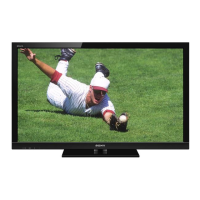40 (GB)
SCREEN SAVER Function
If an image that does not change in brightness or a
still image, such as the kind of image displayed on a
computer, is displayed for a long time, an after-image
(ghosting) may be burned into the display panel.
To correct or lessen the severity of this problem, this
unit is equipped with a screen saver function.
There are four types of screen saver. “Pic. Inversion”
reverses the color tone of the image, while “Pic.
Orbit” changes the position of picture automatically.
“All White” turns the screen all white for a certain
period of time, while “Background” changes the
brightness of background of the picture.
If a picture showing less brightness fluctuations is
displayed for more than 3 minutes, the unit gradually
turns down the brightness level of the screen. Once
the brightness of the image changes, the brightness
level is gradually turned up.
Reversing the Color Tones of the
Image
1 Press MENU.
The main menu appears on the display panel.
PICTURE/SOUND CONTROL
Picture Mode:
Adjust Picture
Adjust Sound
Standard
Set
ENTER
Exit
MENU
Select
2 Press
M
/
m
to move the cursor (yellow) to
“SCREEN SAVER” and press ENTER.
The SCREEN SAVER menu appears on the
display panel.
SCREEN SAVER
Pic. Inversion:
Pic. Orbit
All White:
Background:
Auto Dimmer:
Off
Off
Gray
On
Set
ENTER
Exit
MENU
Select
3 Press
M
/
m
to move the cursor (yellow) to “Pic.
Inversion” and press ENTER.
The following menu appears on the display panel.
SCREEN SAVER
Pic. Inversion:
Pic. Orbit
All White:
Background:
Auto Dimmer:
Off
Off
Gray
On
Set
ENTER
Exit
MENU
Select
Off
Auto
On
4 Select the Pic. Inversion mode with
M
/
m
.
Off : to set the Pic. Inversion to Off
Auto : Carries out the Pic. Inversion process once
a day.
On : Reverses the color tones of the image
When you select Auto, and then press ENTER, the
following menu appears.
SCREEN SAVER
Pic. Inversion
Start Time:
End Time:
Auto
00 : 00
00 : 00
Set
ENTER
Exit
MENU
Select
(1) Press
M
/
m
to move the cursor (yellow) to
“Start Time” and press ENTER.
The following menu appears and the
background of the hour is displayed in relief.
SCREEN SAVER
Pic. Inversion
Start Time:
End Time:
Auto
00 : 00
00 : 00
Set
ENTER
Exit
MENU
Select
00 : 00
(2) Set the hour when the image is to be reversed
with
M
/
m
and press ENTER.
The setting for the hour is entered and the
background of the minute is displayed in
relief.
(3) Set the minute with
M
/
m
and press ENTER.
The setting for the minute is entered. Press <
to return to the screen shown in step 5.
(4) Similarly, set the time when the Pic. Inversion
function is to be cancelled.
The display image will be reversed at the Start
Time and will return to the original display
image at the End Time. This cycle is carried
out automatically once a day.
Note
If you set Start Time and End Time to the same time,
the setting of Start Time takes priority over that of
End Time. The display image does not return to the
original image at the End Time. If the Pic. Inversion
program is activated when the color tone of the image
has already been reversed, the reversing is terminated.
SCREEN SAVER Function

